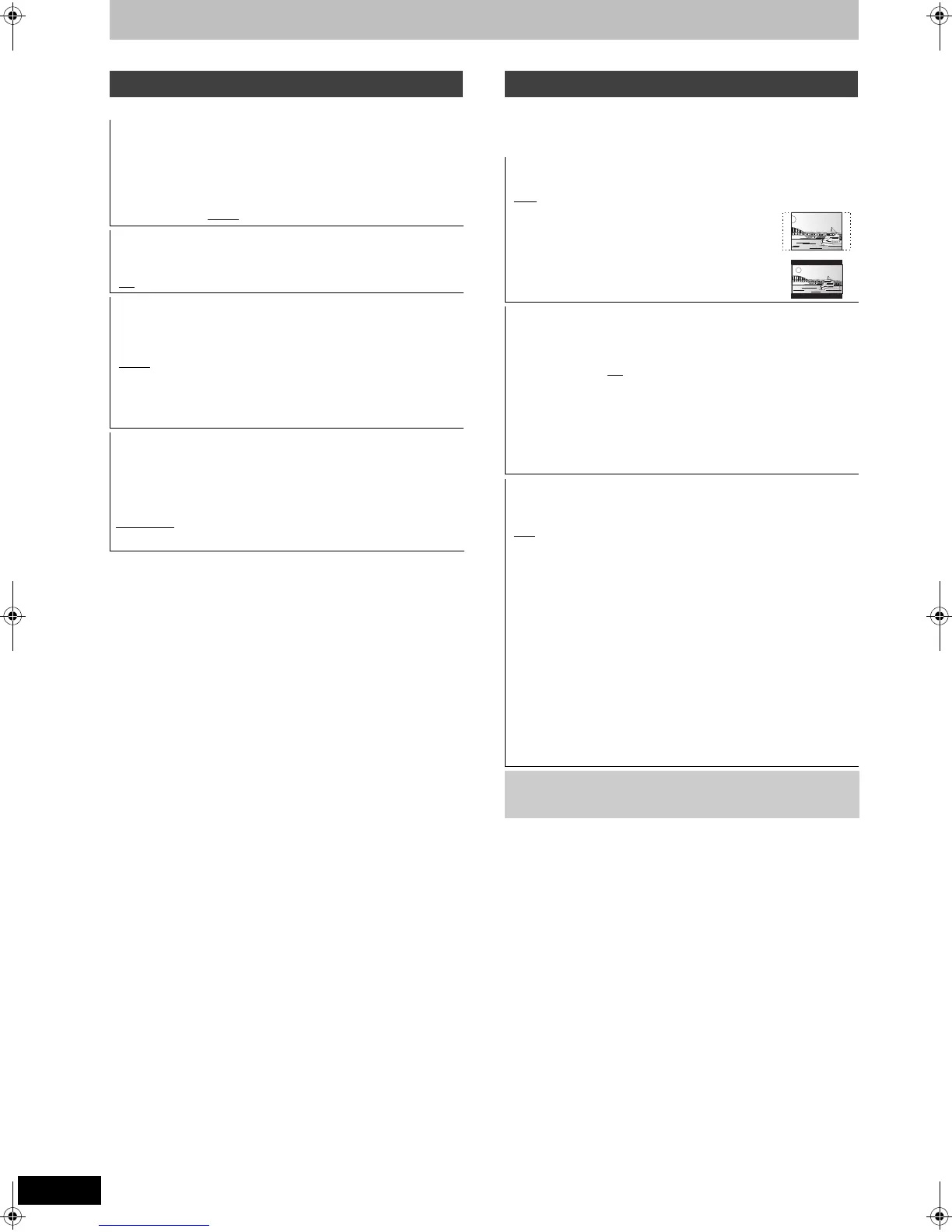62
RQT9127
Changing the unit’s settings
(All factory default settings are indicated with underlined text.) (All factory default settings are indicated with underlined text.)
Depending on the connected equipment, some items may be
shaded in grey on the display and cannot be selected, or you may
not be able to change the settings.
Display
On-Screen Messages
Choose the approximate time until the digital channel information
screen (➡ 15) disappears automatically.
The length of time the control panel (➡ 41) is displayed can also
be changed, but “Off” does not work.
[Off] (The digital channel information is not displayed.)
[3 sec.] [5 sec.
] [7 sec.] [10 sec.]
Grey Background
Select “Off” if you do not want to have the unit show the grey
background when tuner reception is weak.
[On
] [Off]
FL Display
Changes the brightness of the unit’s display.
This setting is fixed with “Automatic” if you set “Power Save”
(➡ 64) to “On”.
[Bright
] [Dim]
[Automatic]
The display turns dark during play and disappears when
the unit is turned off. It reappears momentarily if a button
is pressed. While using this mode, the standby power
consumption can be reduced.
New Service Message (➡ 15)
When a new DVB channel is added this unit will be informed
automatically. Then the confirmation message appears. If you
select “Yes” on the display, Auto-Setup starts (all channel settings
and all created categories are deleted. The timer recording
programmes are also cancelled.).
[Automatic]
[Off] The service messages are not shown.
Connection
TV Aspect
Set to match the type of television connected.
[16:9
] When connected to a 16:9 widescreen television.
[Pan & Scan] When connected to a 4:3 aspect
television, side picture is trimmed
for 16:9 picture.
[Letterbox] When connected to a 4:3 aspect
television. 16:9 picture is shown in
the letterbox style.
Progressive
You can enjoy progressive video by connecting this unit’s
COMPONENT VIDEO OUT terminals to an LCD/plasma
television or LCD projector compatible with progressive scan.
[On] [Off
]
[Note]
≥When connected to a regular television (CRT: Cathode ray tube)
or a multi system television using PAL mode, even if it is
progressive compatible, progressive output can cause some
flickering. Turn off “Progressive” if you are concerned about it .
≥Picture will not be displayed correctly if connected to an
incompatible television.
TV System
Change the setting to match the equipment you are connecting
with.
[PAL
] ≥Select when connecting to a PAL or Multi-system
television. Titles recorded using NTSC are played as
PAL 60.
≥Select to record television programmes and PAL input
from other equipment.
[NTSC] ≥Select when connecting to a NTSC television.
Television programmes cannot be recorded properly.
≥Select to record NTSC input from other equipment.
[Note]
≥This unit cannot record NTSC signals to discs that already have
PAL signal recordings.
≥If “NTSC” has been selected, the TV Guide system cannot be
used.
≥A disc or title with different “TV System” may not be able to
playback while recording or on standby for the timer recording.
You will be able to playback by changing the “TV System”
settings in that case, but to prevent failure of the timer recording,
change back the settings before the recording starts.
To change the setting all at once (PAL!#NTSC)
While stopped, keep pressing [∫] and [< OPEN/CLOSE] on the
main unit at the same time for 5 or more seconds.
DMREZ48VGN-RQT9127-L_eng.book 62 ページ 2008年5月7日 水曜日 午前9時28分
