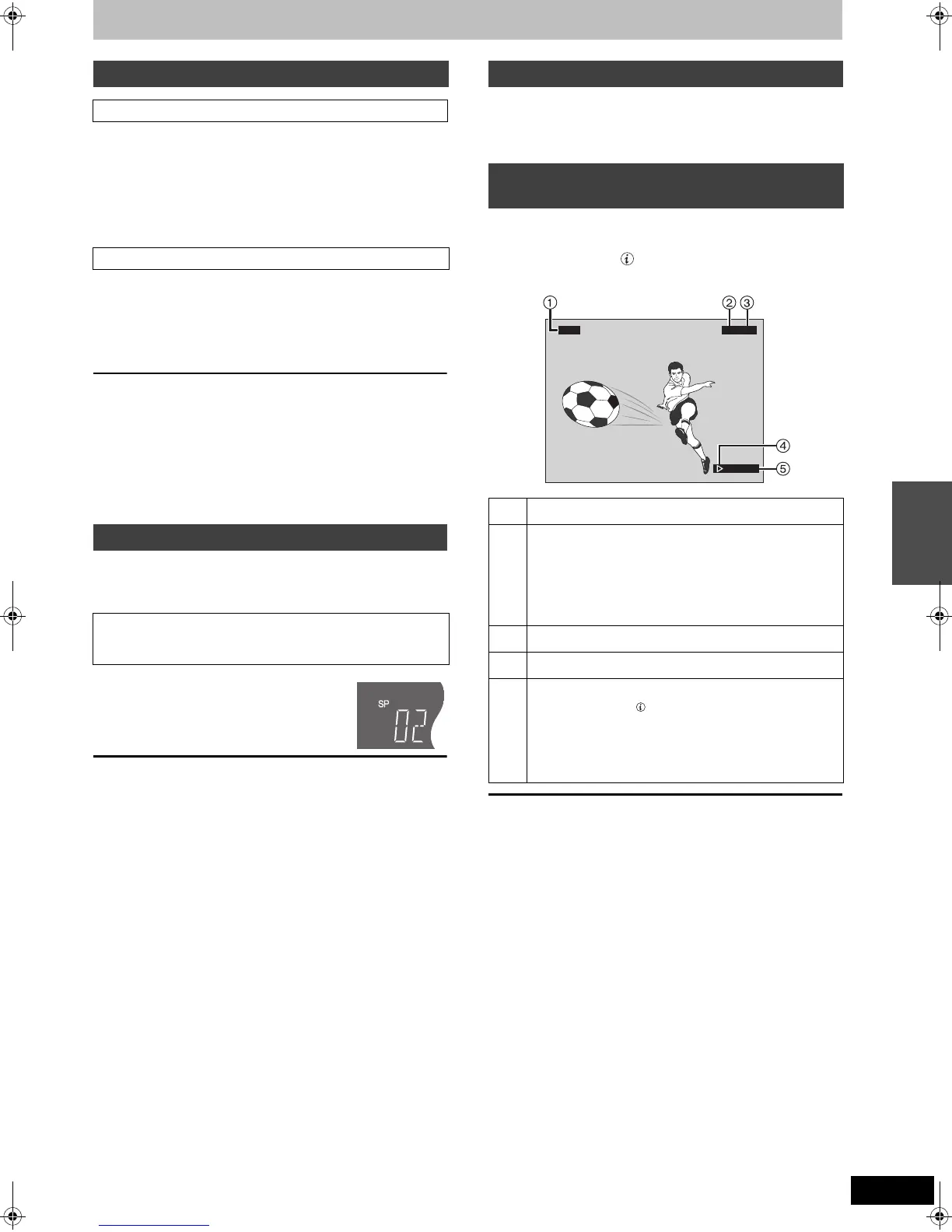35
RQT9127
The unit usually makes tracking adjustments automatically, but you
may need to adjust it manually if noise appears on a video cassette
recorded on other equipment.
During play
Press and hold [TRACKING/V-LOCK, r] or
[TRACKING/V-LOCK, s] until the noise
bars disappear.
If the still picture shakes, perform the following operation.
While paused
Press and hold [TRACKING/V-LOCK, r] or
[TRACKING/V-LOCK, s] until the picture
stops shaking.
∫ To return to auto tracking
Press both [TRACKING/V-LOCK, r] and [TRACKING/V-LOCK, s]
simultaneously.
∫ To remove the noise from a paused picture
Start Slow-motion play, then adjust the tracking.
[Note]
≥This function may not work with some TVs and video cassettes.
≥You can also adjust the tracking and vertical synchronization with
[X CH] and [CH W] on the main unit.
The unit automatically records special index signals onto the tape
every time a recording is started. The index search function makes
use of these index signals to let you find the beginning of a desired
programme quickly and easily.
While stopped or during normal play
Press [:] or [9].
≥The unit automatically starts playback after the
index signal is found.
≥Each press increases the number of skips.
∫ To cancel the index search
Press [∫].
[Note]
≥Up to 20 index signals can be searched for in both directions.
≥When you press either of the buttons too much, you can correct the
number of skips by pressing the opposite button.
≥The figure on the display decreases by 1 each time an index signal
is located.
≥This feature may not work correctly if the index signals are too
close together. Make recordings of at least 5 minutes.
Press [AUDIO] to select the audio type.
The audio changes as follows:
L R (Stereo) > L > R > – – (Normal audio track)
^------------------------------------------------------------}
When playing back VHS, the on-screen displays that are illustrated
below can be displayed.
Press [STATUS ].
The following displays appear.
[Note]
≥The on-screen display may be distorted depending on the video
cassette being played back.
Adjusting the playback picture
Manual tracking
Vertical locking adjustment
VHS Index Search System (VISS)
Index signals are recorded in the following cases.
≥When a recording is started by pressing [¥ REC].
≥When timer recording is started.
Changing audio during play
Various indications in on-screen
display
1 VHS drive indicator
2 L and R indicators
The Left (L) and Right (R) indicators show which sound
mode is selected as follows:
L R (Stereo): Hi-Fi stereo audio
L –: Mono L audio of the Hi-Fi stereo audio
– R: Mono R audio of the Hi-Fi stereo audio
– – (Normal): Normal audio
3 Recording mode (➡ 24)
4 Operation status
5 Shows the tape counter and remaining tape time
Pressing [STATUS ] to cycle the display as follows:
No display -> Tape counter
^---- Remaining tape time (b
≥Press [¢ DELETE] to reset the tape counter (elapsed
time) to 0:00.00. The tape counter is automatically reset
when inserting a video cassette.
VHS
LR SP
0:00 22
DMREZ48VGN-RQT9127-L_eng.book 35 ページ 2008年5月7日 水曜日 午前9時28分
