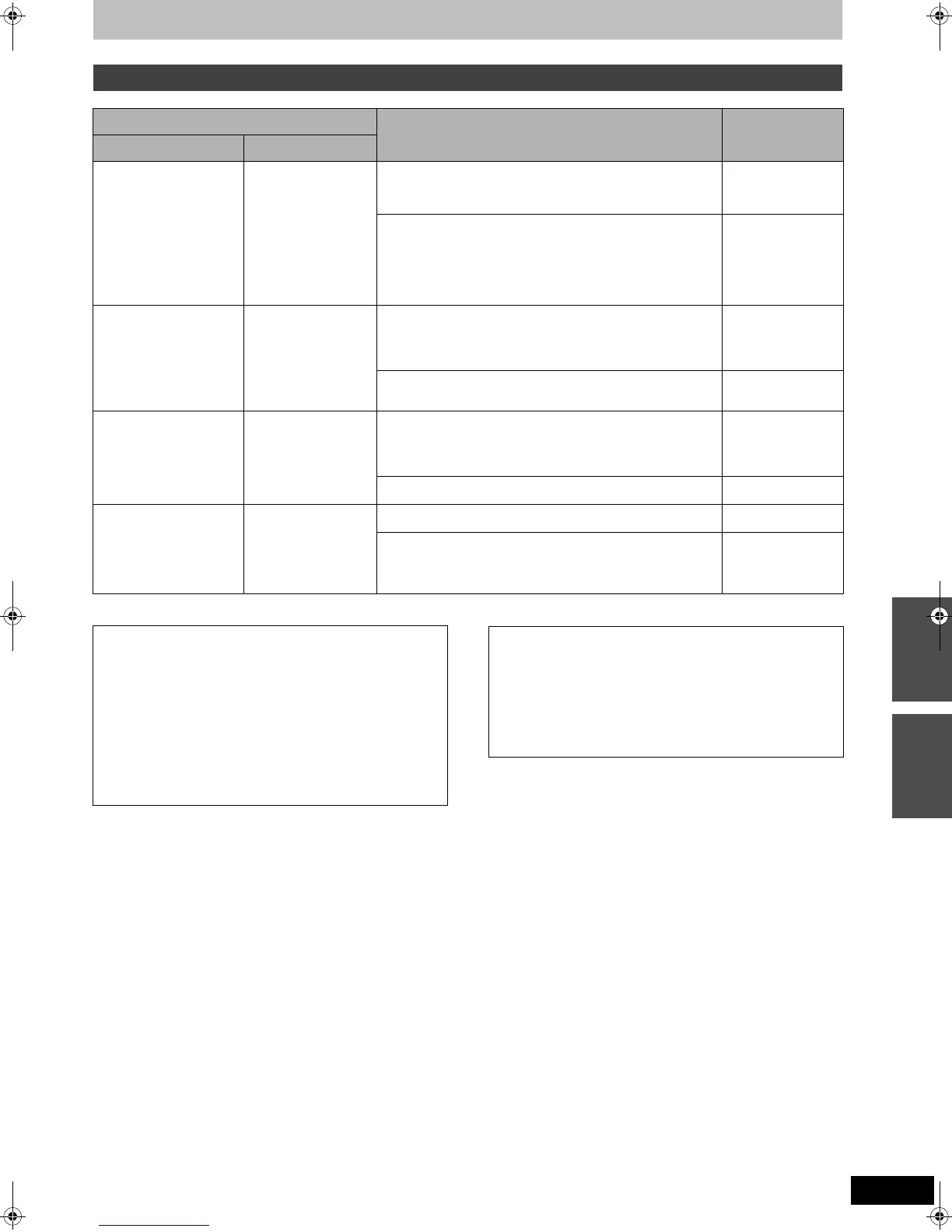47
RQT9127
Copying titles or playlists
You can select from a variety of methods to copy on this unit.
§
[+RW] Since you cannot create playlists on +RW, you cannot copy them either.
Before copying
Direction Type of copying you want Suitable methods
From To
VHS DVD-RAM, DVD-R,
DVD-R DL,
DVD-RW(DVD-Video
format), +R, +R DL or
+RW
Easy copying with one button
≥When you want to copy from a selected start point to the end
of the tape
One Touch Copy
(➡ 20)
Copying with detailed settings
≥When you want to copy from a selected start point to the end
of the tape
≥When you want to copy to fit in the remaining capacity of the
disc
≥When you want to copy for a limited amount of time
GUI Copy (➡ 48)
DVD-RAM, +RW or DVD-
RW (DVD Video
Recording format)
VHS
Easy copying with one button
≥When you want to copy a whole disc
≥When you want to copy from the beginning of a selected title
or playlist to the end of the disc
§
One Touch Copy
(➡ 21)
Copying with detailed settings
≥When you want to copy multiple titles and playlists
§
GUI Copy (➡ 50)
DVD-R, DVD-R DL, DVD-
RW (DVD-Video format),
+R or +R DL
VHS
Easy copying with one button
≥When you want to copy a whole disc
≥When you want to copy from the beginning of the selected title
to the end of the disc
One Touch Copy
(➡ 21)
Copying with detailed settings
Cannot copy
Finalised DVD-R,
DVD-R DL, DVD-RW
(DVD-Video format), +R,
+R DL or DVD-Video on
sale that are not copy-
protected, etc.
VHS
Easy copying with one button
Cannot copy
Copying with detailed settings
≥When you want to copy a whole disc
≥When you want to copy only for a limited amount of time
DVD-Video Copy
(➡ 52)
∫ Caution for copying from VHS to DVD
≥Copy-protected video cassettes cannot be copied.
Most of the commercially sold/purchased video cassettes are
copy-protected to prevent illegal reproduction and they cannot
be copied.
≥When a copy-protected cassette is inserted, a message
appears on the display and the recording stops.
≥If a video is copied from a video cassette to a DVD, then the
video quality will be degraded.
In order to play a DVD-R, DVD-R DL, DVD-RW (DVD-Video
format), +R or +R DL recorded using this unit on another
playback source, the disc must be finalised (➡ 56).
∫ Caution for copying from DVD to VHS
≥Copy-protected discs cannot be copied. Most DVD-Videos are
copy-protected to prevent illegal reproduction and they cannot
be copied.
When the playback location of the disc is memorised by the
resume play function (➡ 32) and you start copying, the copying is
executed from the top of the title which contains the starting
position of playback to the end of the disc.
Entering text/Copying titles or playlists
DMREZ48VGN-RQT9127-L_eng.book 47 ページ 2008年5月7日 水曜日 午前9時28分
