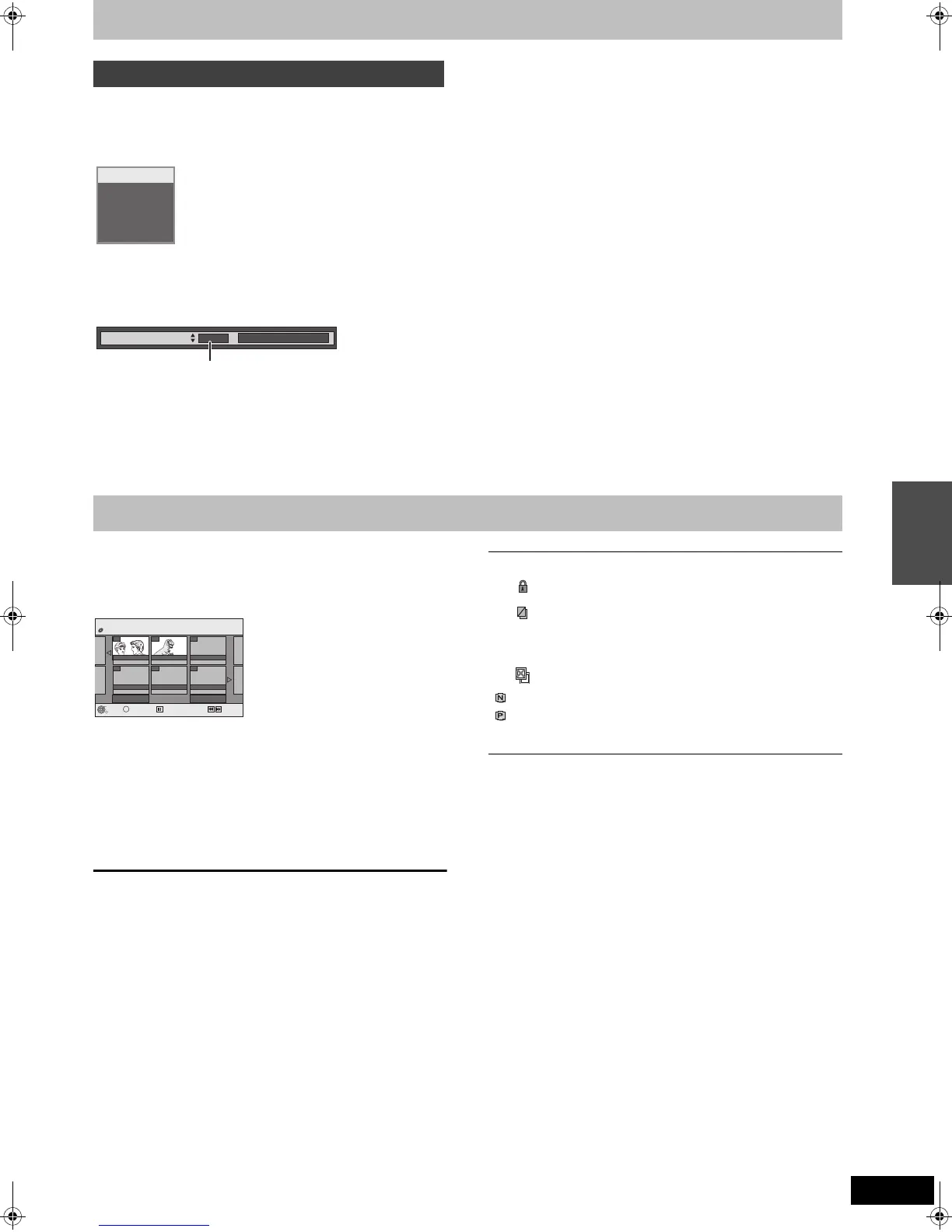33
RQT9127
Press [AUDIO].
[RAM] [-RW‹VR›] [VCD], DivX and analogue broadcast
LR>L>R
^---------------}
e.g., “L R” is selected
[DVD-V]
You can change the audio channel number each time you press the
button. This allows you to change things like the soundtrack
language (➡ 60, Soundtrack).
[Note]
You cannot change the audio type in the following cases.
≥When a DVD-R, DVD-R DL, DVD-RW (DVD-Video format), +R, +R
DL or +RW disc is in the disc tray while DVD drive is selected.
≥When the recording mode is XP and “Audio Mode for XP
Recording” is set to “LPCM” (➡ 61).
[RAM] [-R] [-R]DL] [-RW‹V›] [+R] [+R]DL] [+RW] [-RW‹VR›]
This function does not work with finalized discs.
1 Press [DIRECT NAVIGATOR].
2 Press [3, 4, 2, 1] to select the title
and press [OK].
You can also select titles with the numbered buttons.
To show other pages
Press [3, 4, 2, 1] to select “Previous” or “Next” and press [OK].
≥You can also press [:, 9] to show other pages.
To exit the screen
Press [DIRECT NAVIGATOR].
Direct Navigator screen icons
Changing audio during play
PLAY
L R
DVD-RAM
Soundtrack
1 ENG Digital 3/2.1ch
e.g., English is selected.
Selecting recorded programmes (titles) to play—Direct Navigator
e.g., 5: [0] ➡ [5]
15: [1] ➡ [5]
DIRECT NAVIGATOR Title View
Previous Page 02/02 Next
ARD 10.10. FRI ARD 11.10. SAT
07
08
- -
- -
- -
- -
RETURN
OK
OPTION
Select
Previous
Next
DVD-RAM
[ Currently recording.
Title protected.
Title that was not recorded due to recording
protection (Digital broadcasts etc.)
t Title cannot be played
When data is damaged etc.
Title with “One time only recording” restriction (➡ 81,
CPRM)
(NTSC)
(PAL)
Title recorded using a different encoding system
from that of the TV system currently selected on the
unit.
≥Alter the “TV System” setting on this unit to suit
(➡ 62).
Advanced disc playback/Selecting recorded programmes (titles) to play—Direct Navigator
DMREZ48VGN-RQT9127-L_eng.book 33 ページ 2008年5月7日 水曜日 午前9時28分
