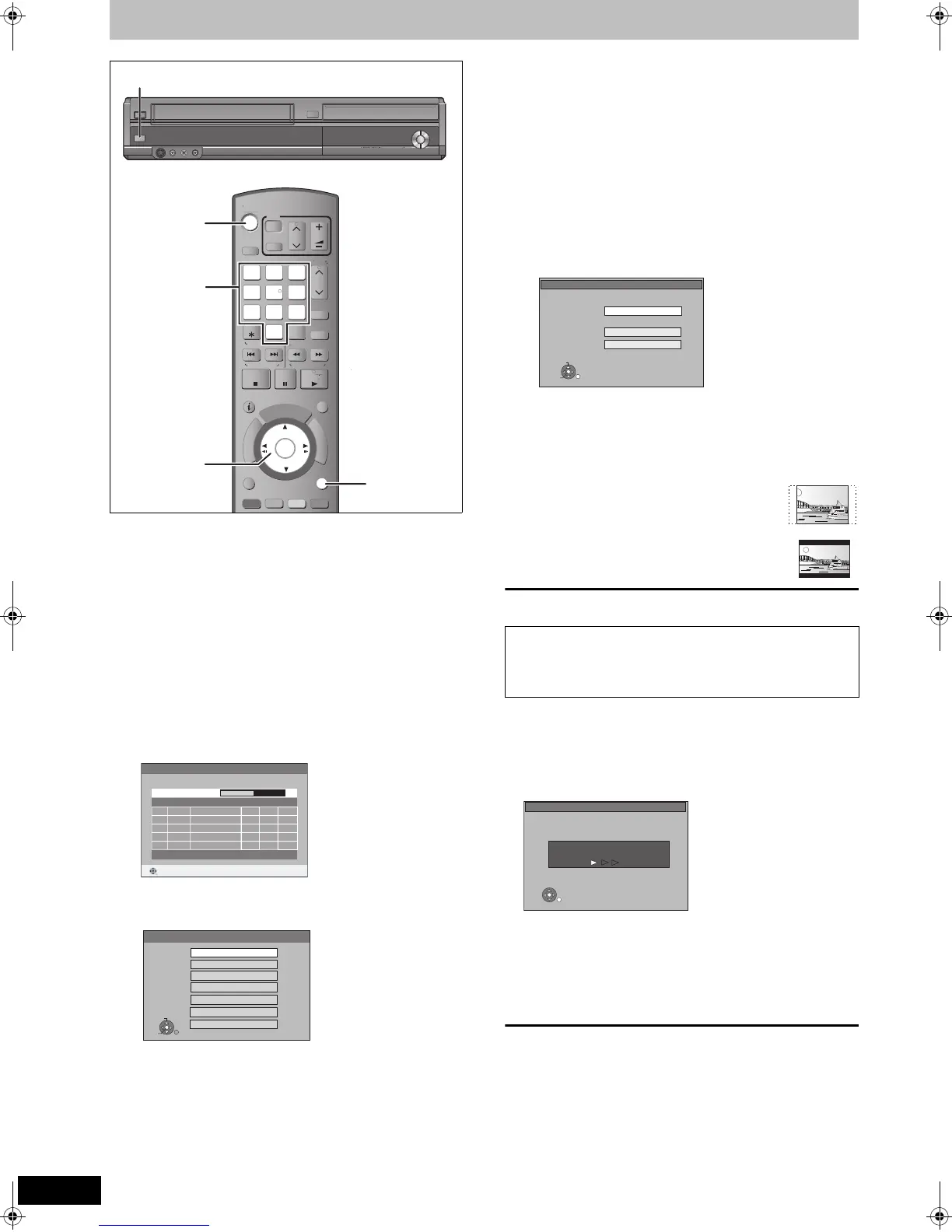10
RQT9127
STEP 2 Channel reception settings and TV aspect settings
1 Turn on the television and select the
appropriate AV input to suit the
connections to this unit.
2 Press [Í DVD/VHS] to turn the unit
on.
DVB Auto-Setup starts. The unit will search for the terrestrial
digital channels.
This takes about 5 minutes.
≥Terrestrial digital channels are stored into logical channels
numbers.
≥Analogue channels are preset at the time of shipping. If you
would like to add new TV channels, set them manually
(➡ 59).
≥When the Download from TV screen appears (➡ right)
DVB Auto-Setup is complete when Region Selection setting
screen appears.
The time information for your region can be obtained.
≥If the clock setting screen is displayed, set the clock
manually.
1Press [2, 1] to select the item you want to change and
press [3, 4] to change the setting.
The items change as follows:
Hour!#Minute!#Second!#Day!#Month!#Year
^-----------------------------------------------------------------------------------------J
≥You can also use the numbered buttons for setting.
2 Press [OK] when you have finished the settings.
(➡ Go to step 4)
3 Press [3, 4] to select your region
and press [OK].
Quick Start setting screen appears.
Quick Start (➡ 64)
If you select “On”,
– the unit starts recording in about 1 second
§
after you press
[¥ REC] while the unit is turned on.
– the unit displays the TV Guide screen in less than 1
second after you press [GUIDE] while the unit is turned off.
§
Only when recording to DVD-RAM.
4 Press [3, 4] to select “On” or “Off”
and press [OK].
TV aspect setting screen appears.
5 Press [3, 4] to select the TV aspect
and press [OK].
≥16:9:
When connected to a 16:9 widescreen television
≥Pan & Scan:
When connected to a 4:3 aspect television,
side picture is trimmed for 16:9 picture
(➡ 81).
≥Letterbox:
When connected to a 4:3 aspect television.
16:9 picture is shown in the letterbox style
(➡ 81).
To stop partway
Press [RETURN].
∫ Download from the TV
If this unit is connected to a Panasonic TV (VIERA) supporting
HDAVI Control 3 via an HDMI cable, then the setting information
on the TV is acquired by this unit when the unit is turned on for
the first time. Please proceed to the following steps.
After Download from TV is complete, Quick Start setting or
screen appears.
≥If the clock setting screen is displayed, set the clock
manually. (➡ left)
Press [3, 4] to select “On” or “Off” and press [OK].
When television picture appears, set up is complete.
To stop partway
Press [RETURN].
[Note]
≥Acquisition of the setting information is not supported by all
Panasonic TVs (VIERA).
≥The acquisition may take some time depending on the VIERA
setting information.
S TA TU S
MAN U AL SKI P
CRE A T E
CHAPTER
F
U
N
C
T
I
O
N
M
E
N
U
D
I
R
E
C
T
N
A
V
I
G
A
T
O
R
G
U
I
D
E
RETURN
P A US E
S T O P
SL O W/SEARC H
CH
SELECT
INPUT
0
9
8
7
6
5 4
3
2
1
CH
A V
TV
DRIVE
SELECT
V O L
DELETE
EXIT
OK
OPTION
ANALOGUE
CH
G-Code
A UDI O
DISPL A Y
KIN
KIP
E
ET
S VIDEO
IN 2
VIDEO
/MONO
AUDIO
R
L
S VIDEO
VIDEO
/MONO
AUDIO
R
L
AV2 IN
DRIVE SELECT
REC
CH
OPEN/CLOSE
EJECT
COPYING
S VIDEO
IN 2
VIDEO
/MONO
AUDIO
R
L
2
DVB Auto-Setup
Please wait! Ch 6 69
Prog. QualityChannel Service Name Net ID TS ID
RETURN
RETURN: to cancel
ABC
ABC 2
352
354
1
2
12302
12289
12302
12289
9
9
Region Selection
OK
RETURN
SELECT
Queensland
NSW / ACT
Victoria
South Australia
Western Australia
Northern Territory
Tasmania
∫ To confirm that stations have been tuned
correctly (➡ 59)
∫ To restart set up (➡ 58)
TV Aspect
16:9
Pan & Scan
Letterbox
16:9 WIDE TV
4:3 TV
OK
RETURN
SELECT
RETURN
Download in progress. Please wait.
RETURN : to cancel
Download from TV
DMREZ48VGN-RQT9127-L_eng.book 10 ページ 2008年5月7日 水曜日 午前9時28分
