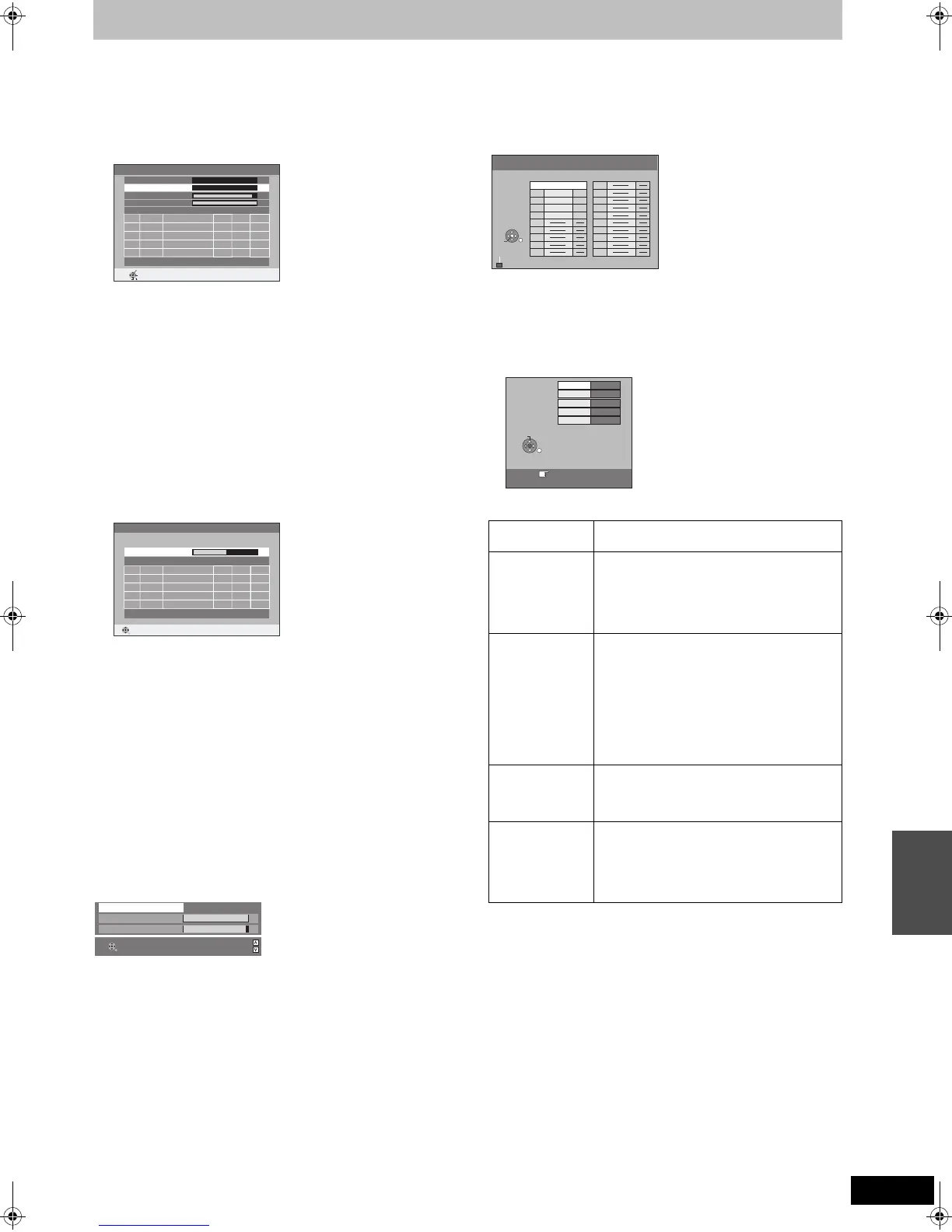59
RQT9127
∫ Settings for Digital Services
Press [OK] to show the following settings.
DVB Manual Tuning
You can set channels manually that the DVB Auto-Setup could not
complete successfully.
1 Press [3, 4] to select “DVB Manual Tuning” and press [OK].
2 Press [3, 4] to select the channel you want to set.
3 Press [2, 1] to adjust the frequency.
≥The frequency rises and falls in steps of 0.5 MHz.
≥Adjust the frequency by checking the signal strength and signal
quality displays.
[Refer to “Signal Condition” (➡below) for signal quality and
signal strength.]
4 Press [OK] to start scan.
The set channel is displayed in the table.
5 Press [EXIT] and press [WXCH] to check that applicable
channels have been selected.
Add New DVB Services
You can search for newly added terrestrial digital channels to
receive.
1 Press [3, 4] to select “Add New DVB Services” and press [OK].
The unit starts searching for newly available terrestrial digital
channels. This takes about 5 minutes.
A message is displayed when the search is finished.
“No new services found.” is displayed when no new services can
be found.
2 Press [OK] to save the newly found channels.
Signal Condition
You can check the quality and strength of digital broadcast signals.
Realign the aerial if you are receiving a poor signal.
When “Signal Condition” is displayed in grey and cannot be
selected:
1 Press [EXIT] to exit the screen.
2 Press [WXCH] to select a digital channel. “D” appears on the
unit’s display.
3 Display the Setup menu again (➡ 58).
Press [3, 4] to select “Signal Condition” and press [OK].
The quality and strength of the signal are shown.
Press [WXCH] to select the channel.
Signal Quality
Signal Strength
The display for signal strength is grey. “0” means signal strength 0%,
“10” means signal strength 100%.
If the signal is too strong, the display will change from grey to red.
Reduce the signal amplification at your aerial.
≥When the signal is weak:
– adjust the position and direction of the aerial.
– adjust the aerial reception with “DVB Manual Tuning” in the
Setup menu (➡ above).
– check that the current digital broadcast channel is correctly
broadcasting.
∫ Settings for Analogue Services
Press [OK] to show the following setting.
Manual Tuning
You can delete analogue channels and set the analogue channel
details.
Press [OK] to show Manual Tuning screen.
To delete a programme position
Press [3, 4, 2, 1] to select a programme position and press the
“Red” button.
To change the tuning settings for individual programme
position
1 Press [3, 4, 2, 1] to select a programme position and press
[OK].
2 Press [3, 4] to select an item and press [1].
Below 2 (display red): The signal quality is so poor that there may
be interference in the pictures and sound.
2–5 (display orange): The signal quality is basically adequate, but
brief interference in the pictures and sound
is possible in isolated case.
Over 5 (display green): Optimum picture and sound quality.
DVB Manual Tuning
Frequency
MHz
Prog. QualityChannel Service Name Net ID TS ID
RETURN
010
010
DVB CH24
498,0
Signal Quality
Signal Strength
Channel System
Australia
OFFSET
START SCAN
CHANNEL
Add New DVB Services
Please wait! Ch 6 69
Prog. QualityChannel Service Name Net ID TS ID
RETURN
RETURN: to cancel
Signal Quality 010
Signal Strength 010
2 ABC 2W DVB CH30
RETURN
CH +
CH –
Pos Programme position in the table
(You cannot change the programme position.)
Name To enter or change the name of a TV
station
Press [3, 4, 2, 1] to enter station name
and press [OK].
If the station name needs a blank space,
select the blank between “Z” and “¢”.
Channel To enter newly available TV stations or
change the channel number of an already
tuned TV station
Press [3, 4] or the numbered buttons to
enter the channel number of the desired TV
station.
Wait a few moments until the desired TV
station has been tuned.
After the desired TV station is tuned, press
[OK].
Fine Tuning To obtain the best tuning condition
Press [3, 4] to adjust the best tuning
condition and press [OK].
≥Press [1] to return to “Auto”.
Mono To select the type of sound to be recorded
Press [3, 4] to select “On” if the stereo
sound is distorted due to inferior reception
conditions, or if you want to record the normal
(mono) sound during a stereo, bilingual
broadcast, and press [OK].
Manual Tuning
Pos
Name
Ch
Pos
Name
Ch
Delete
1 ARD 4
2 ZDF
2
3 N3
5
4 HR3
8
5 BR3 10
6
7
8
9
10
11
12
13
14
15
16
17
18
19
20
OK
RETURN
SELECT
Pos
Name
Channel
Fine Tuning
1
4
Auto
RETURN : leave
Manual
Tuning
ARD
Mono
Off
RETURN
SELECT
Changing the unit’s settings
DMREZ48VGN-RQT9127-L_eng.book 59 ページ 2008年5月7日 水曜日 午前9時28分
