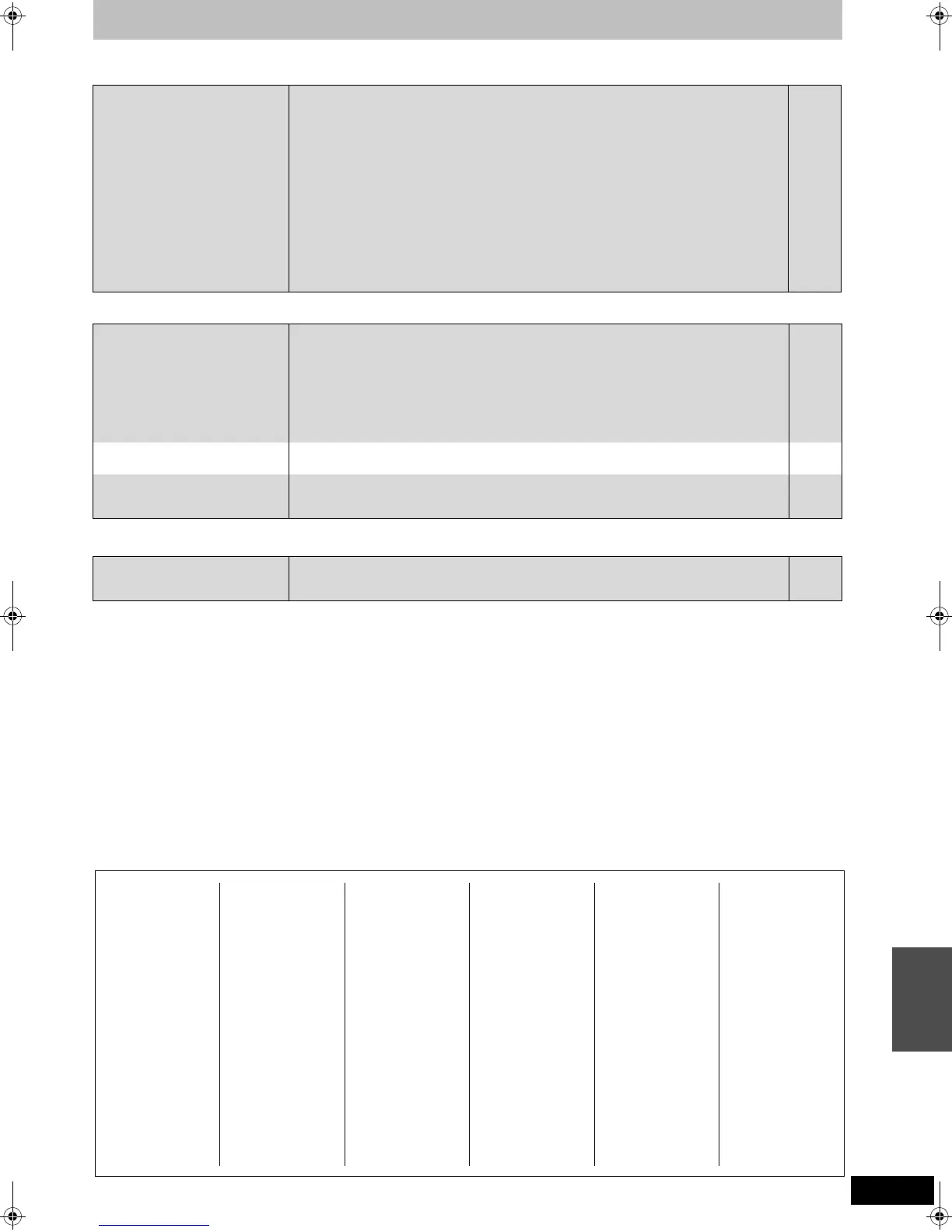79
RQT9127
Language code list Enter the code with the numbered buttons.
VIERA Link Page
VIERA Link doesn’t work. ≥Check the HDMI cable connection. Check that “HDMI” is displayed on the front display when
the power for the main unit is set to On.
≥Make sure that “VIERA Link” is set to “On”.
≥Check the “HDAVI Control” settings on the connected device.
≥Some functions may not work if depending on the version of “HDAVI Control” of the connected
equipment. This unit supports “HDAVI Control 3” functions.
≥If the connection for the equipment connected with HDMI was changed, or if there was a
power failure or the plug was removed from the household mains socket, “HDAVI Control” may
not work.
In this case, perform the following operations.
1 When the HDMI cable is connected to all equipment with the power on, turn the TV (VIERA)
on again.
2 Change the TV (VIERA) settings for the “HDAVI Control” function to off, and then set to on
again. (For more information, see the VIERA operating instructions.)
3 Switch the VIERA input to HDMI connection with this unit, and after this unit’s screen is
displayed check that “HDAVI Control” is working.
—
63
—
—
—
To reset this unit
To return all the settings other
than the main ones to the factory
preset
≥Select “Yes” in “Shipping Condition” in the Setup menu. All the settings except for the ratings
level, ratings password and clock settings return to the factory preset. The timer recording
programmes are also cancelled.
≥Select “Yes” in “Default Settings” in the Setup menu. All the settings other than the tuning
settings, clock settings, region settings, disc language settings, ratings level, ratings
password, remote control code, return to the factory presets.
≥Press and hold [X CH] and [CH W] on the main unit until the Auto-Setup screen appears. All
the settings except for the ratings level, ratings password and clock settings return to the
factory preset. The timer recording programmes are also cancelled.
65
65
—
To reset the ratings level
settings
≥While the disc tray is open, press [DRIVE SELECT] to select the DVD drive, then press and
hold [¥ REC] and [1] (PLAY) on the main unit at the same time for 5 or more seconds.
—
To restore the unit if it freezes
due to one of the safety devices
being activated
≥Press and hold [Í/I] on the main unit for 10 seconds. (The settings remain.) —
Other
After performing an update, you
can no longer receive
broadcasts.
≥Depending on the content of the update, some settings may have returned to the preset
values. Fix the settings again.
—
Abkhazian: 6566
Afar: 6565
Afrikaans: 6570
Albanian: 8381
Amharic: 6577
Arabic: 6582
Armenian: 7289
Assamese: 6583
Aymara: 6589
Azerbaijani: 6590
Bashkir: 6665
Basque: 6985
Bengali; Bangla:
6678
Bhutani: 6890
Bihari: 6672
Breton: 6682
Bulgarian: 6671
Burmese: 7789
Byelorussian: 6669
Cambodian: 7577
Catalan: 6765
Chinese: 9072
Corsican: 6779
Croatian: 7282
Czech: 6783
Danish: 6865
Dutch: 7876
English: 6978
Esperanto: 6979
Estonian: 6984
Faroese: 7079
Fiji: 7074
Finnish: 7073
French: 7082
Frisian: 7089
Galician: 7176
Georgian: 7565
German: 6869
Greek: 6976
Greenlandic: 7576
Guarani: 7178
G
ujarati: 7185
Hausa: 7265
Hebrew:7387
Hindi: 7273
Hungarian: 7285
Icelandic: 7383
Indonesian: 7378
Interlingua: 7365
Irish: 7165
Italian: 7384
Japanese: 7465
Javanese: 7487
Kannada: 7578
Kashmiri: 7583
Kazakh: 7575
Kirghiz: 7589
Korean: 7579
Kurdish: 7585
Laotian: 7679
Latin: 7665
Latvian, Lettish: 7686
Lingala: 7678
Lithuanian: 7684
Macedonian: 7775
Malagasy: 7771
Malay: 7783
Malayalam: 7776
Maltese: 7784
Maori: 7773
Marathi: 7782
Moldavian: 7779
Mongolian: 7778
Nauru:7865
Nepali: 7869
Norwegian: 7879
Oriya: 7982
Pashto, P
ushto: 8083
Persian: 7065
Polish: 8076
Portuguese: 8084
Punjabi: 8065
Quechua: 8185
Rhaeto-Romance:
8277
Romanian: 8279
Russian: 8285
Samoan: 8377
Sanskrit: 8365
Scots Gaelic: 7168
Serbian: 8382
Serbo-Croatian: 8372
Shona: 8378
Sindhi: 8368
Singhalese: 8373
Slovak: 8375
Slovenian: 8376
Somali: 8379
Spanish: 6983
Sundanese: 8385
Swahili: 8387
Swedish: 8386
Tagalog: 8476
Tajik: 8471
Tamil: 8465
Tata r : 8484
Tel ugu: 8469
Thai: 8472
Tibetan: 6679
Tigrinya: 8473
Tonga: 8479
Turkish: 8482
Turkmen: 8475
Twi: 848 7
Ukrainian: 8575
Urdu: 8582
Uzbek: 8590
Vietnamese: 8673
Volapük: 8679
Welsh: 6789
Wolof: 8779
Xhosa: 8872
Yiddish: 7473
Yo r uba:
8979
Zulu:9085
Troubleshooting guide
DMREZ48VGN-RQT9127-L_eng.book 79 ページ 2008年5月7日 水曜日 午前9時28分
