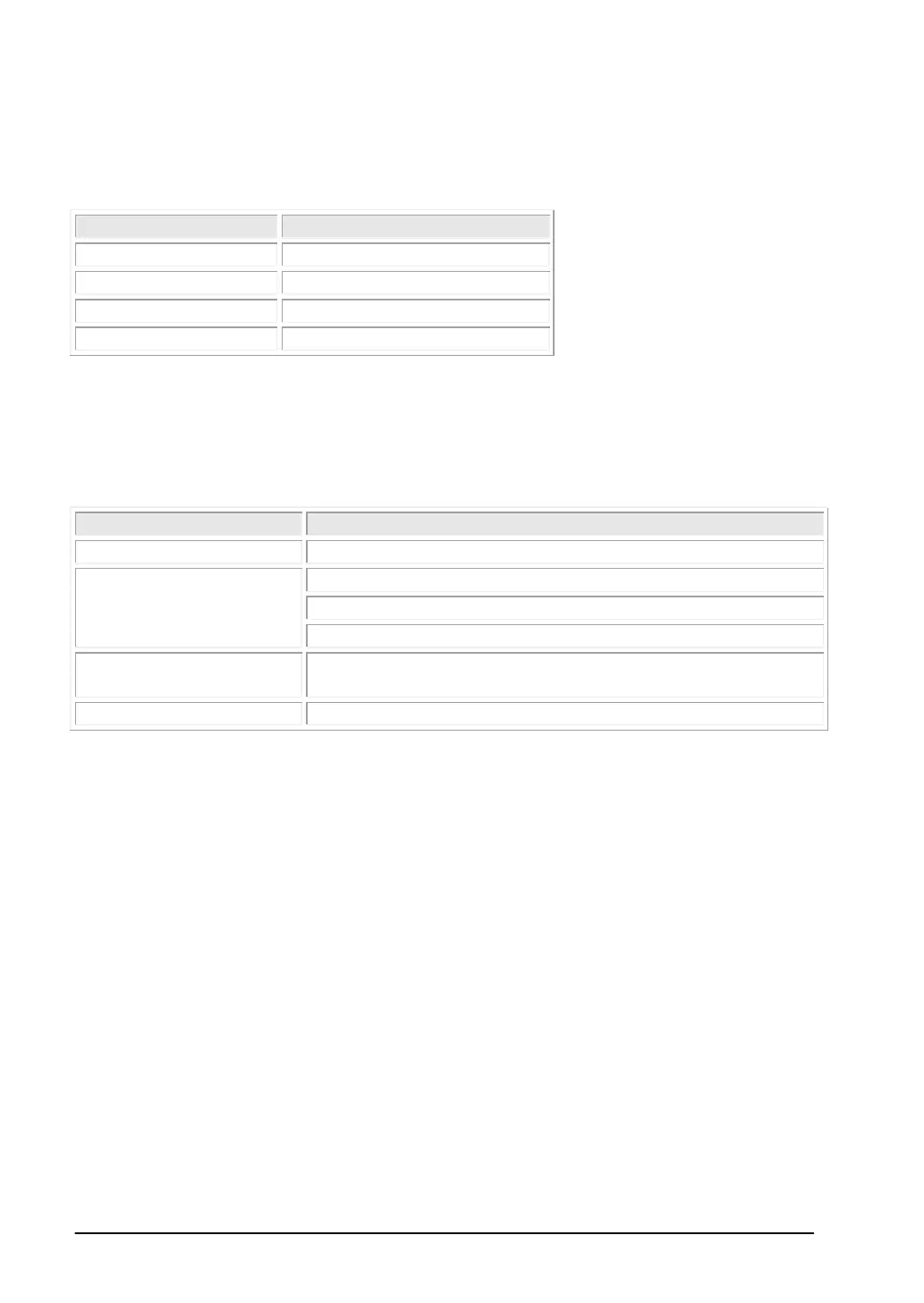9-16
Communication Parameters Settings
The example of communication settings of GT and PLC is shown below.
Setting Values for GT (Set in the configuration setting of GTWIN.)
Setting Values for PLC
Setting for Web Controller
Serial port
For setting the serial port, start a Web browser on a PC, and access the page of the system configurator
of Web Controller.
Specify as follows.
For RS232C connection: RS-232C
For RS422 connection: RS-422/RS-485
For RS485 connection: RS-422/RS-485
Procedure of communication
control
Procedure of transmission control 1 (No unit No.) 1:1 communication
*1 It varies according to the communication method.
*2 For the details of the method of communication setting, refer to the "Web Controller User's Manual".
