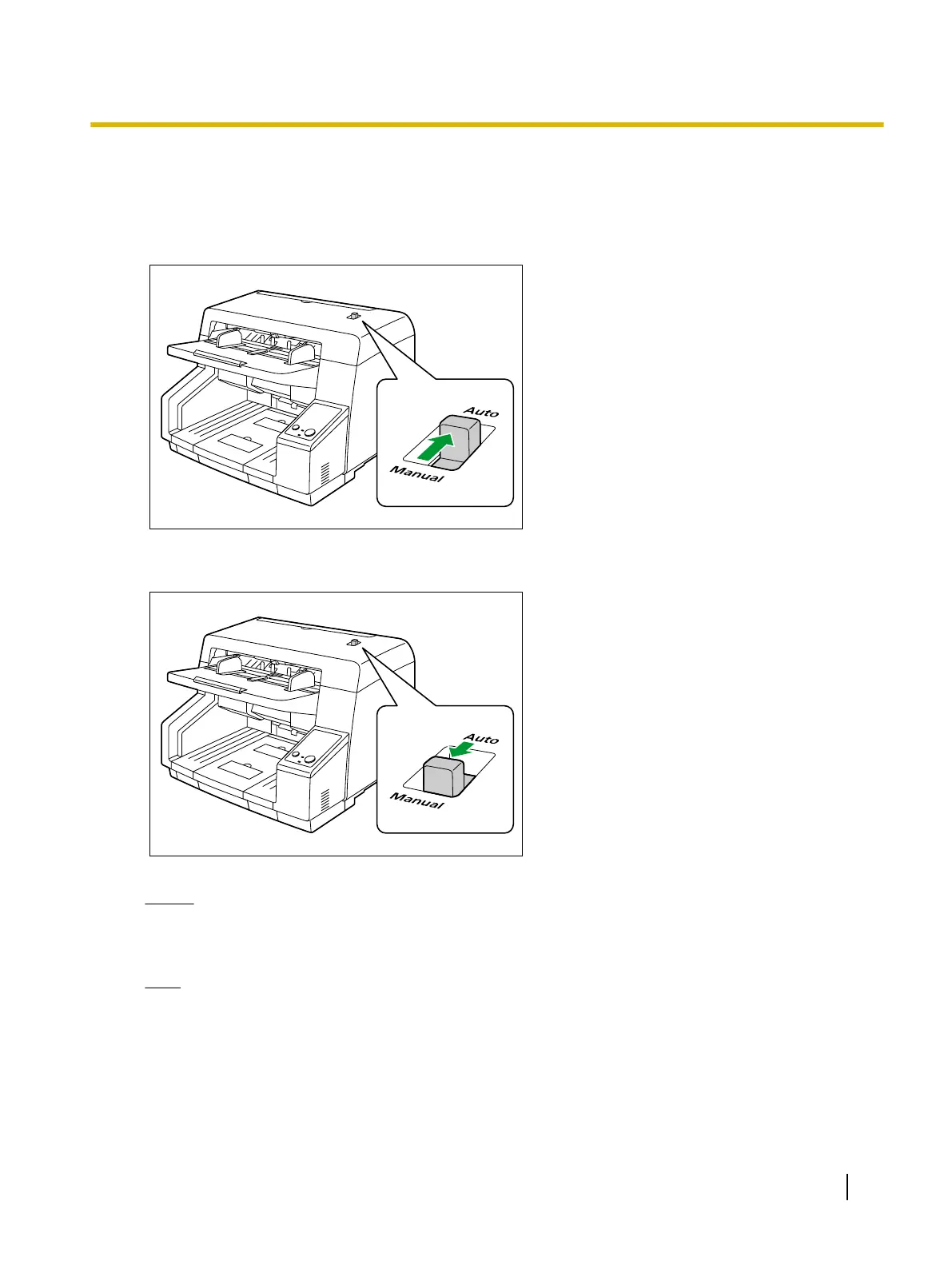Scanning Documents with Pages of the Same Size
1. Use the manual feed selector to select continuous scanning (Auto) or manual scanning (Manual).
Continuous scanning (Auto)
Manual scanning (Manual)
Notice
• When scanning a document manually (Manual), feed the document 1 page at a time.
• When scanning important documents or bound documents, feed them manually.
Note
• When scanning a document manually (Manual), the double feed detection function is disabled.
Operating Manual 23
Operation
