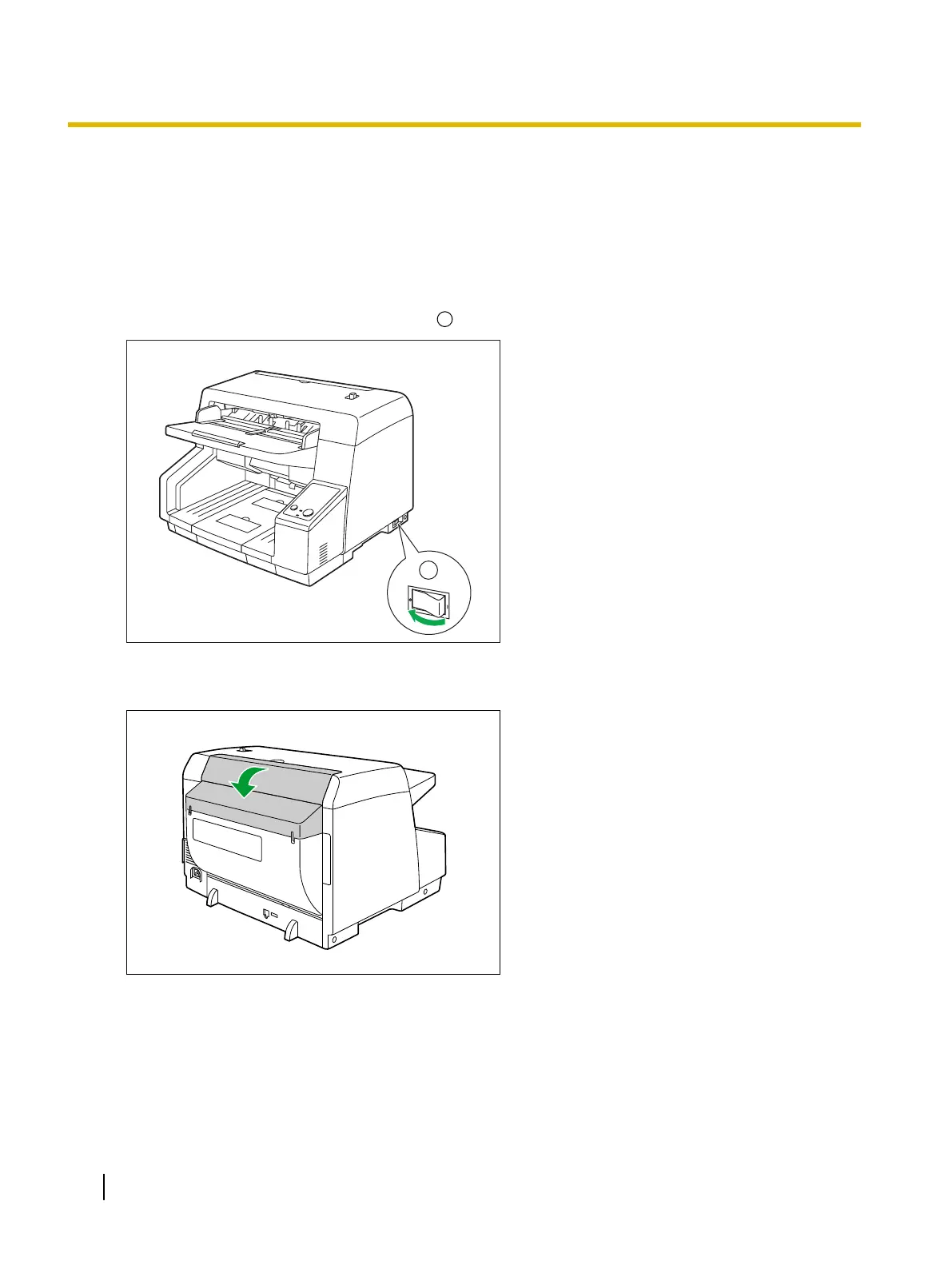Installing Optional Units
Installing the Imprinter Unit
The imprinter prints on the face of the document before scanning. The printed material will also be scanned.
1. Set the power switch (A) of the scanner to "
" (OFF).
2. Open the imprinter door.
74 Operating Manual
Replacement Parts and Optional Units
