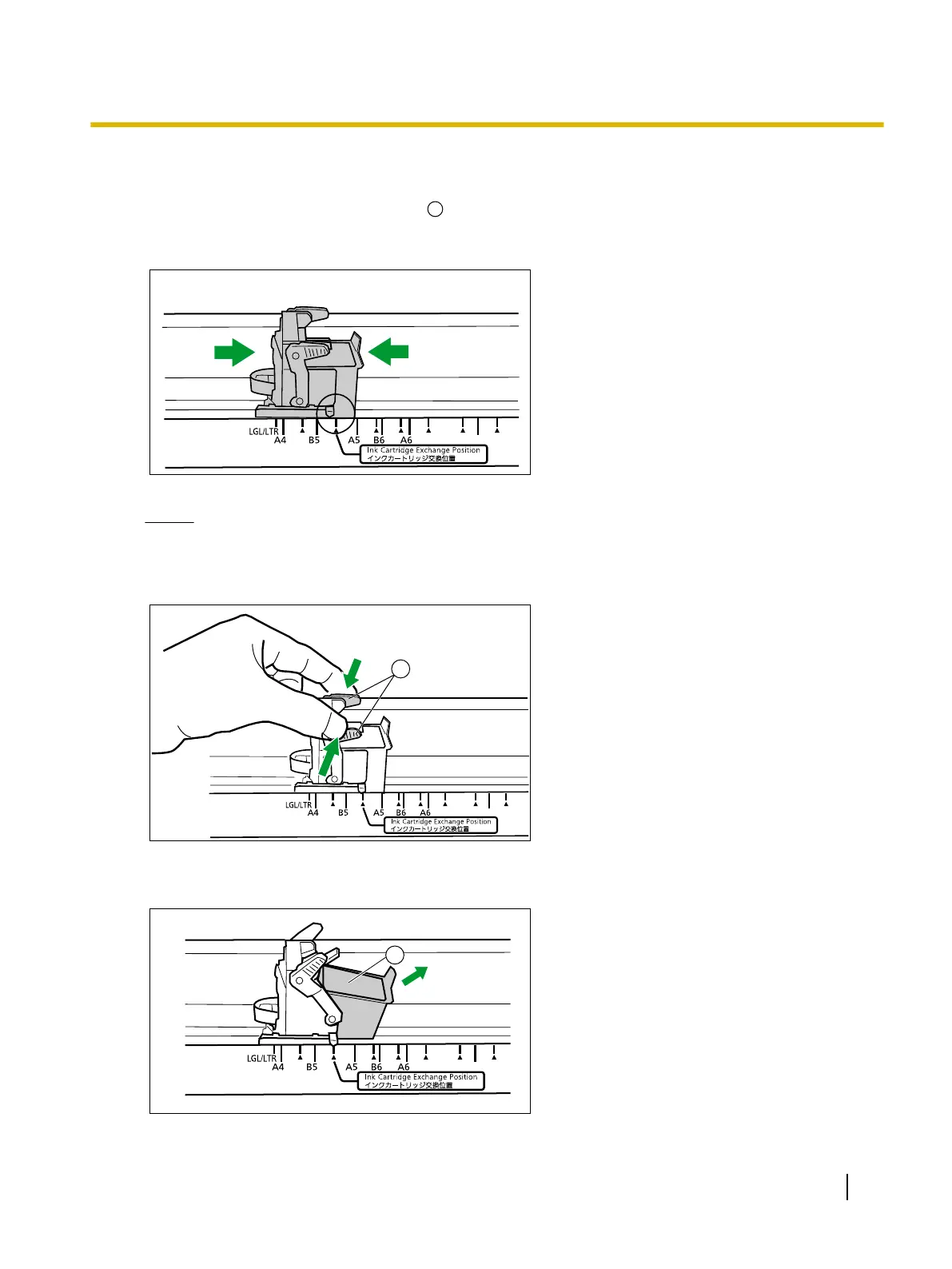Removing the ink cartridge
1. Set the power switch of the scanner to " " (OFF).
2. Move the carriage to the ink cartridge exchange position.
Notice
• Adjust the position following the label on the imprinter.
3. Pinch the ink cartridge adjustment lever (A) and lift it.
4. Remove the ink cartridge (A).
Operating Manual 79
Replacement Parts and Optional Units
