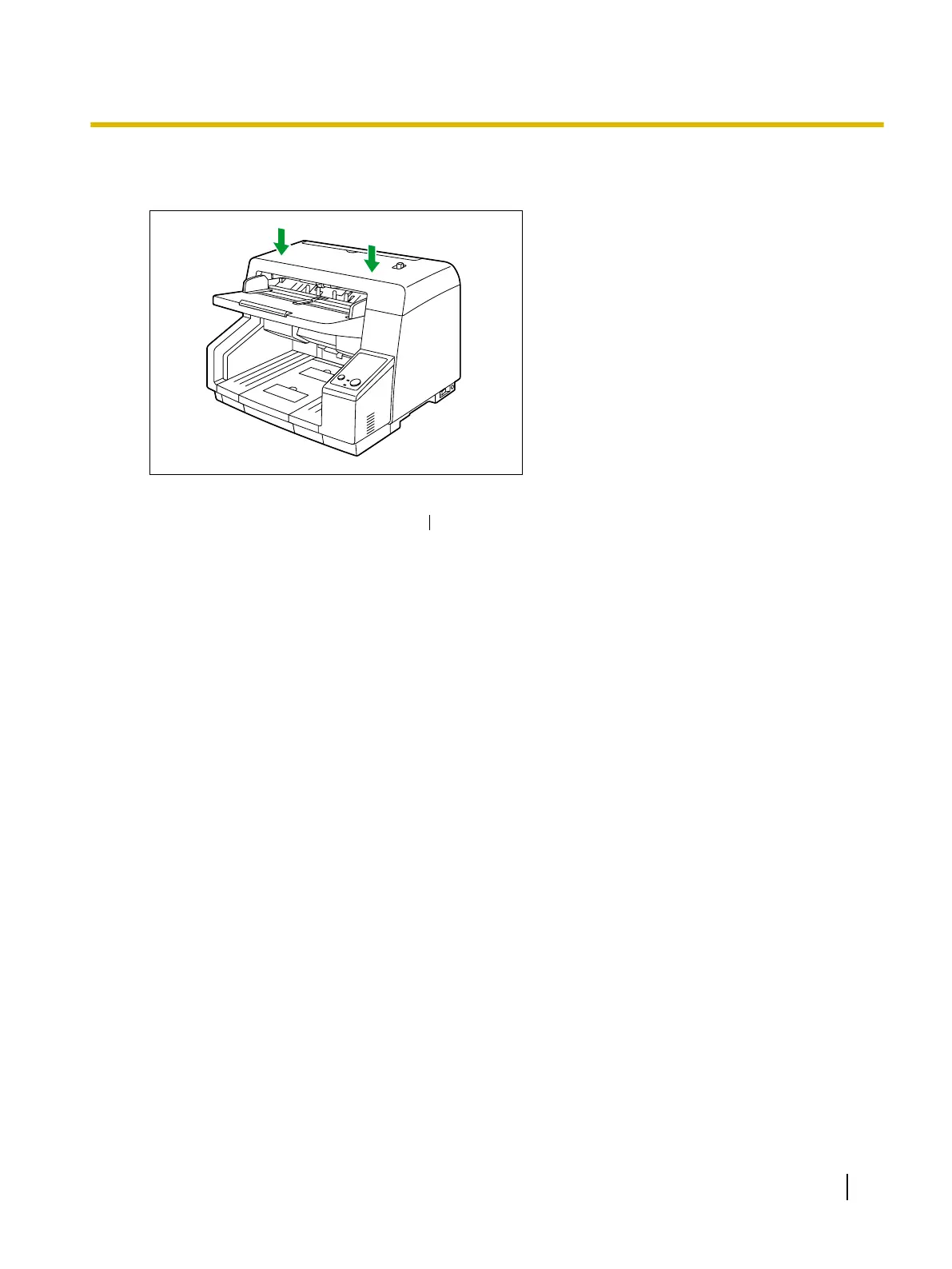4. Close the ADF door.
• Push both sides of the ADF door down slowly until it clicks into place.
5. Set the power switch of the scanner to " " (ON).
6. Reset the roller cleaning counter in User Utility to 0.
• Start User Utility, and in the window, click the [Clear Counter] button for "After Clean Roller" to reset
to counter to 0.
• For details, refer to the help for User Utility.
Operating Manual 59
Care and Maintenance
