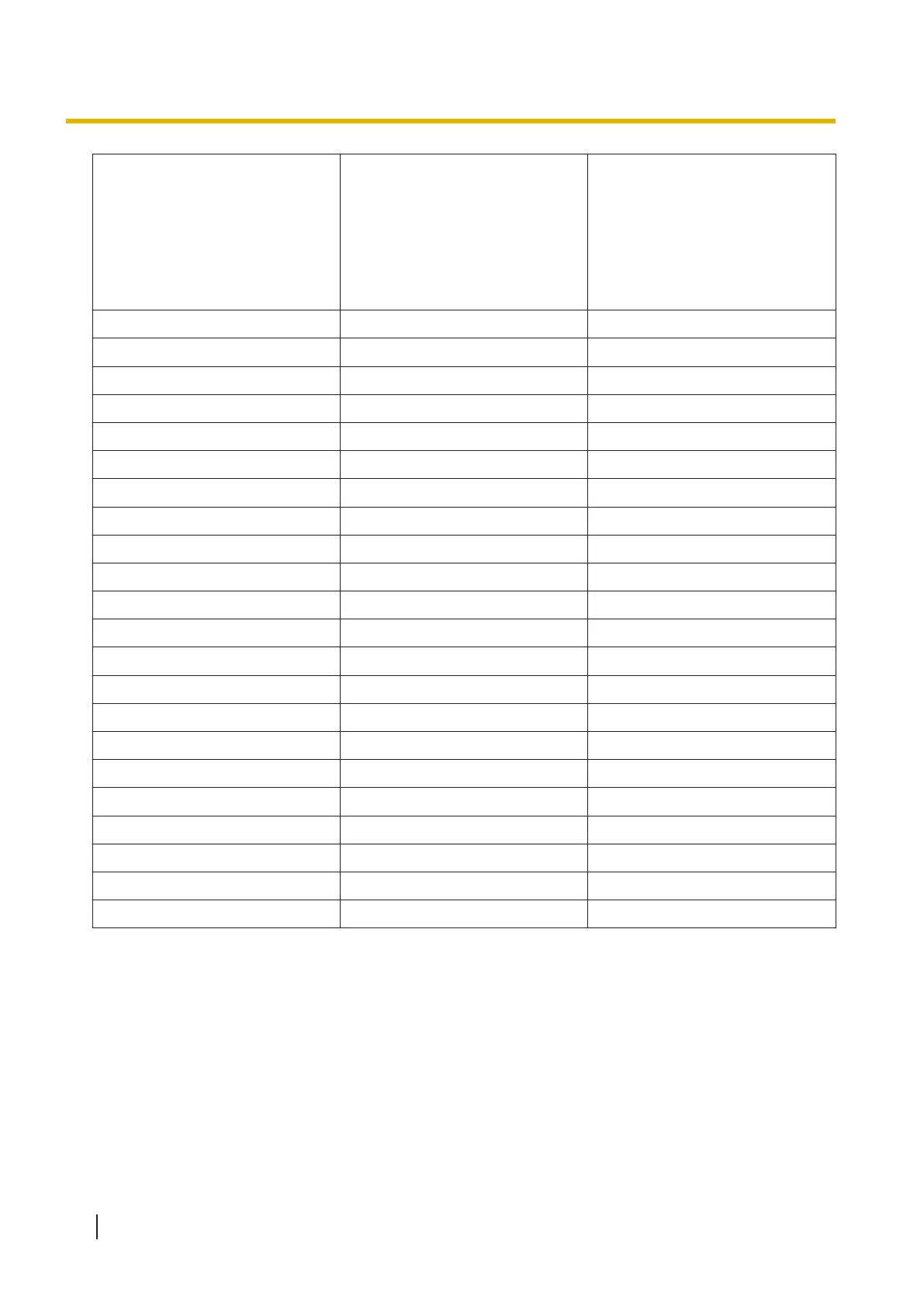Function name
Pull scan
(Using Image Capture Plus,
TWAIN, or ISIS)
Push scan
• USB mode
• Network PC mode
Push scan
*1
• Preset Scan mode (FTP
server, shared folder, e-mail,
Cloud, SharePoint)
Chroma Available ―
Gamma Available ―
Fit To Page Available ―
Border Removal Available Available
*5
Hole Removal Available Available
*5
Drop Out Available ―
Multi Color Drop Out Available ―
White Level From Paper Available ―
Automatic Separation Available ―
Moire Reduction Available ―
Double Exposure Available ―
Color Matching Available ―
Automatic Image Orientation Available Available
*6*7
2-Page Separation Available ―
Detect Dog-ear Available ―
Barcode Available Available
*6
Patchcode Available ―
Auto Preview Available ―
Auto Rescan Available ―
Notification features Available ―
Control Sheet Available ―
Separation Sheet Available Available
*1
If a scan server was created from the included CD-ROM, the following functions are unavailable:
• Searchable PDF output
• High-compression PDF output
• Password-protected PDF output
– For Cloud/SharePoint
– For email/FTP Server/Shared Folder (if "Hole Removal" or "Border Removal" is used at the same time)
*2
Multi Stream is not available.
*3
To use "Automatic Binary/Color Distinction" and "Long Paper" at the same time, you must set up a scan server.
*4
To use "Long Paper" at the same time as this function, you must set up a scan server.
*5
To use this feature, you need to set up the scan server.
*6
To use this feature, you need to set up the scan server with option CD-ROM [KV-SS094].
12.1 Available Functions When Scanning (KV-S5078Y)
118
