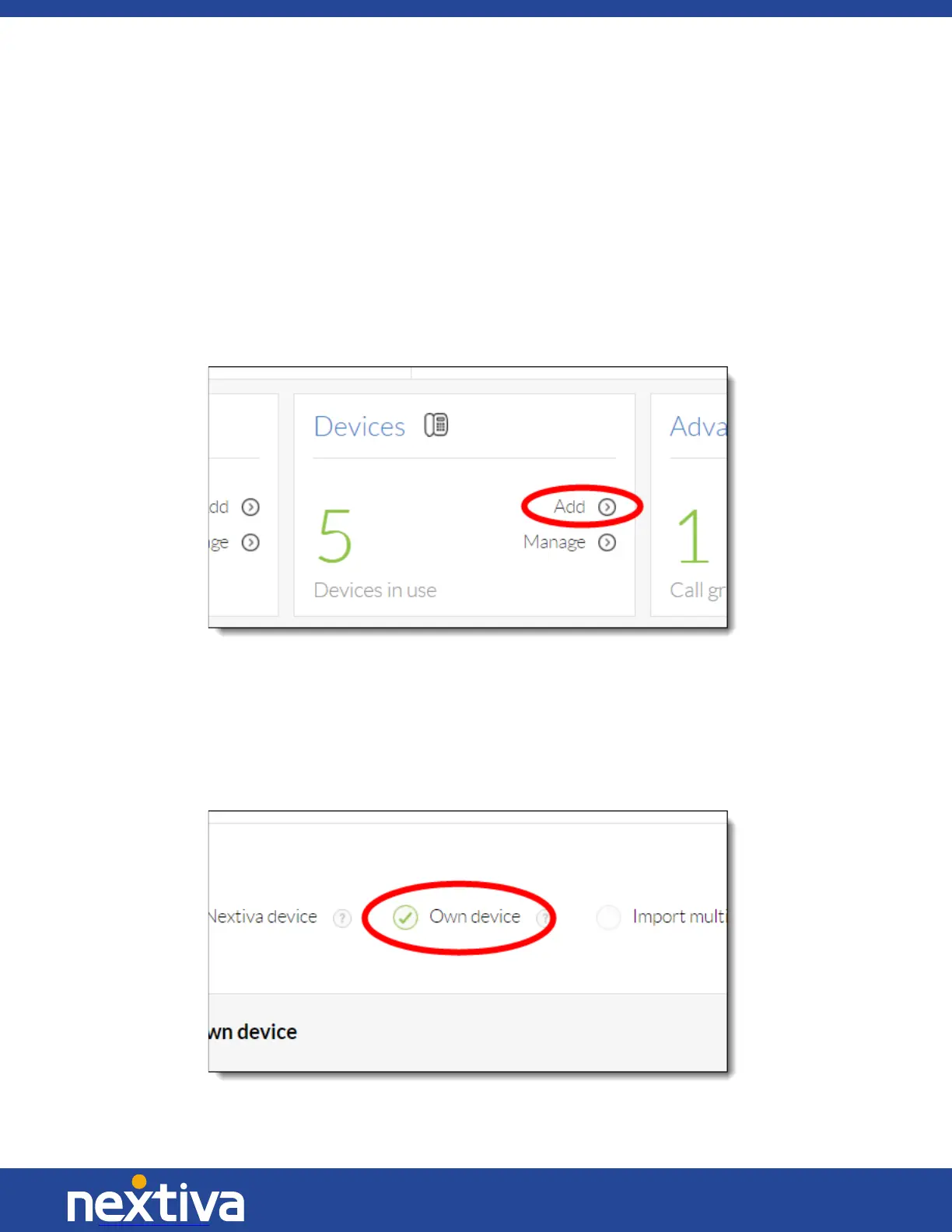13 | Page
© Nextiva, All Rights Reserved
Provisioning Instructions
Assigning the Phone to a User using the NextOS 3.0 Beta Portal
1. For Administrators, log in to the NextOS 3.0 Beta portal by visiting www.nextiva.com and
clicking on the customer Login link found at the top right.
2. Log in to the NextOS 3.0 portal on the right side of the screen with your login credentials.
3. From the main dashboard, click Add in the Devices tile (Figure 3-1).
Figure 3-1: Add Device
4. If the Panasonic KX-UTG 300B was purchased from Nextiva, select Nextiva device at the top of
the screen, and then select the model and MAC address of the phone in the corresponding
drop-down lists. If you did not purchase the phone from Nextiva, select Own device at the top
of the screen (Figure 3-3).
Figure 3-2: Select Own Device
