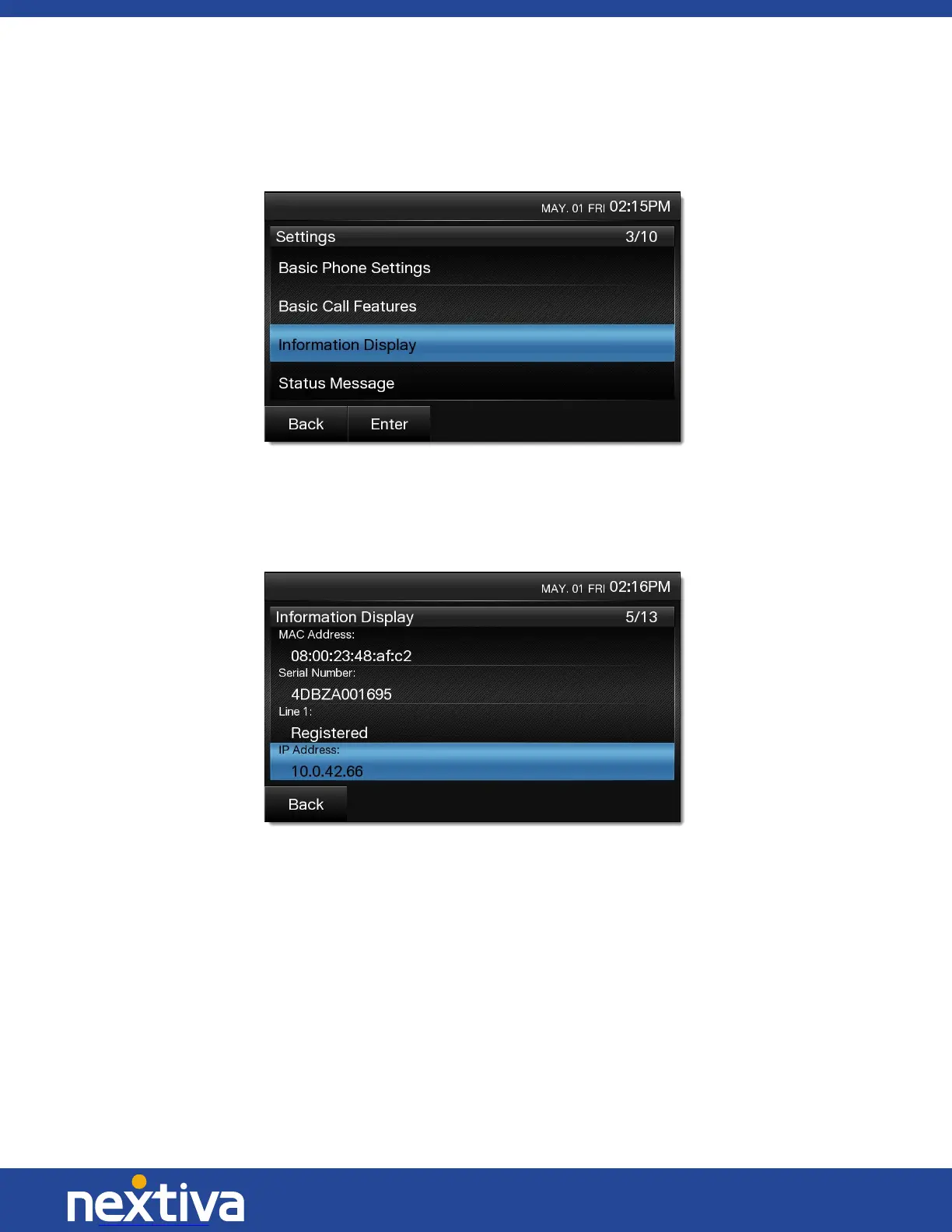26 | Page
© Nextiva, All Rights Reserved
8. Using the silver navigation pad, scroll up to the Information Display option (Figure 3-27).
Figure 3-27: Information Display
9. Select Enter at the bottom of the screen, or press the ENTER button in the middle of the silver
navigation pad. The IP address of the phone will display on the screen (Figure 3-28).
Figure 3-28: IP Address
