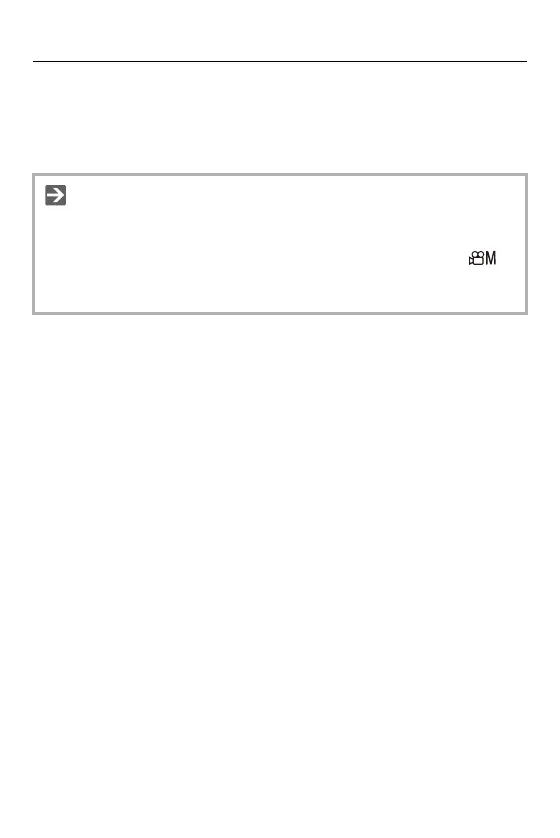Video Settings – Creative Video Mode
348
5
Stop recording.
≥Press the shutter button, video rec. button, or sub video rec. button
again.
•
You can disable the recording start/stop operations using the shutter button:
(Î[Assign REC to Shutter Button]: 555)
• You can assign the function that starts/ends video recording only in the [ ]
mode to an Fn button:
(Î[Video Record(Creative Video)]: 526)
