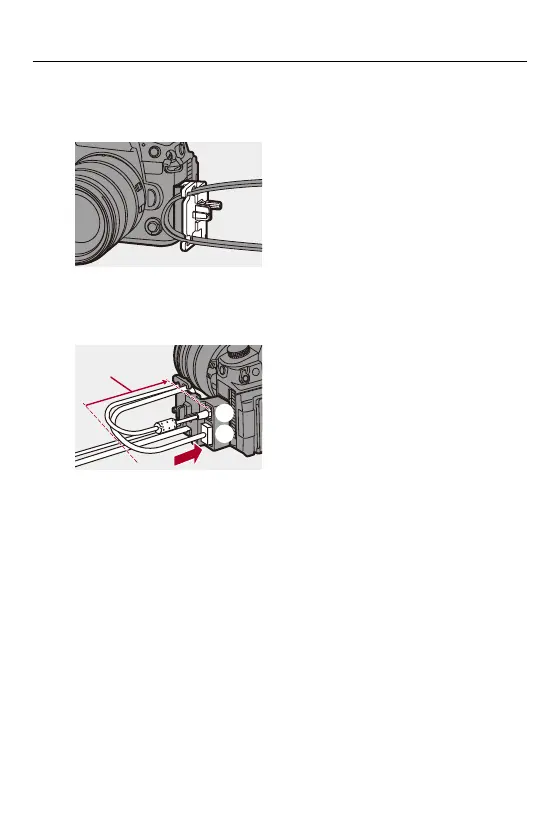HDMI Output (Video) – Connecting HDMI Devices
460
3
Fit the USB connection cable and the HDMI cable to the
clamp on the cable holder.
4
Connect the USB connection cable to the USB port (F).
5
Connect the HDMI cable to the HDMI socket (G).
(H) Leave some slack so that this section has a length of at least 10 cm
(0.33 feet).
Removing the cable holder
To remove the cable holder, follow the steps for attaching it in the reverse
order.
(H)
(F)
(G)
