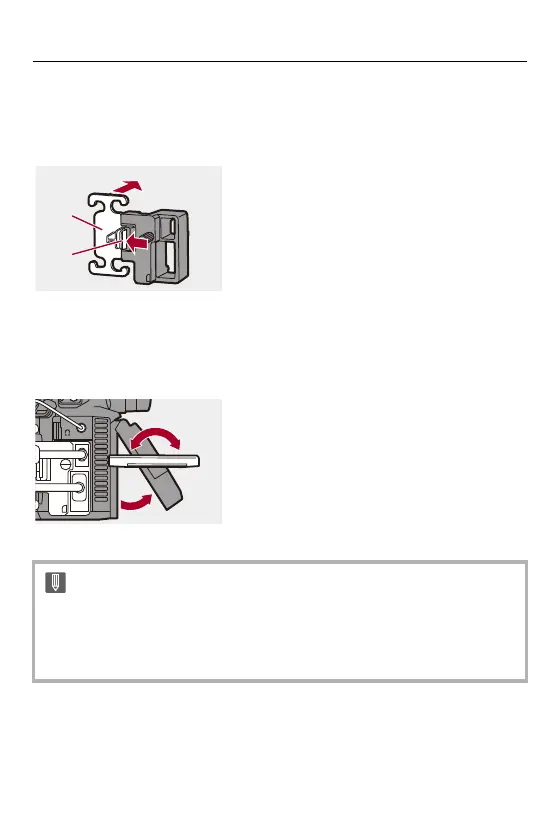HDMI Output (Video) – Connecting HDMI Devices
461
Removing the clamp
You can remove the clamp on the cable holder.
While pushing (I), slide the clamp portion (J) of the cable holder to remove it.
Adjusting the Monitor Angle
You can adjust the angle of the monitor while it is tilted (ÎTilt: 71) by
rotating it, without interfering with the connection cables.
• Do not use any other USB connection cables except the supplied one.
• We recommend using an HDMI cable with a thickness diameter of 6.5 mm
(0.26 inch) or less.
• It may not be possible to attach HDMI cables of certain shapes.
