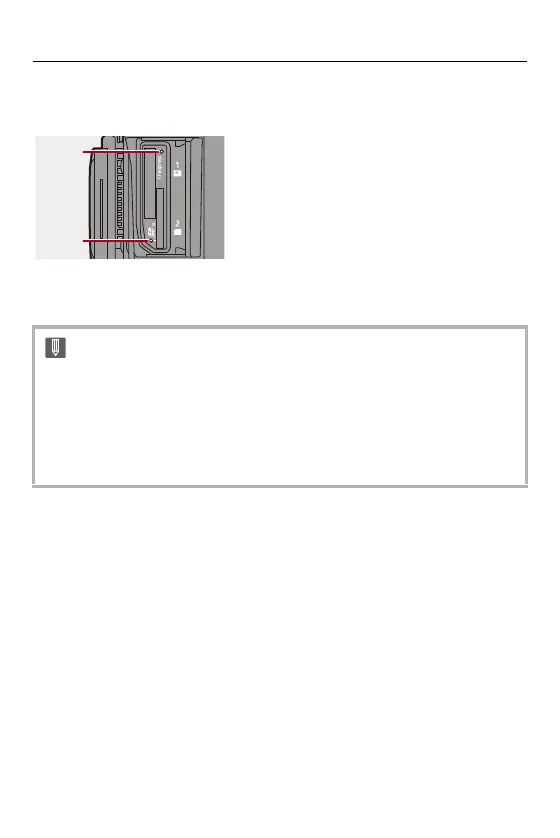Getting Started – Inserting Cards (Optional)
62
Card Access Indications
The card access light turns on while the card is being accessed.
(C) Card access light for card slot 1
(D) Card access light for card slot 2
• Do not perform the following operations during access.
The camera may operate incorrectly or the card and recorded images may
be damaged.
– Turn off the camera.
– Remove the battery or card or disconnect the power plug.
– Subject the camera to vibration, impacts, or static electricity.
