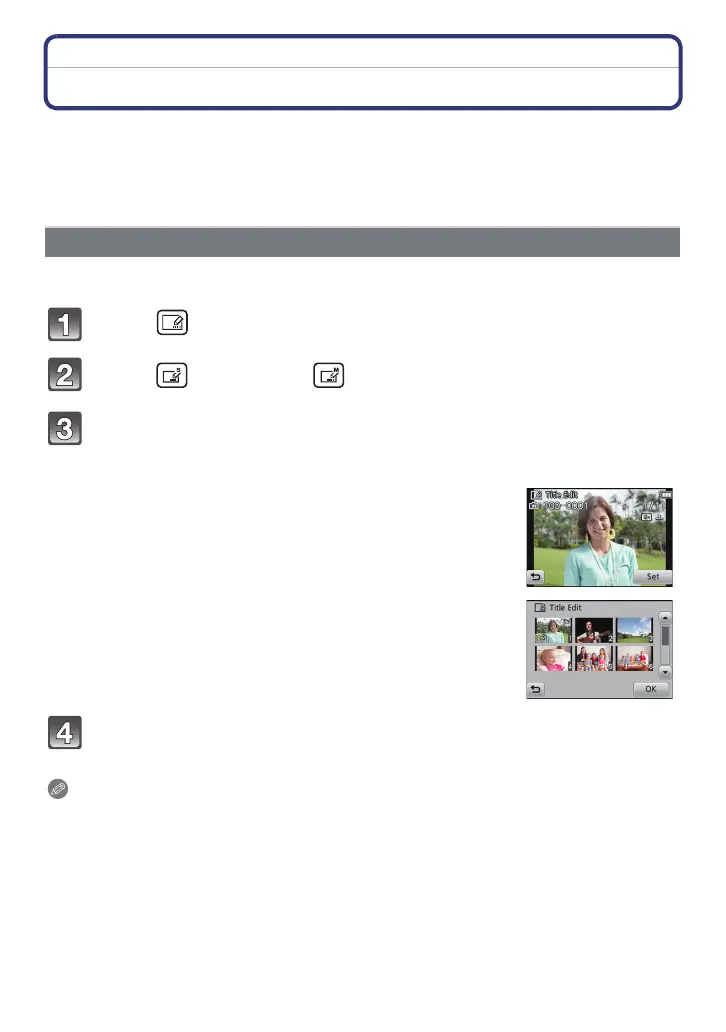- 101 -
Playback/Editing
Using the [Playback] Mode Menu
This menu lets you perform editing like cropping recorded pictures, as well as set up
protection of recorded pictures, etc.
•
With [Text Stamp], [Resize] or [Cropping], a new edited picture is created. A new picture cannot
be created if there is no free space on the built-in memory or the card so we recommend
checking that there is free space and then editing the picture.
You can add text (comments) to pictures. After text has been registered, it can be stamped
in prints using [Text Stamp] (P102).
Select [ ]([Title Edit]) on the [Playback] Mode menu. (P36)
Touch [ ] ([Single]) or [ ] ([Multi]).
Enter the text. (P72)
• Exit the menu after it is set.
Note
•
To delete the title, erase all the text in the text input screen.
• You can print out texts (comments) using the “PHOTOfunSTUDIO 6.4 HD Lite Edition with
Wi-Fi” bundled software on the CD-ROM (supplied).
• You can set up to 50 pictures at one time with [Multi].
• You cannot use [Title Edit] for the following types of pictures:
– Motion pictures
– Pictures recorded with other equipment
[Title Edit]
Select an image to add text to.
• [’] is displayed for pictures with titles already registered.
[Single] setting
1 Drag the screen horizontally and select an image.
2 Touch [Set].
[Multi] setting
1 Touch a picture (repeat).
•
Selection will be cancelled by touching the same picture
again.
2 Touch [OK].
