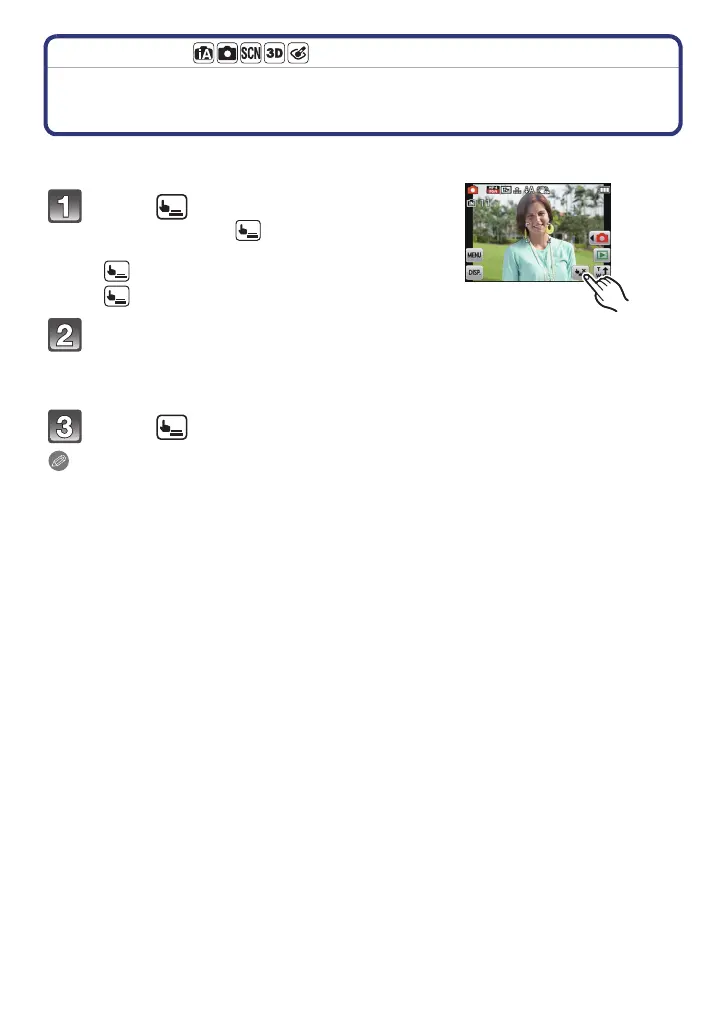Recording
- 50 -
Applicable modes:
Taking pictures using the touch operation
(Touch Shutter function)
Just by touching the subject to focus, it will focus on the subject and take the picture
automatically.
Touch [ ].
• Icon will change to [ ], and taking a picture with
the Touch Shutter function becomes possible.
: Touch Shutter enabled
: Touch Shutter disabled
Touch the subject you wish to
focus on, and then take a picture.
• AF area is displayed at the position you touch, and a picture is taken. (It cannot be set to
edge of the screen)
Touch [ ] to cancel the Touch Shutter function.
Note
•
Touch operation is not possible at the top right of the LCD monitor even if image is displayed.
• Touch Shutter setting is memorised even if the camera is turned off.
• You cannot record motion pictures with the Touch Shutter.
×
