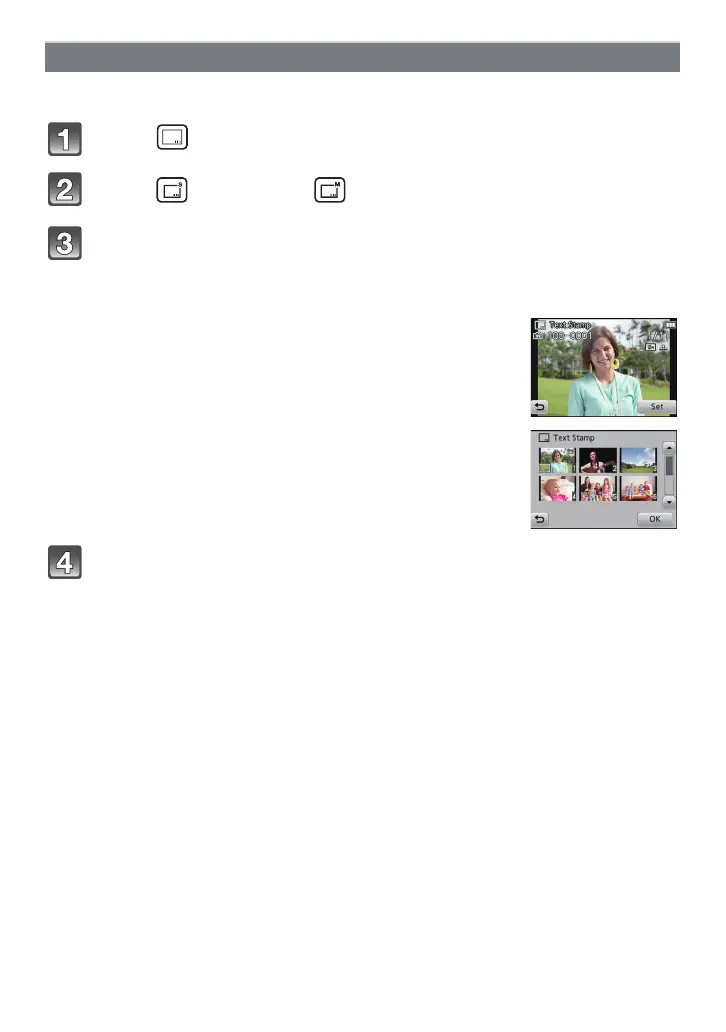Playback/Editing
- 102 -
You can stamp the recording date/time, name, location, travel date or title onto the
recorded pictures.
Select [ ]([Text Stamp]) on the [Playback] Mode menu. (P36)
Touch [ ] ([Single]) or [ ] ([Multi]).
Touch [Set].
[Text Stamp]
Select an image you wish to stamp with text.
• [‘] is displayed on pictures already with date or text
stamped.
[Single] setting
1 Drag the screen horizontally and select an image.
2 Touch [Set].
[Multi] setting
1 Touch a picture (repeat).
•
Selection will be cancelled by touching the same picture
again.
2 Touch [OK].
