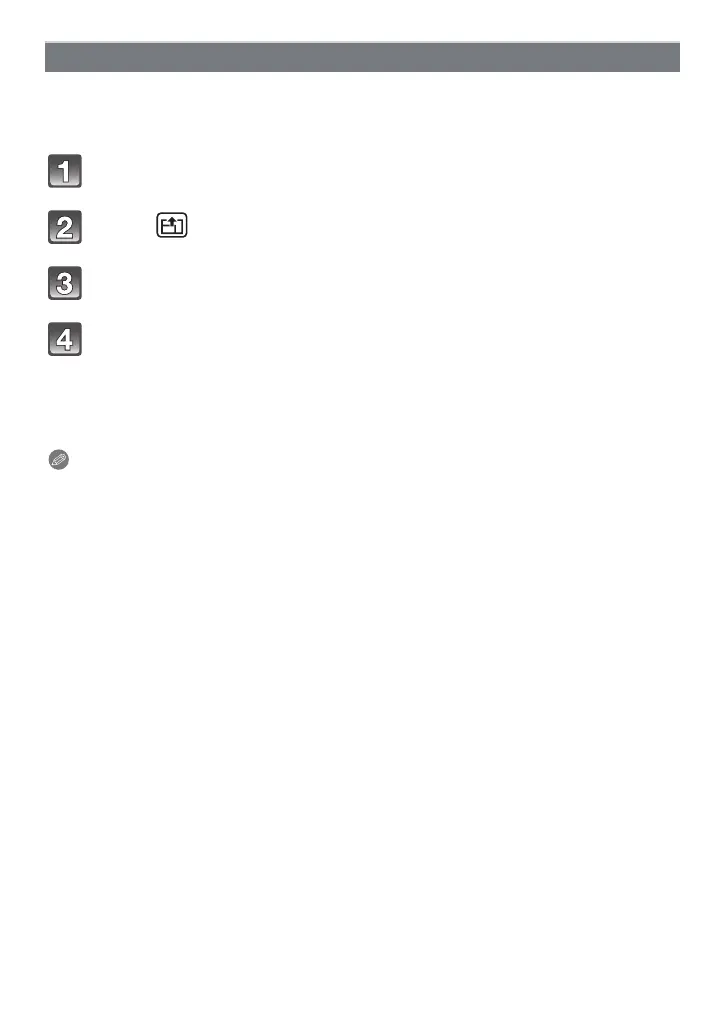- 133 -
Wi-Fi
If the picture size is too big, sending the picture may take too long, so make the picture
smaller before sending it.
The picture size can be set for each destination.
Select [Manual Setup] in the [Wi-Fi Setup] menu. (P36)
Touch [ ] ([Upload Size]).
Touch destination.
Touch the size you want to change.
• [Original] sends the picture in the size it was recorded at without resizing.
• [Recommend] can only be set when selecting [WEB Service]. Acquire information from
the “LUMIX CLUB” and resize the picture to an appropriate size to be uploaded to the
WEB service.
• Exit the menu after it is executed.
Note
•
The send time is affected by the strength of the radio waves. The send time may be slower due
to encryption settings.
• A 2M to 3M size is usually recommended.
• The picture size saved with the WEB service may not match the picture size settings for
sending pictures.
• Resizing and uploading pictures will not change the original size of the picture saved on the
camera or card.
[Upload Size]
