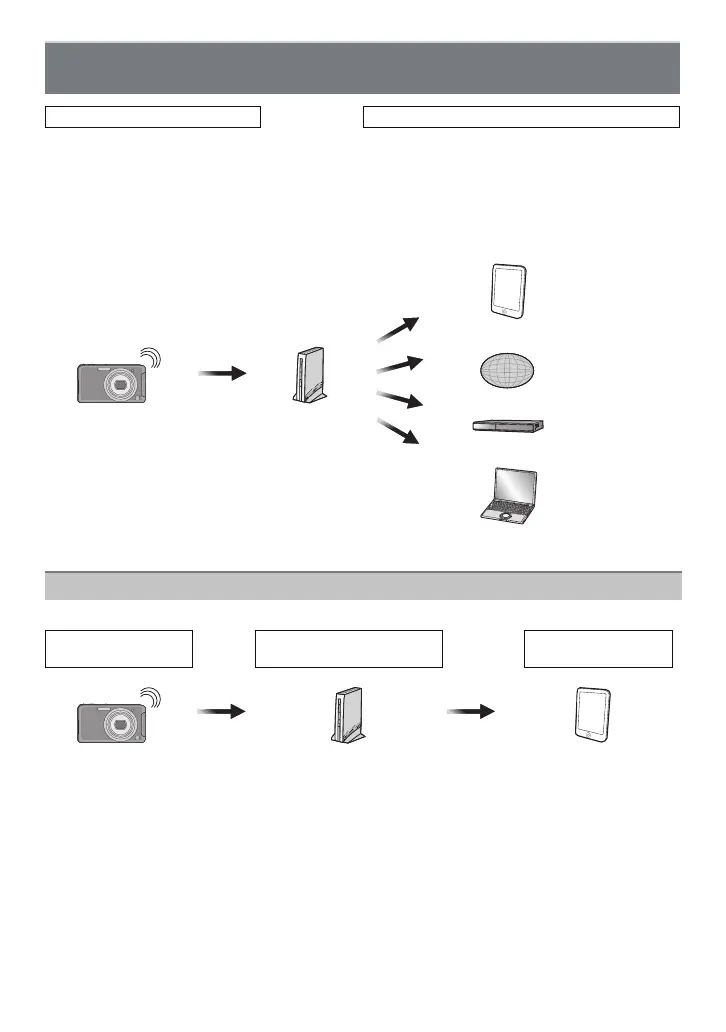Wi-Fi
- 122 -
Required steps
1 Download “LUMIX LINK” to your smartphone. (P127)
2 Connect your smartphone to the wireless access point (broadband router).
•
Refer to the operating instructions of your smartphone for more information on the
connection method.
3 Set [Connection Mode] in the [Smartphone connection] to [Auto] (P132).
4 Connect this camera to the wireless access point (broadband router). (P128)
5 Launch “LUMIX LINK” on your smartphone.
6 Select images to send. (P141, 142)
7 Set your smartphone as the destination, and send the images. (P143)
Connect to the wireless access point (broadband router) and send the
images
With this camera and...
Use the Wi-Fi function to
connect to the wireless
access point (broadband
router).
Instantly send recorded images to your
smartphone, the WEB service or AV
device via the wireless access point
(broadband router), and share images
with friends.
Smartphone
WEB service
AV device
Wireless access point
(broadband router)
PC
Send pictures to smartphone
This camera
Wireless access point
(broadband router)
Smartphone
Step 3 4 6 Step 2 4 Step 1 2 5
7
