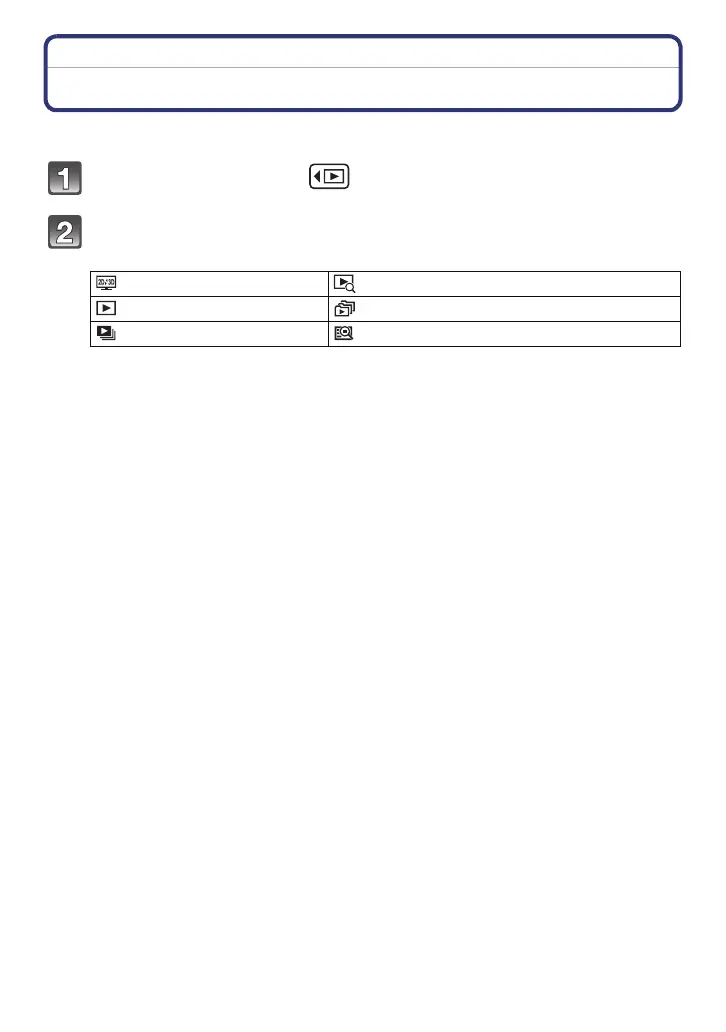Playback/Editing
- 96 -
Playback/Editing
Various methods to playback
You can play back the recorded pictures in various methods.
In Playback Mode touch [ ].
Touch the Playback Mode icon.
• Following items can be selected.
¢ The playback method for the 3D pictures can be switched. This menu is only
displayed during HDMI output. Refer to P148 for details about the playback
method.
[2D/3D Settings]
¢
[Filtering Play] (P99)
[Normal Play] (P30) [Playback Album] (P100)
[Slide Show] (P97) [Calendar] (P100)
