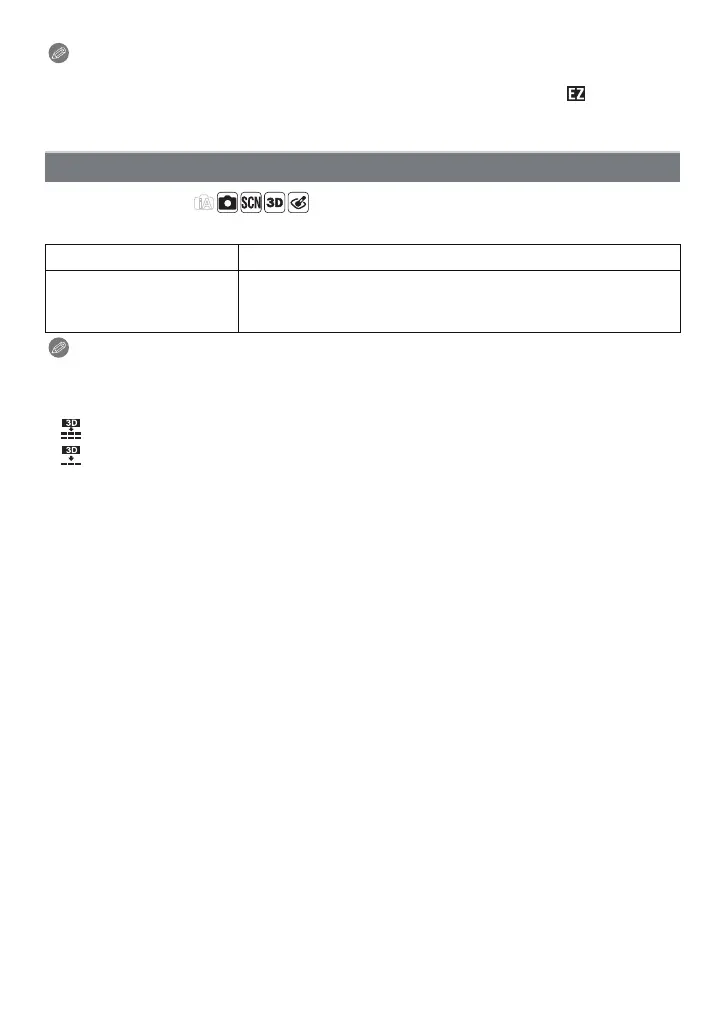Recording
- 78 -
Note
•
If you change the aspect ratio, set the picture size again.
•
In specific modes, Extra Optical Zoom cannot be used, and the picture size for [ ] is not
displayed. For details regarding modes in which Extra Optical Zoom cannot be used, refer to P55.
• Pictures may appear in mosaic depending on the subject and the recording conditions.
Applicable modes:
Set the compression rate at which the pictures are to be stored.
Note
•
The setting is fixed to [›] in [Transform], [Handheld Night Shot], [High Sens.],
[Hi-Speed Burst] or [Flash Burst] in Scene Mode.
• The following icons are displayed during the 3D recording.
[Quality]
[A] ([Fine]) when giving priority to the picture quality
[›] ([Standard]) when using the standard picture quality and increasing the
number of pictures to be recorded without changing the
number of pixels
[]:3DiFine (
Both MPO images and fine JPEG images are recorded simultaneously.)
[]:3DiStandard (
Both MPO images and standard JPEG images are recorded
simultaneously.
)
