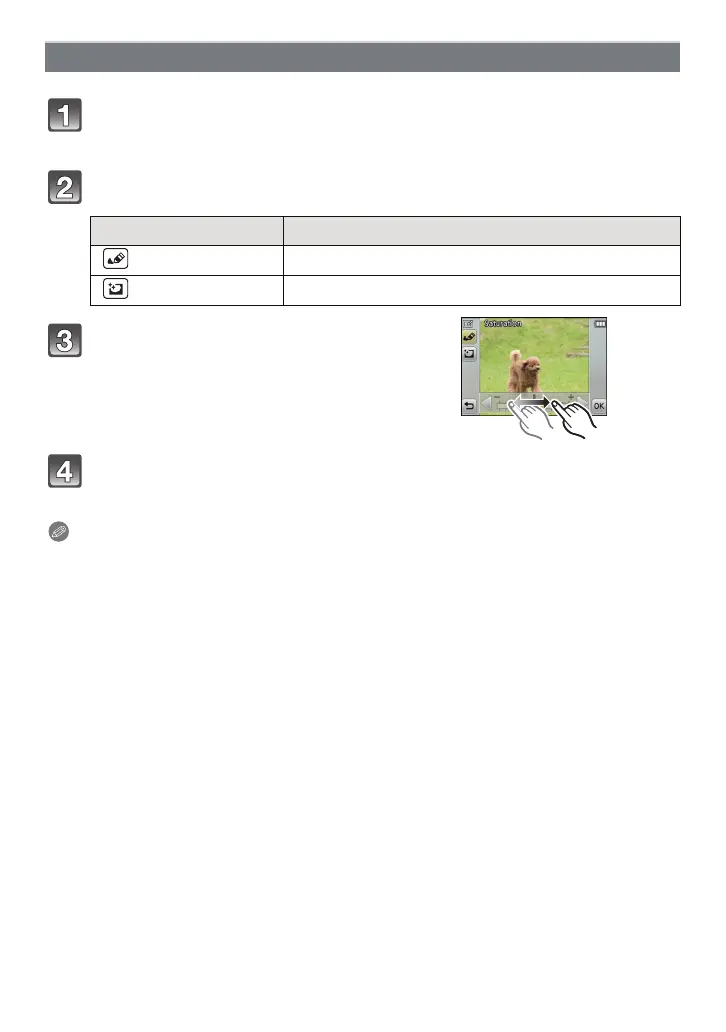- 117 -
Having fun
Note
•
[Art Retouch] is not available in 3D pictures or motion pictures.
• [Art Retouch] may not be performed on pictures recorded with other equipment.
[Art Retouch]
Drag the screen horizontally to select an picture, and then touch
[OK].
Touch the item.
Item Description of settings
[ ] ([Saturation]) Saturation can be changed in w6 steps.
[ ] ([Brightness]) Brightness can be changed in w6 steps.
Drag the slide bar to set the effects.
Touch [OK].
• Confirmation screen is displayed. It is executed when [Yes] is selected.
