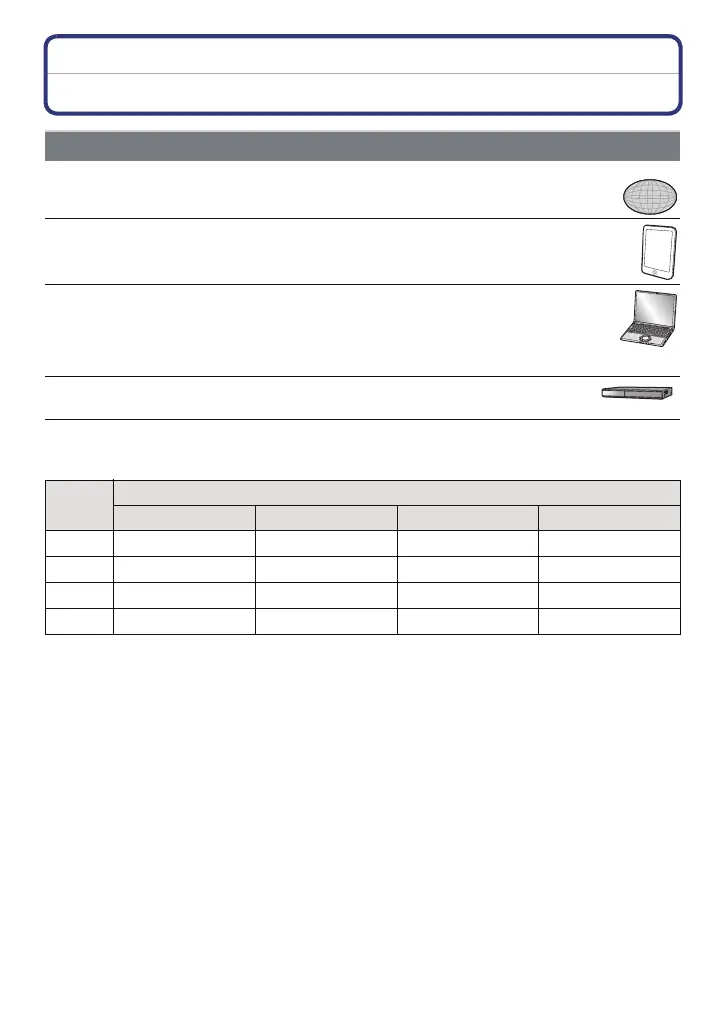- 139 -
Wi-Fi
Send image
∫ Images that can be sent
¢1 Images can only be sent with [Save and Quit (use Image Uploader later)]. (P142)
¢2 The picture will be converted to JPEG and sent.
¢3 3D pictures can be dubbed with a recorder or copied to a computer if an SD card or USB
cable is used. Refer to
“Saving 3D pictures” (P149) for details.
¢4 [AVCHD] motion pictures can be dubbed with a recorder or copied to a computer if an SD
card or USB cable is used. Refer to
“Saving the Recorded Still Pictures and Motion Pictures”
(P150) for details.
Preparation before sending images
When sending images to [WEB Service]
•
Perform “Using WEB services.” (P140) to save the WEB service being used.
When you want to send pictures to your smartphone or use your
[Smartphone] to send pictures
•
Launch the smartphone app “LUMIX LINK”.
When sending images to a [PC]
•
Turn the computer power ON.
• Install “PHOTOfunSTUDIO 6.4 HD Lite Edition with Wi-Fi” on the CD-ROM
(supplied). (Refer to the separate “Basic Operating Instructions” for further
information on operating environments or installation).
When sending images to [External] in [AV device]
•
Register destination device in [External AV device]. (P136)
Images
to send
Destination
[Smartphone] [WEB Service] [AV device] [PC]
JPEG ±±±±
MPO
±
¢2
±
¢2
±
¢2,3
±
¢2,3
AVCHD
— ±
¢1
—
¢4
—
¢4
MP4 ±±±±
