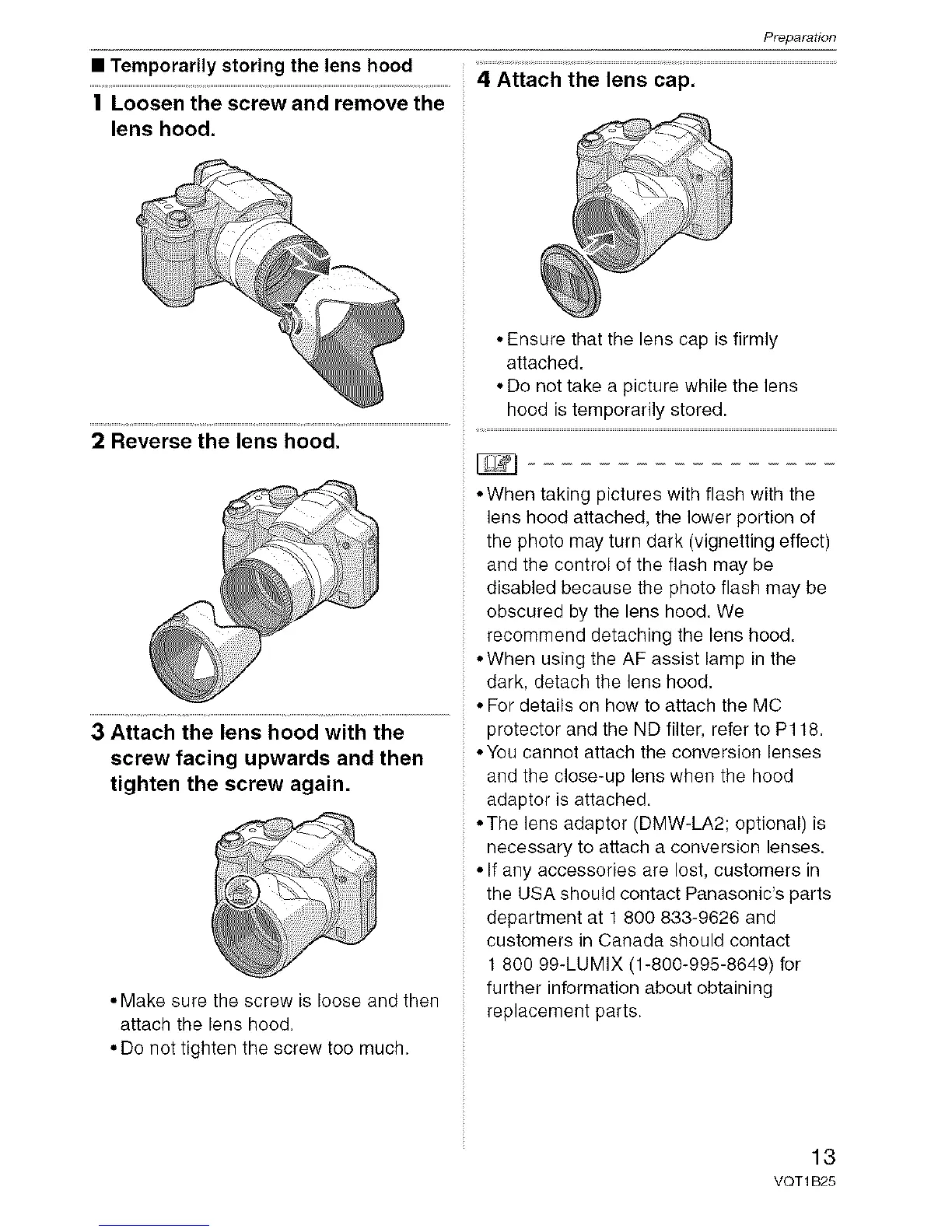Preparation
• Temporarily storing the lens hood
...................................................................................................................................................................................................................................4 Attach the lens cap.
| Loosen the screw and remove the
lens hood.
2 Reverse the lens hood.
3 Attach the lens hood with the
screw facing upwards and then
tighten the screw again.
• Make sure the screw is loose and then
attach the lens hood.
• Do not tighten the screw too much.
• Ensure that the lens cap is firmly
attached.
• Do not take a picture while the lens
hood is temporarily stored.
• When taking pictures with flash with the
lens hood attached, the lower portion of
the photo may turn dark (vignetting effect)
and the control of the flash may be
disabled because the photo flash may be
obscured by the lens hood. We
recommend detaching the lens hood.
• When using the AF assist lamp in the
dark, detach the lens hood.
• For details on how to attach the MC
protector and the ND filter, refer to P118.
• You cannot attach the conversion lenses
and the close-up lens when the hood
adaptor is attached.
• The lens adaptor (DMW-LA2; optional) is
necessary to attach a conversion lenses.
• If any accessories are lost, customers in
the USA should contact Panasonic's parts
department at 1 800 833-9626 and
customers in Canada should contact
1 800 99-LUMIX (1-800-995-8649) for
further information about obtaining
replacement parts.
13
VQT 1B25
