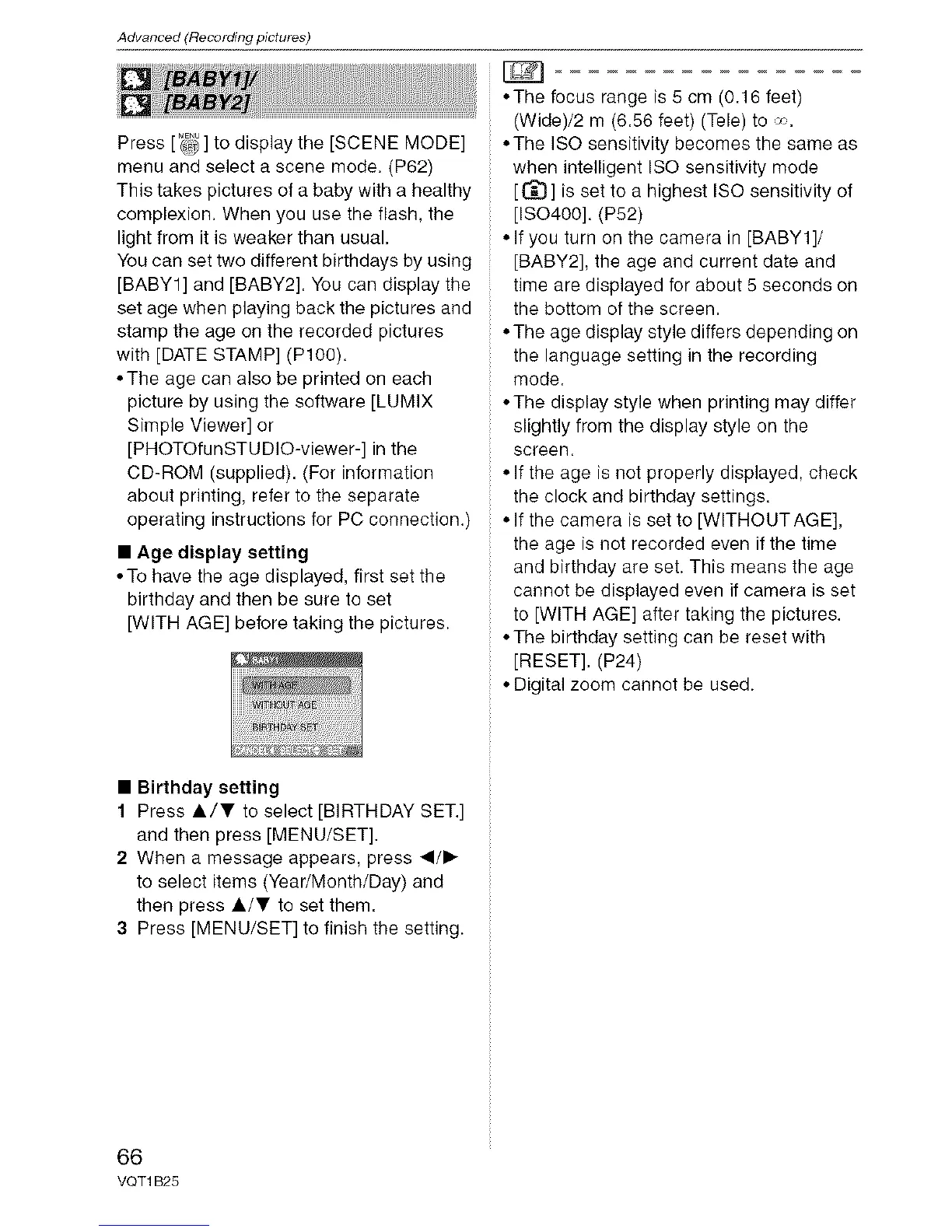Advanced (Recording pictures)
Press [_] to display the [SCENE MODE]
menu and select a scene mode. (P62)
This takes pictures of a baby with a healthy
complexion. When you use the flash, the
light from it is weaker than usual.
You can set two different birthdays by using
[BABY1] and [BABY2]. You can display the
set age when playing back the pictures and
stamp the age on the recorded pictures
with [DATE STAMP] (P100).
• The age can also be printed on each
picture by using the software [LUMIX
Simple Viewer] or
[PHOTOfunSTUDIO-viewer-] in the
CD-ROM (supplied). (For information
about printing, refer to the separate
operating instructions for PC connection.)
• Age display setting
• To have the age displayed, first set the
birthday and then be sure to set
[WITH AGE] before taking the pictures.
• The focus range is 5 cm (0.16 feet)
(Wide)/2 m (6.56 feet) (Tele) to x
• The ISO sensitivity becomes the same as
when intelligent ISO sensitivity mode
[[_] is set to a highest ISO sensitivity of
[ISO400]. (P52)
• If you turn on the camera in [BABY1]/
[BABY2], the age and current date and
time are displayed for about 6 seconds on
the bottom of the screen.
• The age display style differs depending on
the language setting in the recording
mode.
• The display style when printing may differ
slightly from the display style on the
screen.
• If the age is not properly displayed, check
the clock and birthday settings.
• If the camera is set to [WlTHOUTAGE],
the age is not recorded even if the time
and birthday are set. This means the age
cannot be displayed even if camera is set
to [WITH AGE] after taking the pictures.
• The birthday setting can be reset with
[RESET]. (P24)
• Digital zoom cannot be used.
• Birthday setting
1 Press A/Y to select [BIRTHDAY SET.]
and then press [MENU/SET].
2 When a message appears, press </1_
to select items (Year/Month/Day) and
then press A/_' to set them.
3 Press [MENU/SET] to finish the setting.
66
VQT1 B25
