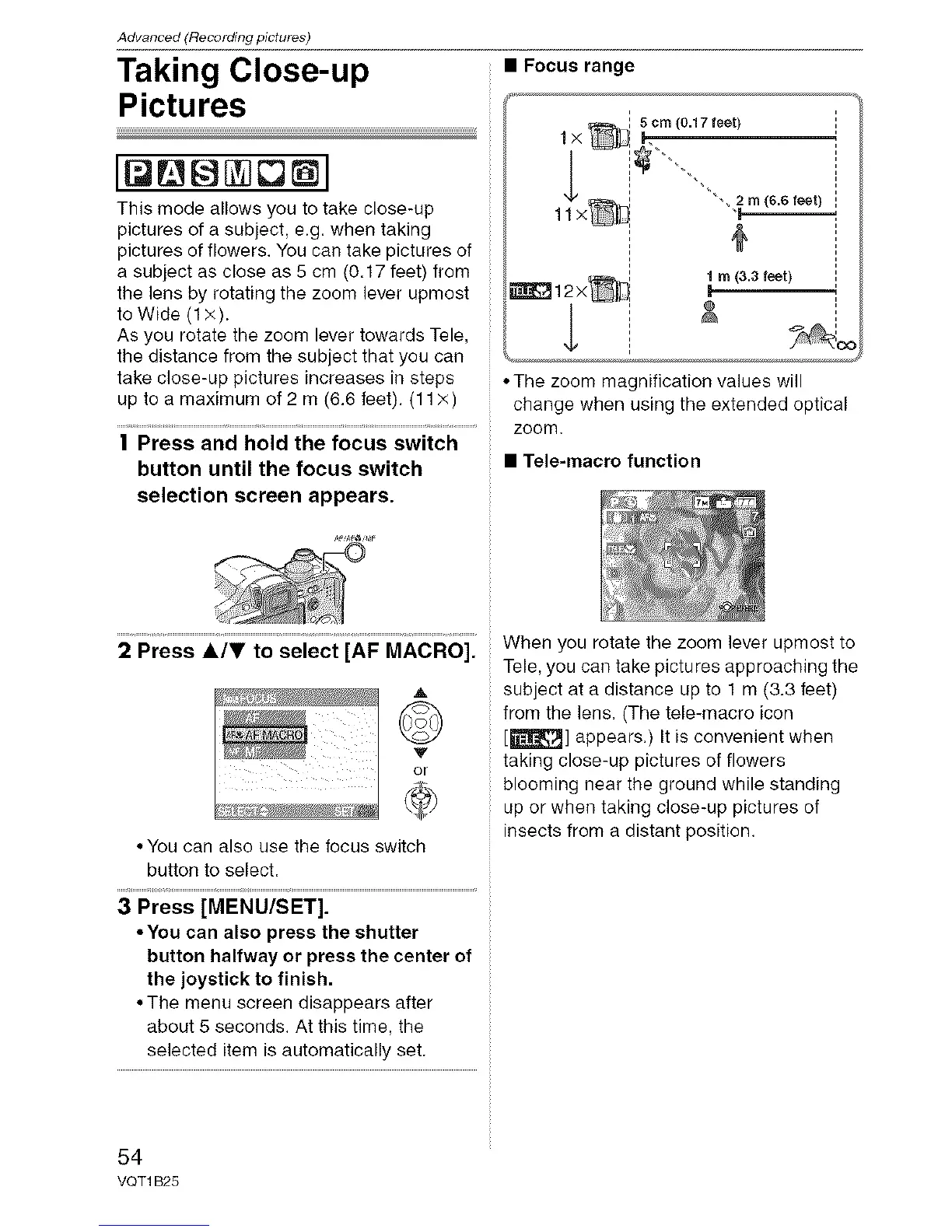Advanced (Recording pictures)
Taking Close-up • Focus range
Pictures
This mode allows you to take close-up
pictures of a subject, e.g. when taking
pictures of flowers. You can take pictures of
a subject as close as 5 cm (0.17 feet) from
the lens by rotating the zoom lever upmost
to Wide (1×).
As you rotate the zoom lever towards Tele,
the distance from the subject that you can
take close-up pictures increases in steps
up to a maximum of 2 m (6.6 feet). (11 X)
] Press and hold the focus switch
button until the focus switch
selection screen appears.
• The zoom magnification values will
change when using the extended optical
zoom.
• Tele-macro function
2 Press Air to select [AF MACRO].
A
• You can also use the focus switch
button to select.
3 Press [MENU/SET].
• You can also press the shutter
button halfway or press the center of
the joystick to finish.
• The menu screen disappears after
about 5 seconds. At this time, the
selected item is automatically set.
When you rotate the zoom lever upmost to
Tele, you can take pictures approaching the
subject at a distance up to 1 m (3.3 feet)
from the lens. (The tele-macro icon
[_] appears.) It is convenient when
taking close-up pictures of flowers
blooming near the ground while standing
up or when taking close-up pictures of
insects from a distant position.
54
VQT1 B25
