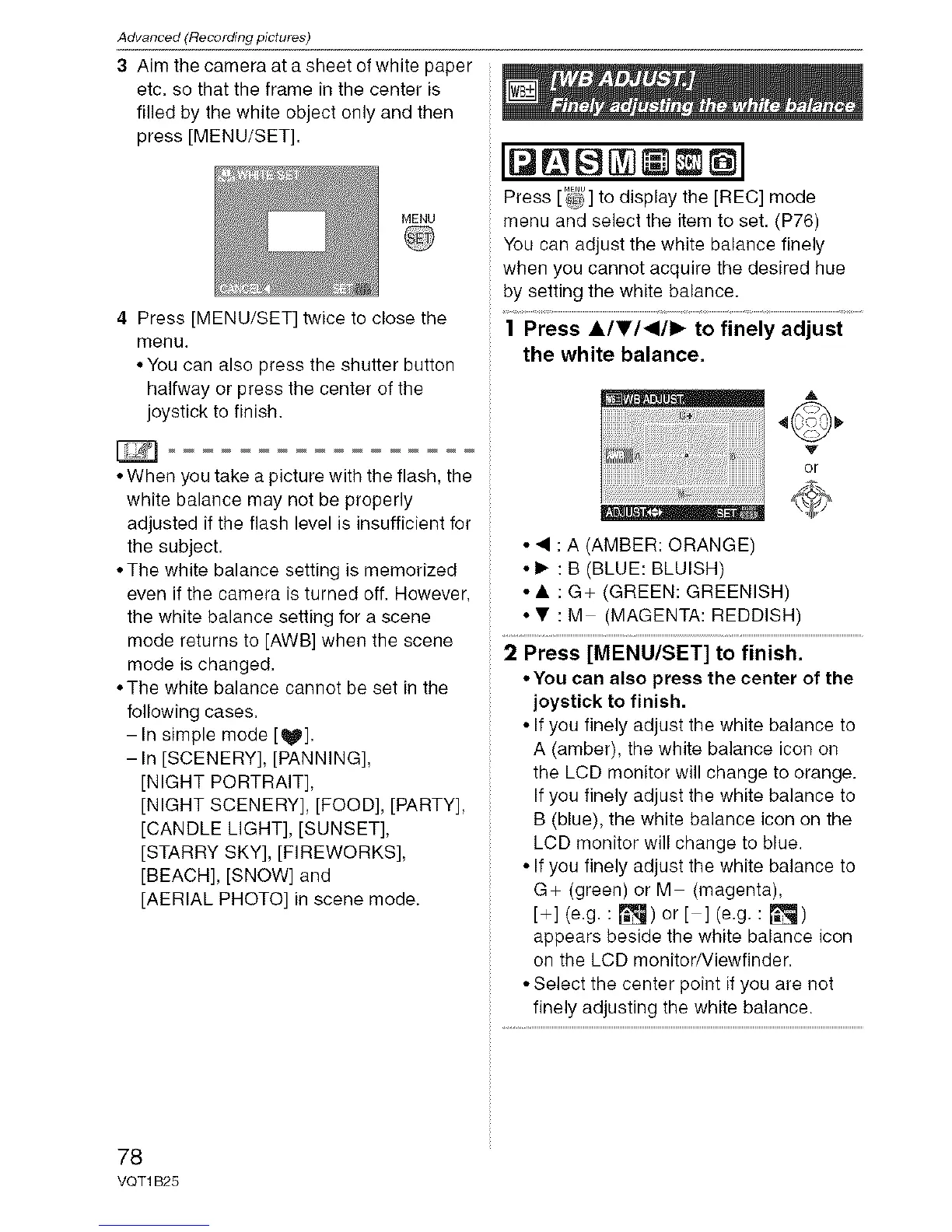Advanced (Recording pictures)
3 Aim the camera at a sheet of white paper
etc, so that the frame in the center is
filled by the white object only and then
press [MENU/SET].
MENU
4 Press [MENU/SET] twice to close the
menu.
• You can also press the shutter button
halfway or press the center of the
joystick to finish.
• When you take a picture with the flash, the
white balance may not be properly
adjusted if the flash level is insufficient for
the subject.
• The white balance setting is memorized
even if the camera is turned off. However,
the white balance setting for a scene
mode returns to [AWB] when the scene
mode is changed.
• The white balance cannot be set in the
following cases.
-In simple mode [V].
-In [SCENERY], [PANNING],
[NIGHT PORTRAIT],
[NIGHT SCENERY], [FOOD], [PARTY],
[CANDLE LIGHT], [SUNSET],
[STARRY SKY], [FIREWORKS],
[BEACH], [SNOW] and
[AERIAL PHOTO] in scene mode.
Press [_] to display the [REC] mode
menu and select the item to set. (P76)
You can adjust the white balance finely
when you cannot acquire the desired hue
by setting the white balance.
1 Press AIVI_IlI_ to finely adjust
the white balance.
or
• • : A (AMBER: ORANGE)
• 1_ : B (BLUE: BLUISH)
• A : G+ (GREEN: GREENISH)
• • : M (MAGENTA: REDDISH)
2 Press [MENU/SET] to finish.
• You can also press the center of the
joystick to finish.
• If you finely adjust the white balance to
A (amber), the white balance icon on
the LCD monitor will change to orange.
If you finely adjust the white balance to
B (blue), the white balance icon on the
LCD monitor will change to blue.
• If you finely adjust the white balance to
G+ (green) or M (magenta),
[+](e.g.:_)or[ ](e.g.:_)
appears beside the white balance icon
on the LCD monitor/Viewfinder.
• Select the center point if you are not
finely adjusting the white balance.
78
VQT1 B25
