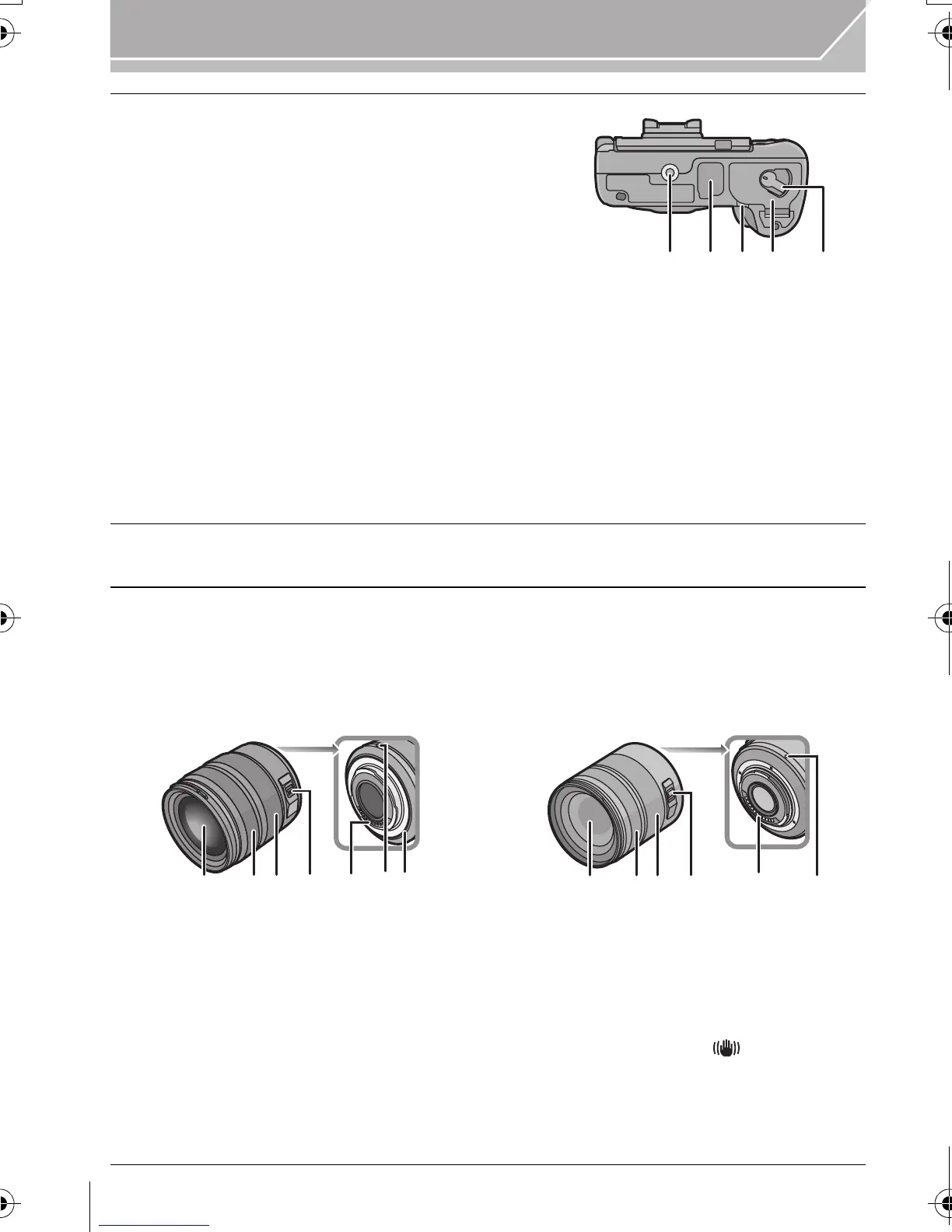16
Preparation
VQT4M51 (ENG)
49 Tripod mount
•
A tripod with a screw length of 5.5 mm (0.22 inch)
or more may damage this unit if attached.
50 Terminal cover
¢
• Keep the terminal cover out of reach of children to
prevent swallowing.
51 Battery door (P20)
52 Release lever (P20)
53 DC coupler cover
•
When using an AC adaptor, ensure that the
Panasonic DC coupler (DMW-DCC12: optional) and AC adaptor (DMW-AC8E: optional)
are used.
• Always use a genuine Panasonic AC adaptor (DMW-AC8E: optional).
• When using an AC adaptor, use the AC mains lead supplied with the AC adaptor.
•
It is recommended to use a fully charged battery or AC adaptor when recording motion pictures.
• If while recording motion pictures using the AC adaptor and the power supply is cut off
due to a power outage or if the AC adaptor is disconnected etc., the motion picture will not
be recorded.
¢ If you lost the terminal cover (VKF5104), please contact the dealer where you purchased the
camera or Panasonic.
∫ Lens
H-HS12035
(LUMIX G X VARIO 12–35 mm/
F2.8 ASPH./POWER O.I.S.)
H-VS014140
(LUMIX G VARIO HD 14– 140 mm/
F4.0–5.8 ASPH./MEGA O.I.S.)
1 Lens surface
2 Focus ring (P51)
3 Zoom ring (P43)
4 [O.I.S.] switch
•
The interchangeable lens (H-HS12035, H-VS014140) have O.I.S switch. Stabiliser
function is activated when the O.I.S switch of the lens is set to [ON]. ([ ] is set at the
time of purchase)
5 Contact point
6 Lens fitting mark
7 Lens mount rubber
DMC-GH3A&GH3H&GH3EB_VQT4M51_eng.book 16 ページ 2012年10月25日 木曜日 午後5時25分
