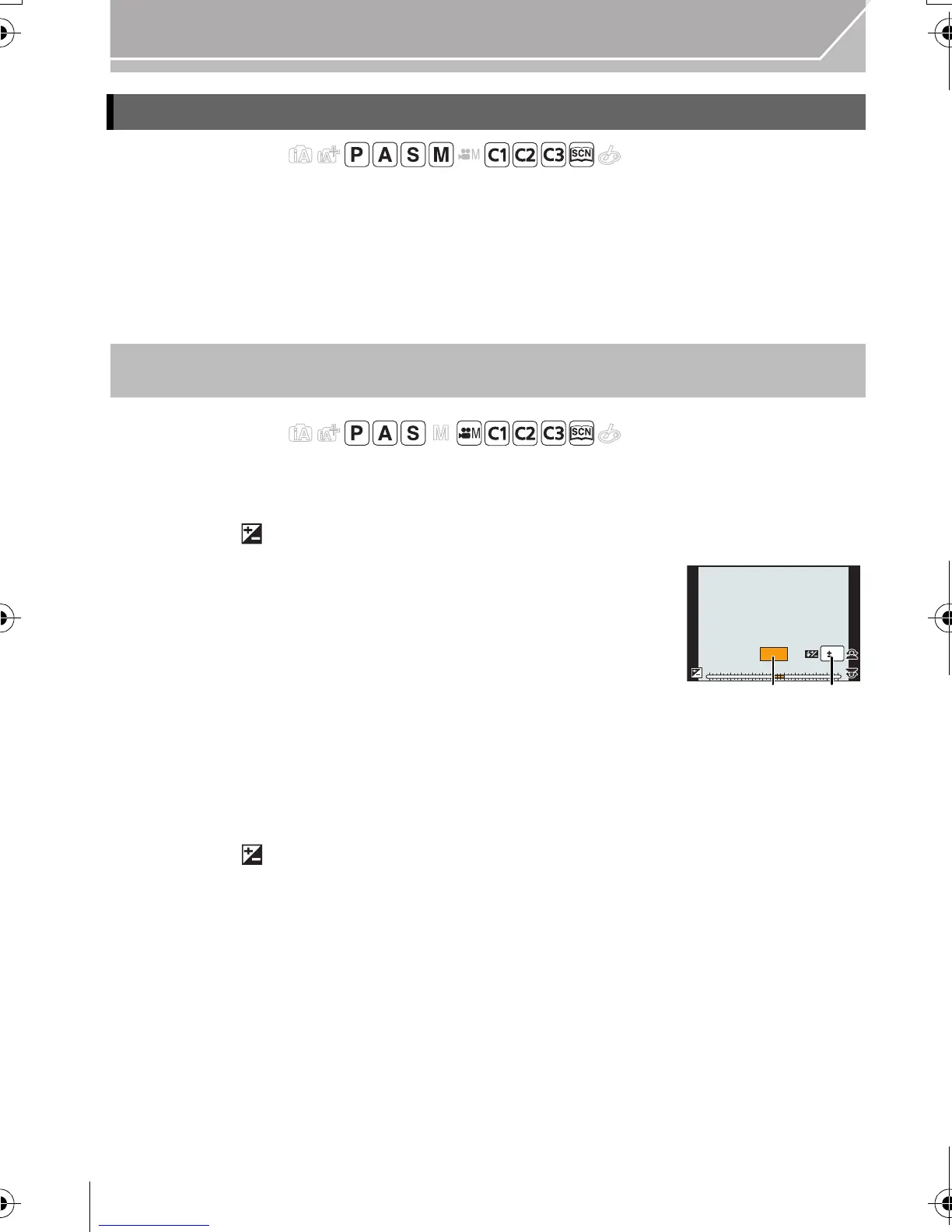44
Recording
VQT4M51 (ENG)
Applicable modes:
Set the built-in flash to match the recording.
•
Open the flash.
1 Select [Flash] in the [Rec] menu. (P23)
2 Press 3/4 to select [Flash Mode] and then press [MENU/SET].
3 Press 3/4 to select the item and then press [MENU/SET].
Compensating the Exposure
Applicable modes:
Use this function when you cannot achieve appropriate exposure due to the difference in
brightness between the subject and the background.
1
Press [ ].
2
Rotate the rear dial to compensate the exposure.
A Exposure Compensation value
B Flash Adjust
• You can switch the functions between the rear dial and the
front dial by pressing [DISP.].
• Select [n0] to return to the original exposure.
3
Rotate the front dial to adjust the flash output.
• Only available when [Auto Exposure Comp.] in [Flash] in the [Rec] menu is set to [ON],
and [Firing Mode] in [Flash] is set to [TTL] or [WIRELESS].
4
Press [ ] to set.
• You can also press the shutter button halfway to set.
Changing Flash Mode
+1+1
+1+1 +2+2 +3+3 +4+4 +5+5
-
5
-
5
-
4
-
4
-
3
-
3
-
2
-
2
-
1
-
100
0
DMC-GH3A&GH3H&GH3EB_VQT4M51_eng.book 44 ページ 2012年10月25日 木曜日 午後5時25分
