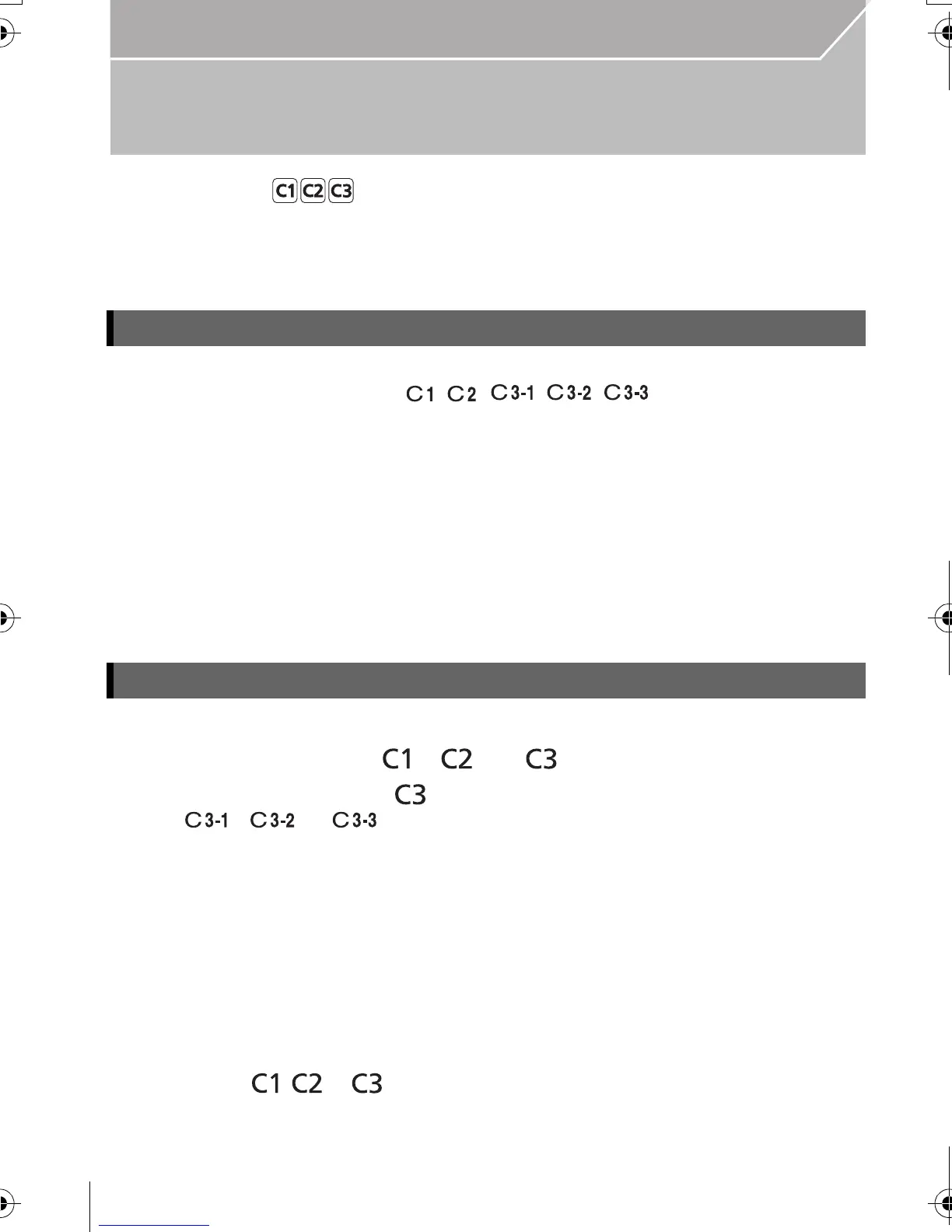42
Recording
VQT4M51 (ENG)
Registering your preferred settings
(Custom Mode)
Recording Mode:
You can register the current camera settings as custom settings. If you then record in
Custom Mode, you can use the registered settings.
•
Initial setting of the Programme AE Mode is registered as the custom settings initially.
To allow recording using the same settings, up to 5 sets of current camera settings can be
registered using [Cust.Set Mem.]. ( , , , , )
1
Select [Cust.Set Mem.] in the [Custom] menu. (P23)
2
Press 3/4 to select the custom set to register and then press
[MENU/SET].
• Confirmation screen is displayed. It is executed when [Yes] is selected.
Exit the menu after it is executed.
You can easily call up the settings you have registered using [Cust.Set Mem.].
1
Set the mode dial to [ ], [ ] or [ ].
• If you set the mode dial to [ ], the camera calls a custom setting registered to
[ ], [ ] or [ ]. The last custom setting you used is called.
To change the custom setting
> step
2, 3
2
Press [MENU/SET] to display the menu.
3
Press 2/1 to select the custom setting you want to use, and then
press [MENU/SET].
∫ Changing the settings
Registered contents do not change when the menu setting is changed temporarily with the
mode dial set to , or . To change the registered settings, overwrite the
registered content using [Cust.Set Mem.] on the [Custom] menu.
Registering Personal Menu Settings (Registering custom settings)
Preparations: Set in advance the Recording Mode you wish to save and select the
desired menu settings on the camera.
Recording using registered custom set
DMC-GH3A&GH3H&GH3EB_VQT4M51_eng.book 42 ページ 2012年10月25日 木曜日 午後5時25分
