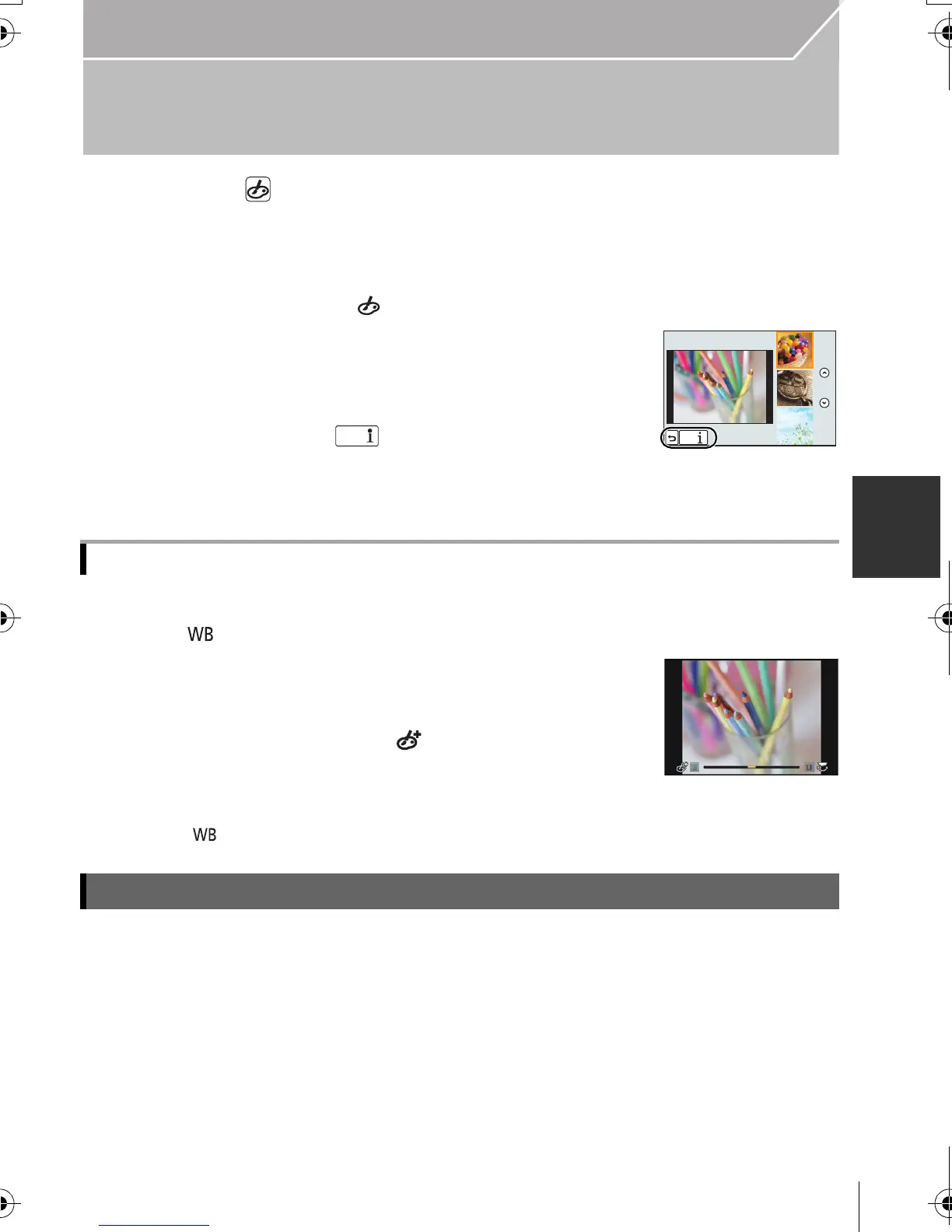39
Recording
(ENG) VQT4M51
Taking Pictures with different image effects
(Creative Control Mode)
Recording Mode:
This mode records with additional image effects. You can set the effects to add by
selecting example images and checking them on the screen.
The strength and colours of the effects can be easily adjusted to fit your preferences.
∫ Select the colour to leave in
1 Press 3 to display the setting screen.
2 Select the colour you want to leave by moving the frame with 3/4/2/1.
3 Press [MENU/SET] to set.
1
Set the mode dial to [ ].
2
Press 3/4 to select the image effects (filters).
• You can also select the image effects (filters) by touching
the example images.
• Press [DISP.] or touch [ ] to display the explanation
for the selected image effect.
3
Press [MENU/SET] to set.
Adjust the effect to fit your preferences
1 Press [ ].
2 Rotate the rear dial to adjust.
•
The items that can be set differ depending on which Creative
Control Mode is currently set.
• When making the effect setting, [ ] is displayed on the
screen.
• If you cannot change the settings, select the centre
(standard).
• Press [ ] again to return to the recording screen.
[One Point Color]
DMC-GH3A&GH3H&GH3EB_VQT4M51_eng.book 39 ページ 2012年10月25日 木曜日 午後5時25分
