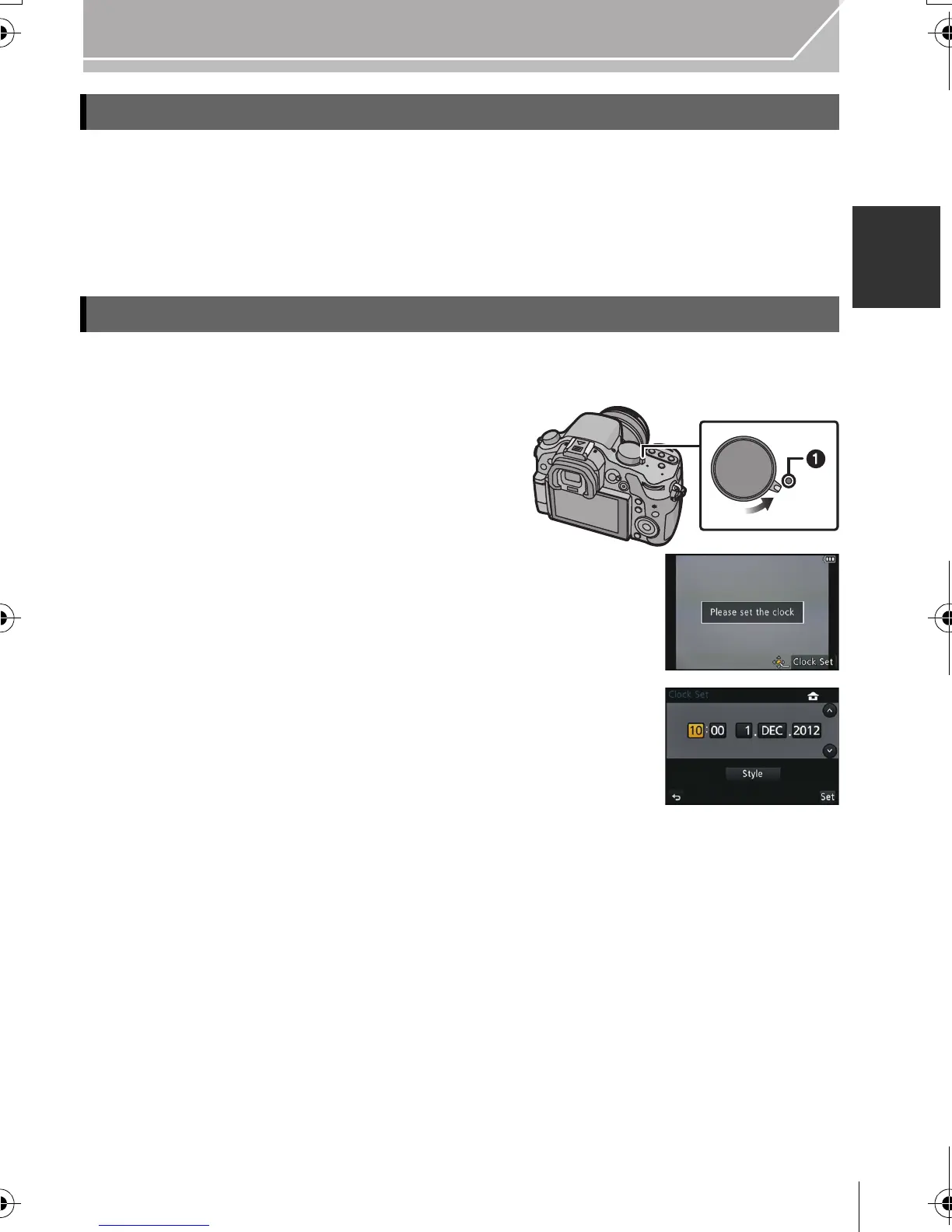21
Preparation
(ENG) VQT4M51
Format the card before recording a picture with this unit.
Since data cannot be recovered after formatting, make sure to back up necessary
data in advance.
Select [Format] in the [Setup] menu. (P23)
•
Confirmation screen is displayed. It is executed when [Yes] is selected.
• The clock is not set when the camera is shipped.
1 Turn the camera on.
•
The status indicator 1 lights when you turn this
unit on.
2 Press [MENU/SET].
3 Press 2/1 to select the items (year, month,
day, hour, minute), and press 3/4 to set.
4 Press [MENU/SET] to set.
5 Press [MENU/SET].
Formatting the card (initialisation)
Setting Date/Time (Clock Set)
DMC-GH3A&GH3H&GH3EB_VQT4M51_eng.book 21 ページ 2012年10月25日 木曜日 午後5時25分
