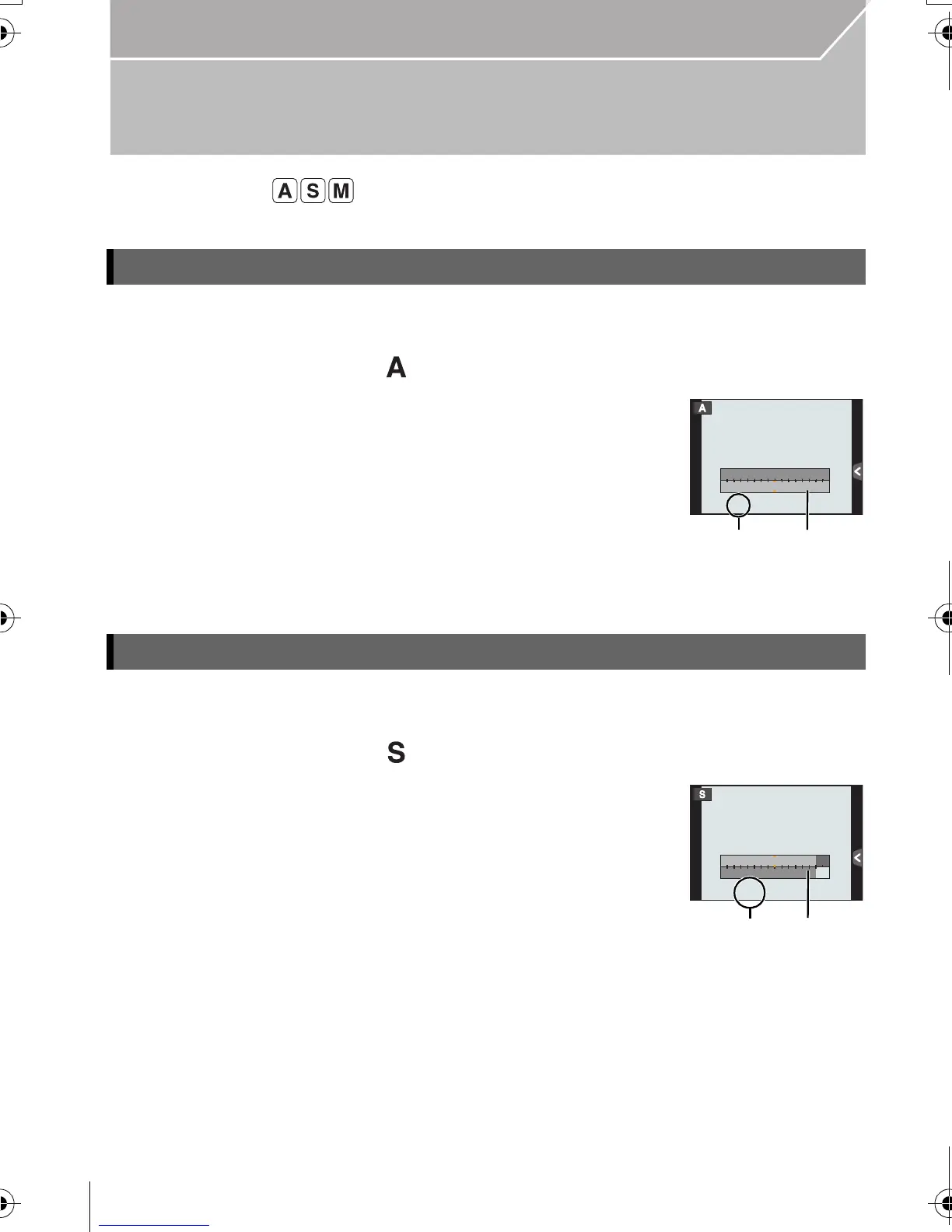36
Recording
VQT4M51 (ENG)
Taking Pictures by Specifying the Aperture/
Shutter Speed
Recording Mode:
Set the aperture value to a higher number when you want a sharp focus background. Set
the aperture value to a lower number when you want a soft focus background.
1
Set the mode dial to [ ].
2
Set the aperture value by rotating the rear dial or
the front dial.
A Aperture value
B Exposure meter
• The effects of the set aperture value will not be visible on the
recording screen. To check on the recording screen, please
use [Preview]. (P38)
When you want to take a sharp picture of a fast moving subject, set with a faster shutter
speed. When you want to create a trail effect, set to a slower shutter speed.
1
Set the mode dial to [ ].
2
Set the shutter speed by rotating the rear dial or
the front dial.
A Shutter speed
B Exposure meter
• The effects of the set shutter speed will not be visible on the
recording screen. To check on the recording screen, please
use [Preview]. (P38)
Aperture-Priority AE Mode
Shutter-Priority AE Mode
SSSS
F
60 4
4.0 5.6 8.0 11 16
81530
8.0
SSSS
F
60
11 8.0 5.6 4.0 2.8
250 500 1
000
125
250
DMC-GH3A&GH3H&GH3EB_VQT4M51_eng.book 36 ページ 2012年10月25日 木曜日 午後5時25分
