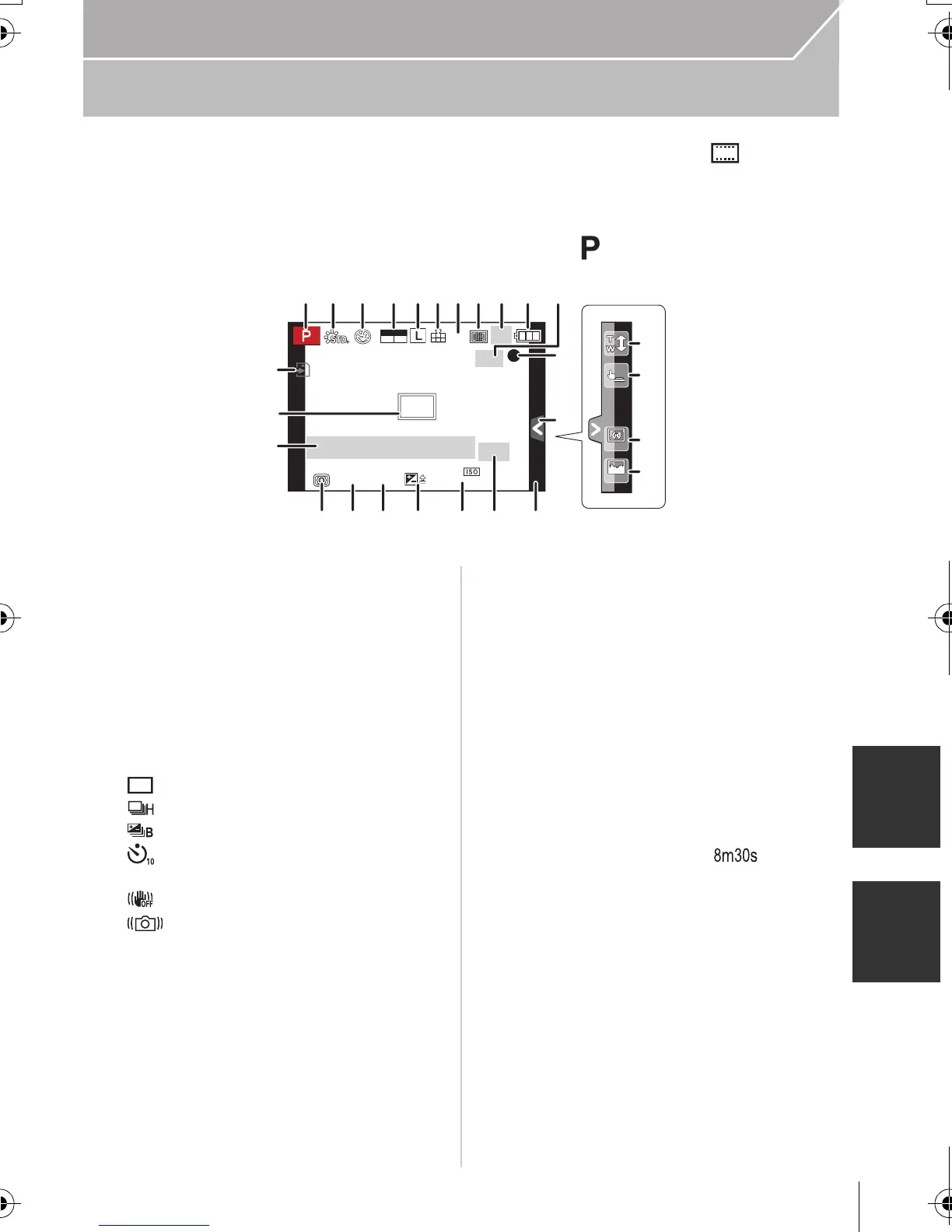81
Others
(ENG) VQT4M51
Monitor Display/Viewfinder Display
• The following images are examples of when the display screen is set to [ ] (monitor
style) in the monitor.
∫ In recording
Recording in Programme AE Mode [ ]
1 Recording Mode
2 Photo Style
3 Flash Mode
4 REC MODE (when recording motion
pictures)/Recording quality
5 Picture size
6 Quality
7 Focus Mode
8 AF Mode
9 : Single
¢1
:Burst
: Auto Bracket
:Self-timer
10 Battery indication
11
: Optical Image Stabiliser
¢2
/
: Jitter alert
12 Recording state (Flashes red.)/
Focus (Lights green.)
13 Touch tab
¢3
14 Touch zoom
¢3
15 Touch Shutter
¢3
16 Fn6 (Function button)
¢3
17 Fn7 (Function button)
¢3
18 Number of recordable pictures
¢4
19 Extra Tele Conversion (when taking still
pictures)
20 ISO sensitivity
21 Exposure compensation value/
Brightness/Manual Exposure
Assistance
22 Shutter speed
23 Aperture value
24 Metering Mode
25 Exposure meter
Focal distance display
Step zoom
26 AF area
27 Card (displayed only during recording)/
Elapsed recording time:
¢
5
¢1 Displayed only on the on-monitor recording
information screen.
¢2 Only available when a lens that supports
the Stabiliser function is attached.
¢3 Only displayed in the monitor.
¢4 It is possible to switch the display between
the number of recordable pictures and
available recording time with the
[Remaining Disp.] setting in the [Custom]
menu.
¢5 “m” is an abbreviation for minute and “s” for
second.
98
98
00
2
00
60
602.8
2.8
0
AFS
AFS
×
Fn7
Fn7Fn7
12
13
18
21222324 1920
25
26
27
1 2345 6 87 9 10
14
15
16
17
11
AVCHD
FHD
50i
Fn6
Fn6Fn6
DMC-GH3A&GH3H&GH3EB_VQT4M51_eng.book 81 ページ 2012年10月25日 木曜日 午後5時25分
