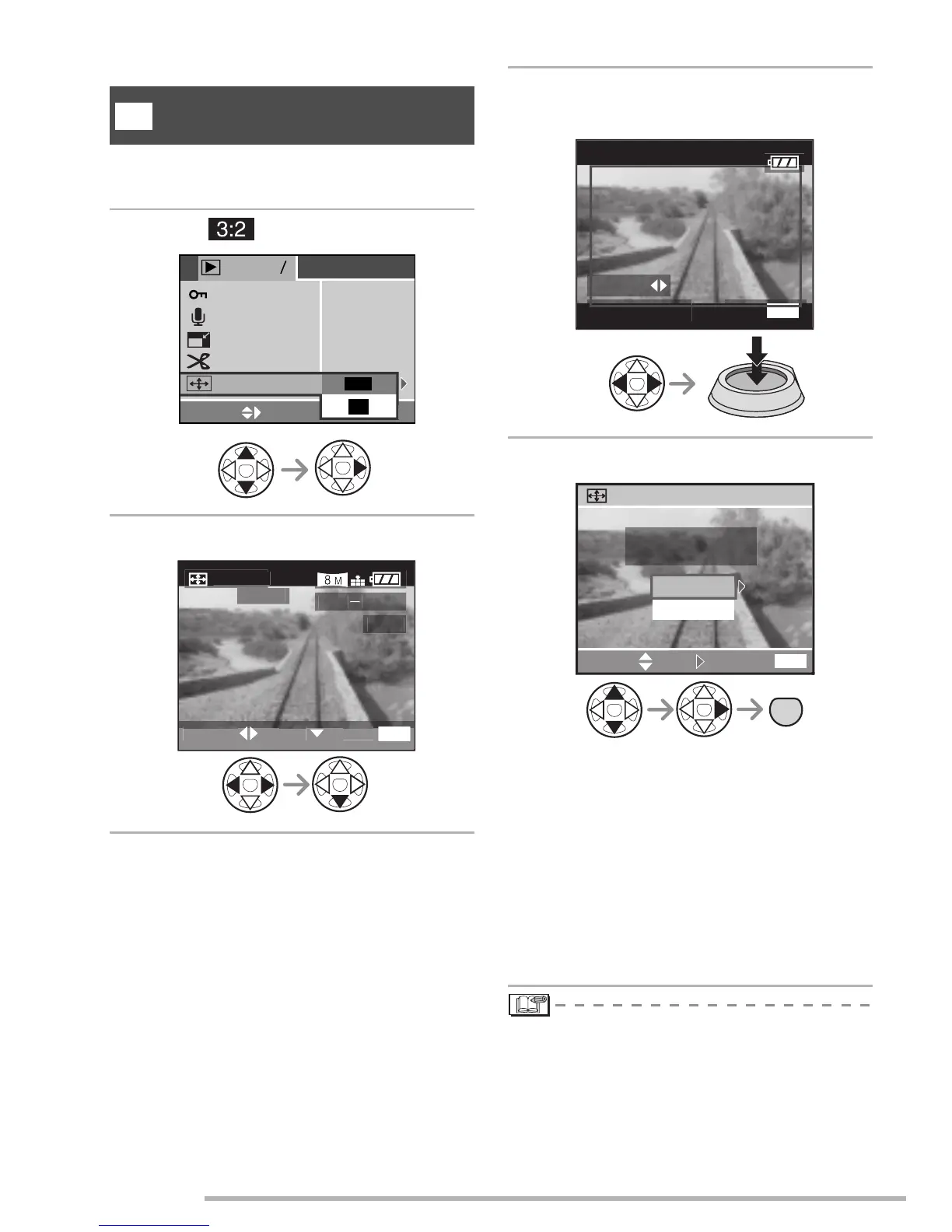Playback (advanced)
102
VQT0S19
For menu operations, see page 90.
Resize pictures taken in 16:9 aspect ratio
for printing to 3:2 or 4:3.
1
Select [ ] or [h] and set it.
2
Select the picture.
3
Move the frame to trim the
picture.
4
Select [YES] or [NO] and set it.
• When you select [YES], the picture is
overwritten.
When pictures with changed aspect ratio
are overwritten, they cannot be restored.
• When the original picture is protected, you
cannot overwrite the pictures with the
changed aspect ratio. When you select
[NO], a picture with the changed aspect
ratio is newly created.
• You cannot change the aspect ratio of
pictures taken as [TIFF] or [RAW], motion
pictures, or still pictures with audio.
• You may end up with a higher-resolution
picture after changing to a different aspect
ratio.
Changing the Aspect Ratio
[ASPECT CONV.]
i
EXIT
MENU
SELECT
PROTECT
TRIMMING
ASPECT CONV.
PLAY
2
3
RESIZE
AUDIO DUB.
3:2
4:3