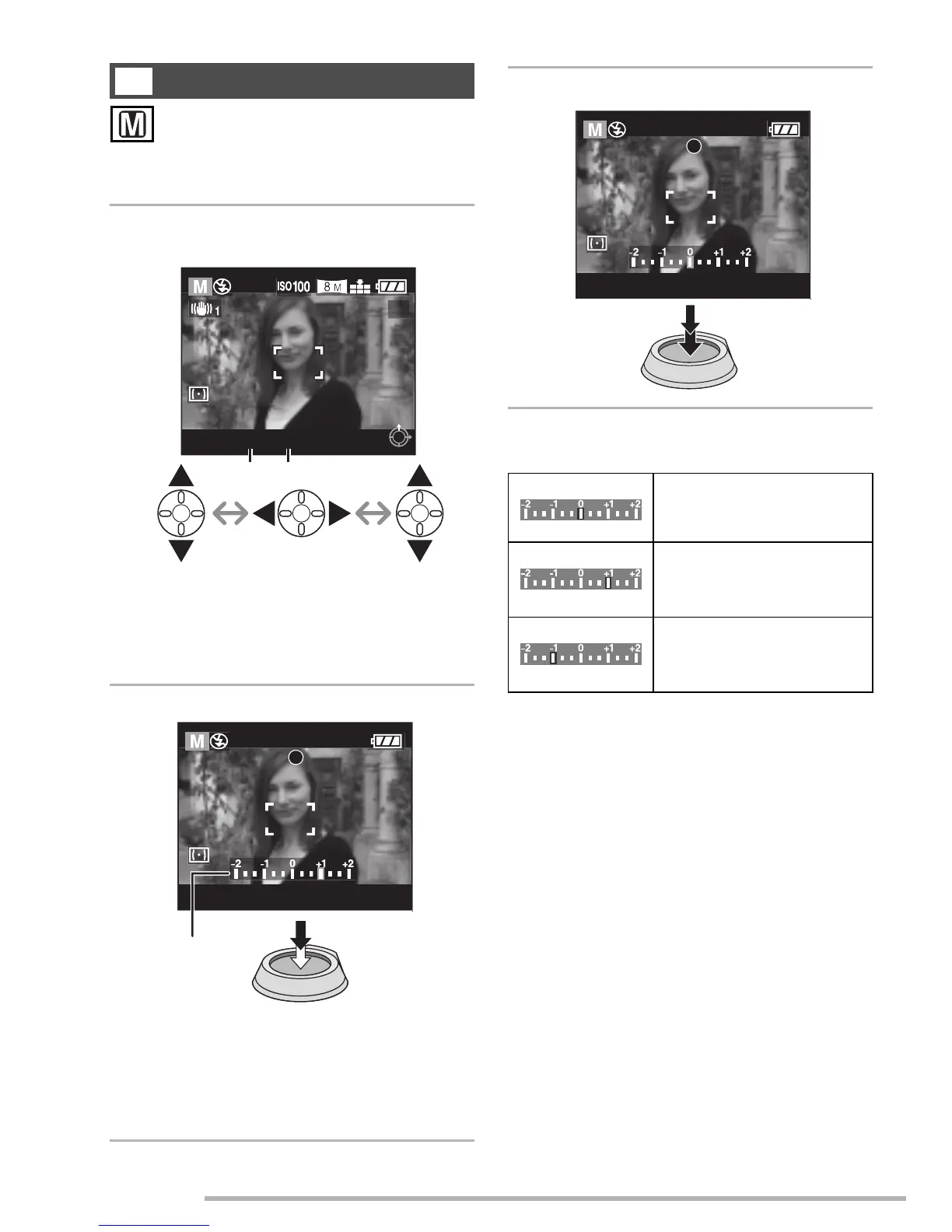Recording pictures (advanced)
56
VQT0S19
Decide the exposure by setting the aperture
value and the shutter speed manually.
1
Set the aperture value and the
shutter speed.
• e /r: Set the aperture value A and the
shutter speed
B.
• w /q: Select the aperture value and the
shutter speed.
2
Press the shutter button halfway.
• Indication for the condition of exposure C
(manual exposure assistance) appears for
about 10 seconds.
•
When the exposure is not adequate, set the
aperture value and the shutter speed again.
3
Take the picture.
n Manual Exposure Assistance
• The manual exposure assistance is an
approximation. We recommend taking
pictures and then checking them using
the review function.
Manual exposure
O