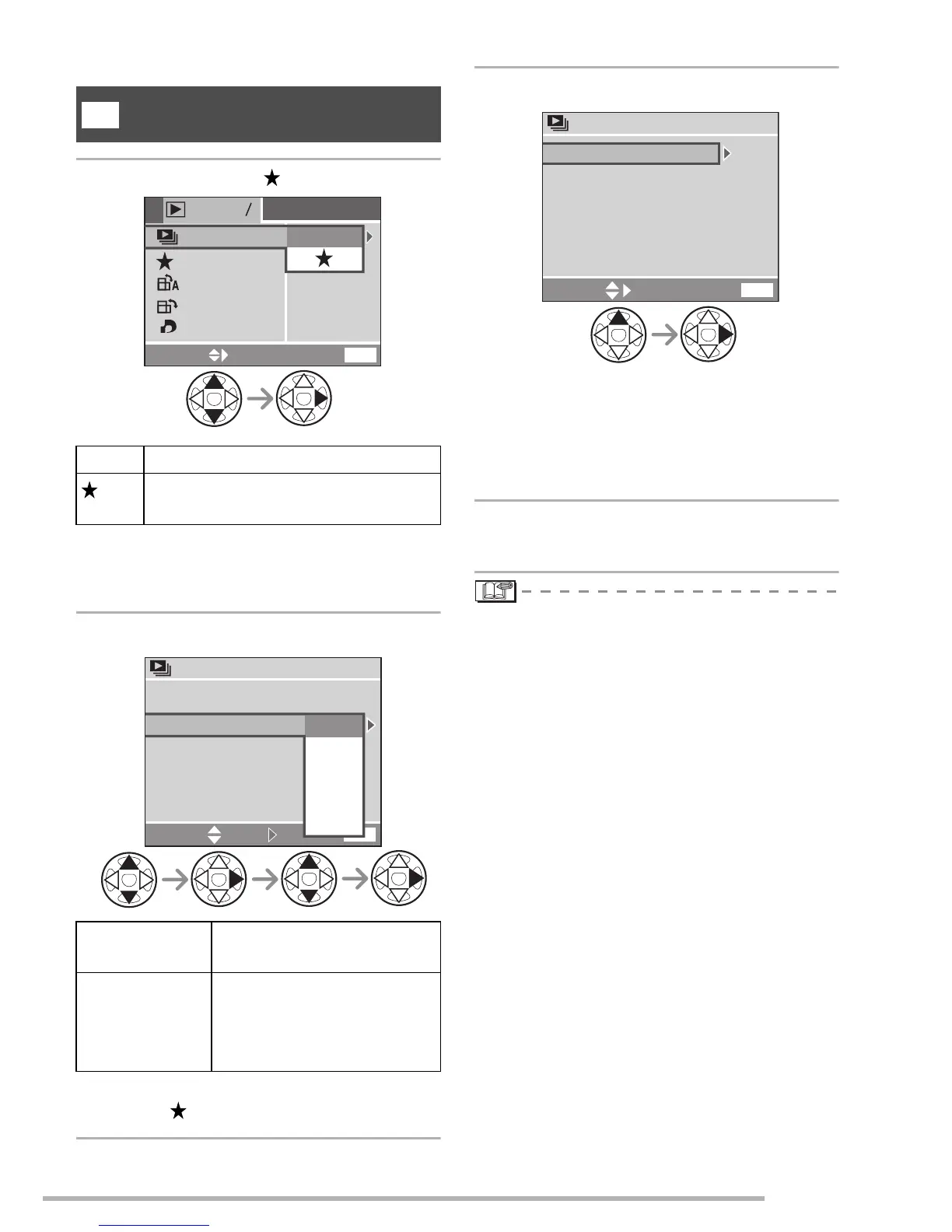Playback (advanced)
91
VQT0S19
For menu operations, see page 90.
1
Select [ALL] or [ ].
• See page 92 for instructions on how to
add pictures to your favorites list.
• Start from step 2 if [FAVORITE] is set to [OFF].
2
Set the items of the Slide Show.
• You can select [MANUAL] if you have
selected [ ] in step 1.
3
Select [START].
Move between pictures with w /q if you
have chosen [MANUAL]. You can also use
the joystick to check the picture.
• w:The previous picture
• q:The next picture
4
By pressing the [MENU] button,
the Slide Show stops.
• In motion picture playback, Slide Show is
not available.
• When you set [AUDIO] to [ON] and then
play back a picture with audio, the picture
changes when the audio finishes.
Playing Back with Slide Show
[SLIDE SHOW]
ALL For playing back all pictures
For showing pictures in your
favorites list
DURATION Select intervals of 1, 2, 3,
5 seconds or MANUAL.
AUDIO
By setting it to [ON], the
audio from pictures recorded
with audio can be played
back during Slide Show.
a
SELECT EXIT
SLIDE SHOW
DPOF PRINT
PLAY
1
3
ROTAT E
ROTATE DISP.
FAVORITE
ALL
ON
MENU
ALL SLIDE SHOW
START
SELECT SET EXIT
AUDIO
MENU
DURATION
1 SEC.
2 SEC.
3 SEC.
5 SEC.
MANUAL
ALL SLIDE SHOW
SELECT EXIT
1 SEC.
DURATION
START
AUDIO
OFF
MENU
