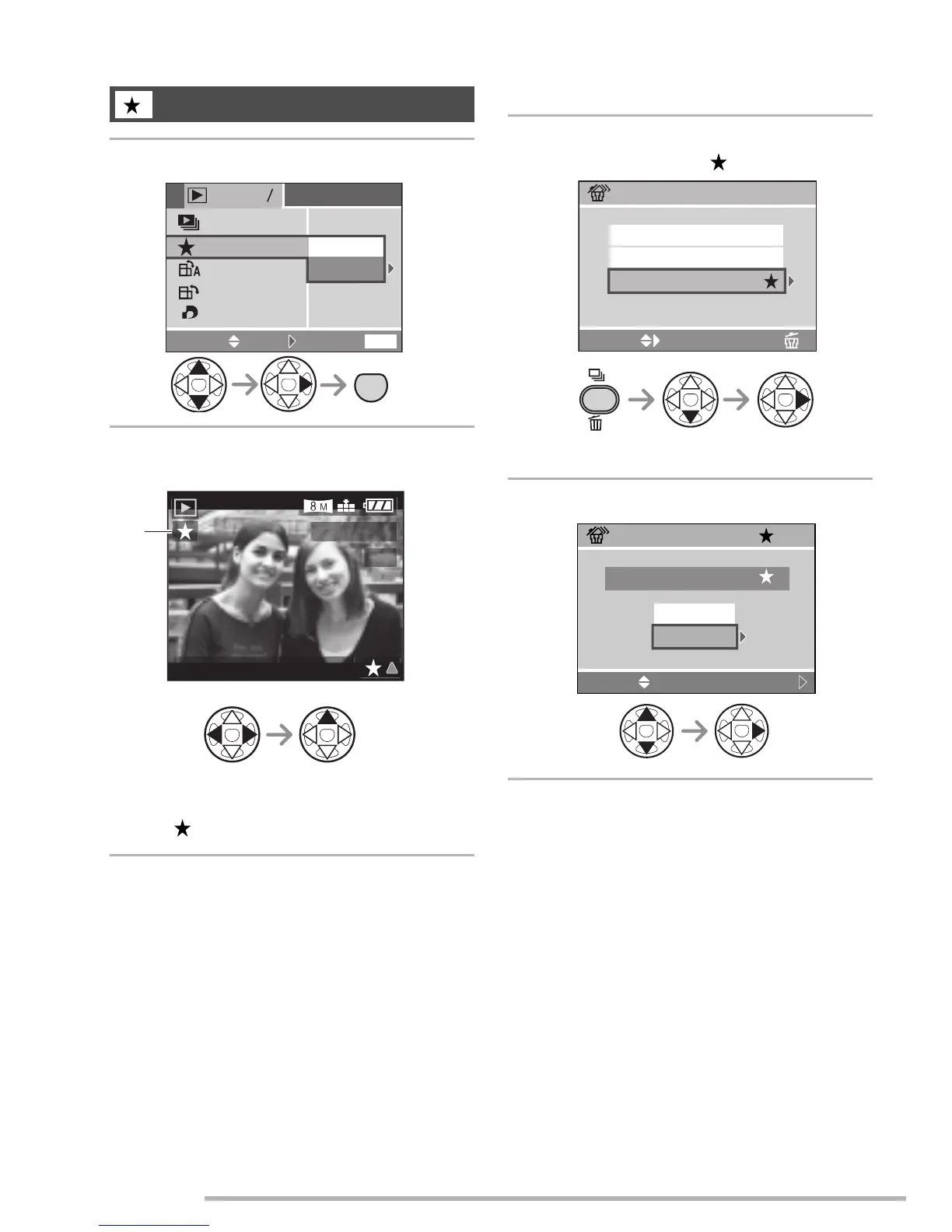Playback (advanced)
92
VQT0S19
For menu operations, see page 90.
1
Select [ON] to set it.
2
Press e during playback to place
the picture in your favorites list.
A
Favorites indicator
• To cancel the favorite setting, press e to
clear [ ].
n For details about using the Slide
Show feature with your favorites list,
see page 91.
n To delete all pictures except those in
your favorites list
1
During playback, select [ALL
DELETE EXCEPT ].
2
Delete the pictures.
Favorites setting [FAVORITE]
SELECT EXIT
SLIDE SHOW
DPOF PRINT
PLAY
1
3
ROTAT E
ROTATE DISP.
FAVORITE
MENU
OFF
ON
SET
MENU
100
-
0001
1/19
A
10:00 DEC.20.2005
SELECT CANCEL
MULTI DELETE
ALL DELETE
ALL DELETE EXCEPT
MULTI/ALL DELETE
2 times
SELECT SET
ALL DELETE EXCEPT
DELETE ALL EXCEPT ?
NO
YES