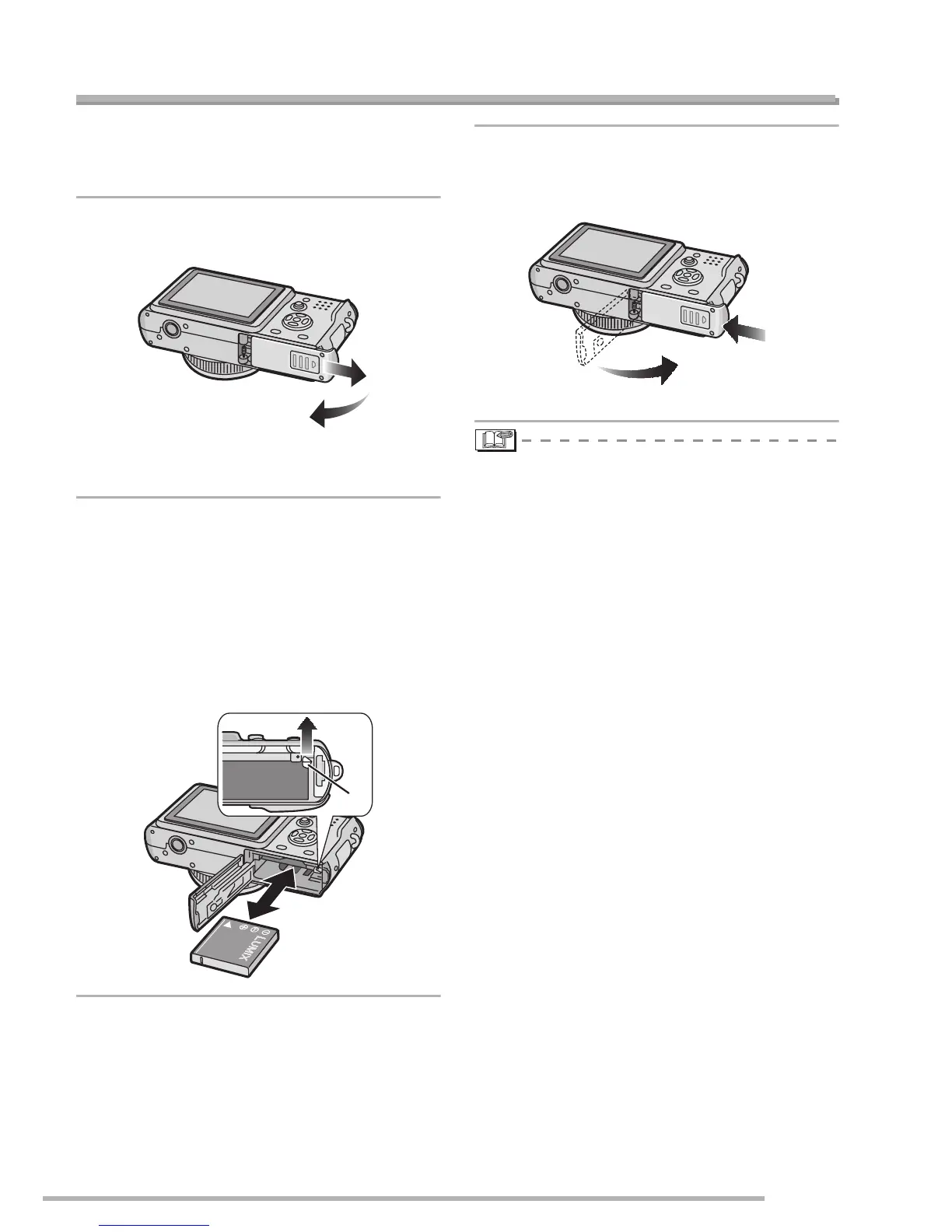Preparation
15
VQT0S19
Inserting/Removing the Battery
• Check that the camera is turned off and
that the lens is retracted.
• Close the flash.
1
Slide the card/battery door to
open it.
• Please be sure to use genuine
Panasonic batteries (CGA-S005A).
2
Insert:
Insert the charged battery paying
attention to the direction of the
battery.
Remove:
Slide the lock 1 to remove the
battery.
3
1 Close the card/battery door.
2 Slide the card/battery door to
the end and then close it firmly.
• If you will not be using the camera for a
long time, remove the battery. Store the
removed battery in the battery carrying
case (supplied). (P115)
• When fully charged battery has been
inserted for more than 24 hours, the clock
setting is stored (in the camera) for at
least 3 months even if the battery is
removed. (The storing may be shorter if
the battery is not charged sufficiently.) If
more than 3 months has passed, the
clock setting will be lost. In this case, set
the clock again. (P22)
• Do not remove the card and the battery
while the card is being accessed (P17).
The data on the card may be damaged.
• The supplied battery is designed only
for use with this camera. Do not use it
with any other equipment.
• Ensure the camera is off before
removing the battery. Camera settings
may be lost if you remove the battery
while it is on.
1
2
1
