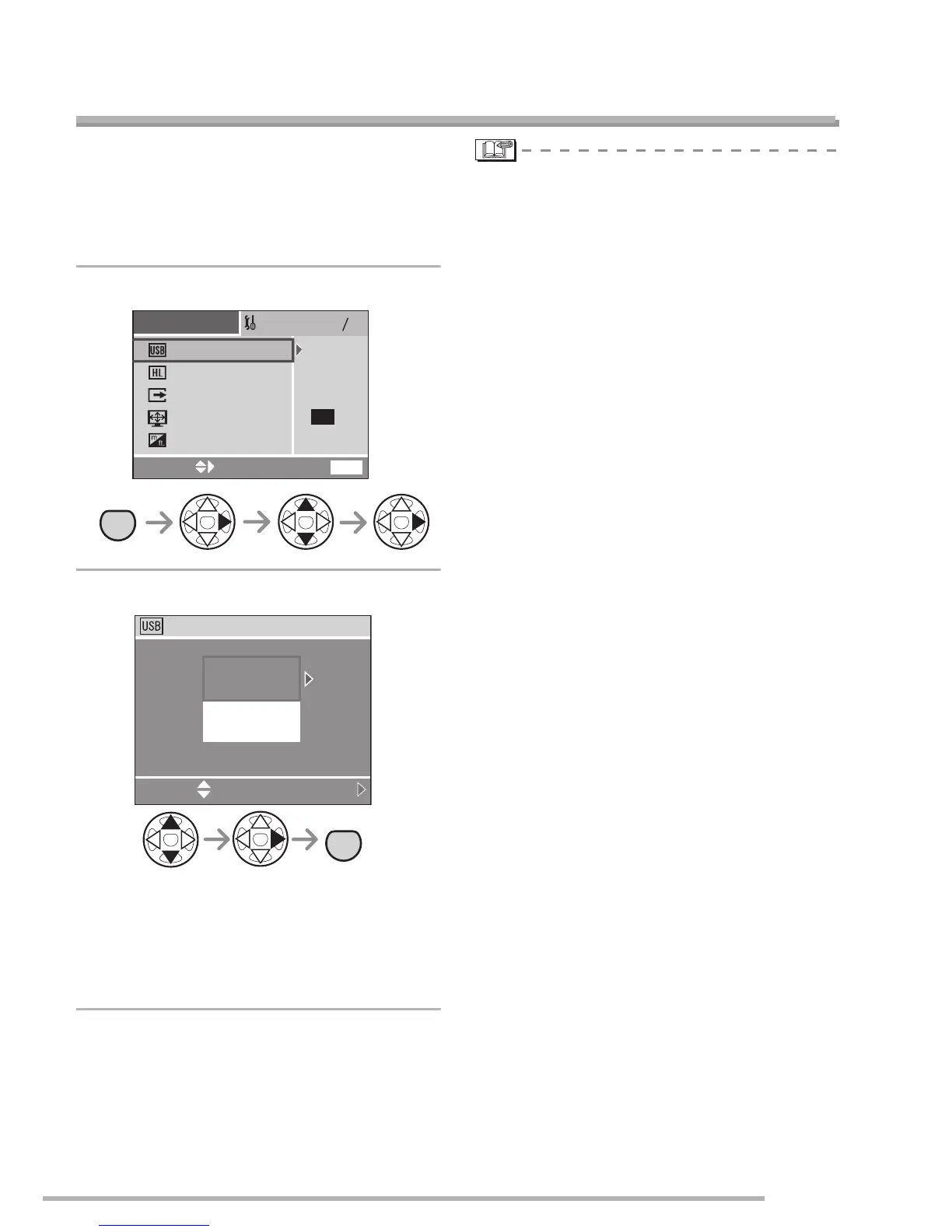105
VQT0S19
Connecting to a PC or Printer
Before Connecting with USB Connection Cable
[4 : USB MODE]
Select the USB system before connecting a
computer or printer to the camera with the
USB connection cable (supplied).
Set the items on [USB MODE] in the
[SETUP] menu. (P25)
1
Select [USB MODE].
2
Select [PC] or [PictBridge (PTP)].
• If you connect the camera to a PC, select
[PC]. (P106)
• If you connect the camera to a printer
supporting PictBridge, select [PictBridge
(PTP)]. (P108)
• When [PC] is selected, the camera is
connected via USB Mass Storage
communication system.
• When [PictBridge (PTP)] is selected, the
camera is connected via PTP (Picture
Transfer Protocol) communication system.
• If you have connected with a USB
connection cable, [PICTURE IS
DISPLAYED FOR 4:3 TV FOR 16:9
SETUP q TV ASPECT] or similar may be
shown but this is normal.
MENU
SETUP
SELECT EXIT
USB MODE
MF m/ft
HIGHLIGHT
VIDEO OUT
TV ASPECT
PC
OFF
ft
NTSC
MENU
3
4
4:3
USB MODE
SELECT SET
PC
PictBridge
(PTP)
MENU
