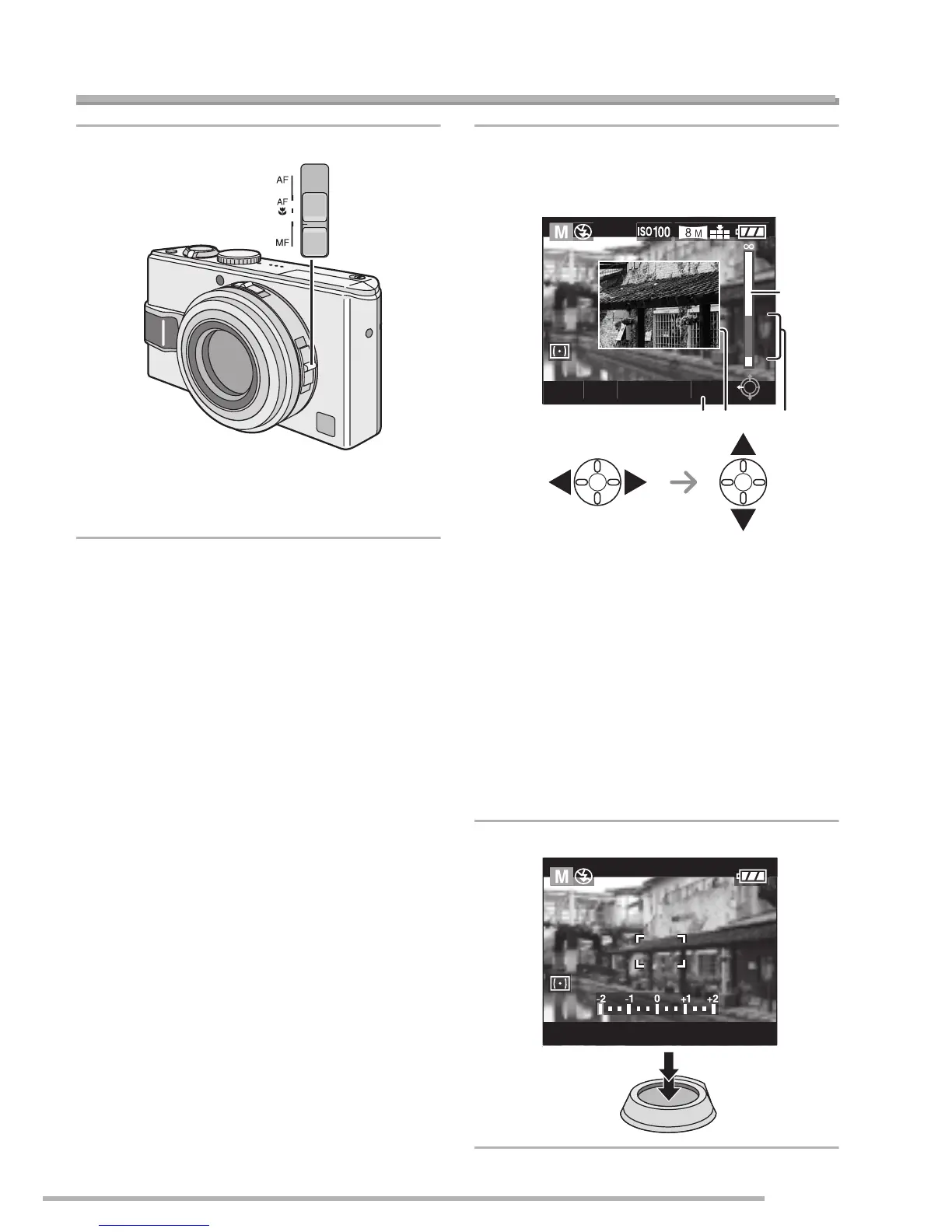Recording pictures (advanced)
83
VQT0S19
Taking Pictures with Manual Focus
1
Slide the focus switch to [MF].
• AF: Auto focus
• AFw: Macro mode
• MF: Manual focus
2
Move the joystick w/q to select
[MF], then move the joystick e/r
to focus.
• A : MF indication
•
B : Focal distance
• e : Further
• r : Closer
• The manual focusing assistant
C
appears.
• The MF assistant disappears 2 seconds
after you stop operating the joystick.
• The moving focus indication
D
disappears 5 seconds after you stop
operating the joystick.
3
Take the picture.
MFF2.8 1/30
BC
ft.
15
6
3
1.5
D
A
1/30F2.8