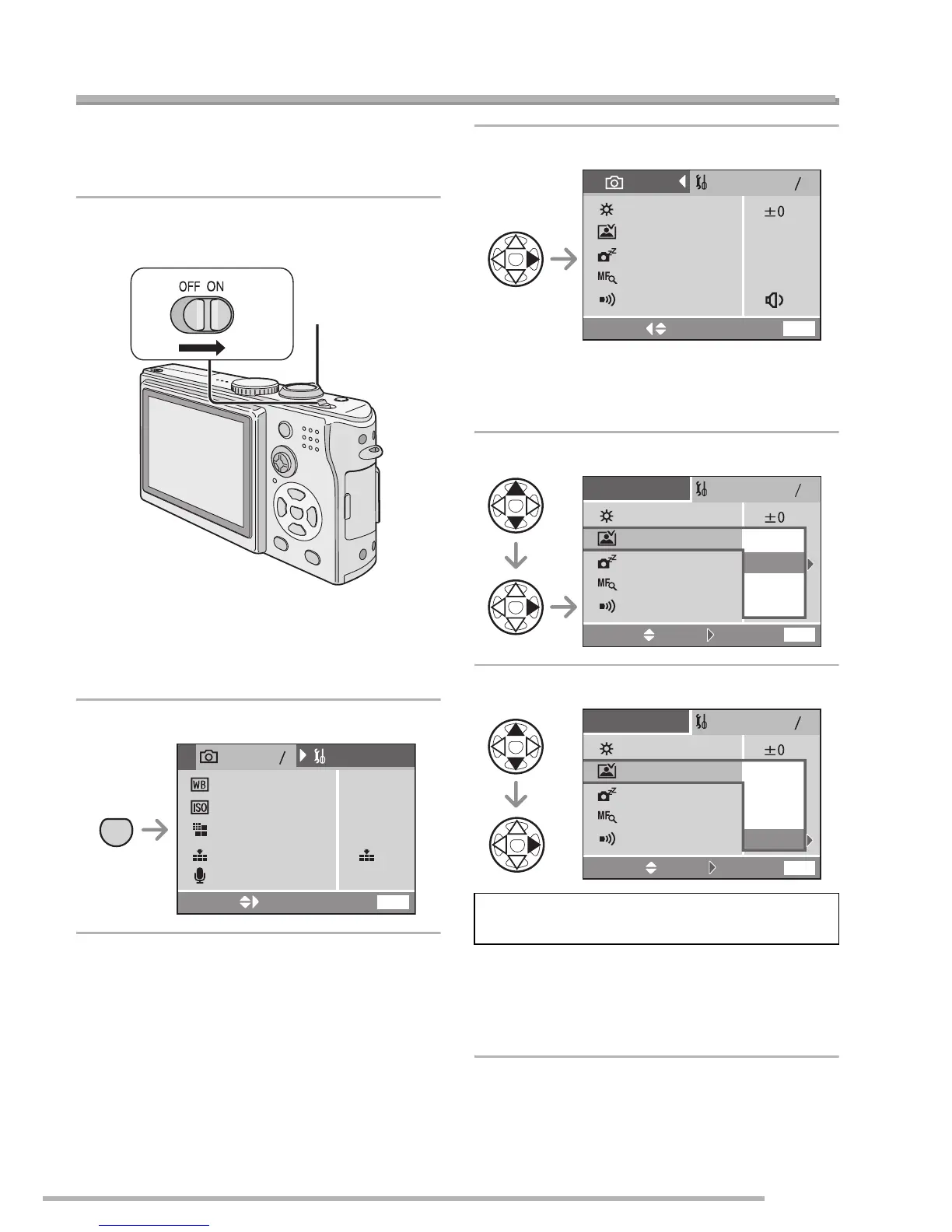Preparation
23
VQT0S19
Setup Menu
Change the settings if necessary. (See
pages 24 to 26 for details about the
settings.)
1
Remove the lens cap and turn the
camera on.
• The menu items depend on the mode
selected with the mode dial (P30). In this
page, the items in Program AE mode [L]
are indicated.
2
Press the [MENU] button.
3
Select the [SETUP] Menu.
• When rotating the zoom lever A toward T,
the page of the menu screen can be
forwarded. (vice versa)
4
Select the desired item.
5
Set the desired value.
• Press [MENU] to exit the menu. If you are
in recording mode, you can exit the setup
menu by pressing the shutter button
halfway.
A
SETUP
REC
SELECT EXIT
W
.BALANCE
AUDIO REC.
SENSITIVITY
PICT.SIZE
QUALITY
AUTO
AUTO
OFF
1
3
8
M
MENU
MENU
Be sure to press q at the end to
determine the setting.
MF1
1
4
SETUP
REC
SELECT EXIT
MONITOR
BEEP
AUTO REVIEW
POW
ER SAVE
1 SEC.
2 MIN.
MF ASSIST
MENU
1 SEC.
3 SEC.
OFF
ZOOM
1
4
SETUP
SELECT EXIT
MONITOR
BEEP
AUTO REVIEW
POW
ER SA
VE
MF ASSIST
SET
MENU
1 SEC.
3 SEC.
OFF
ZOOM
1
4
SETUP
SELECT EXIT
MONITOR
BEEP
AUTO REVIEW
POW
ER SAVE
MF ASSIST
SET
MENU
