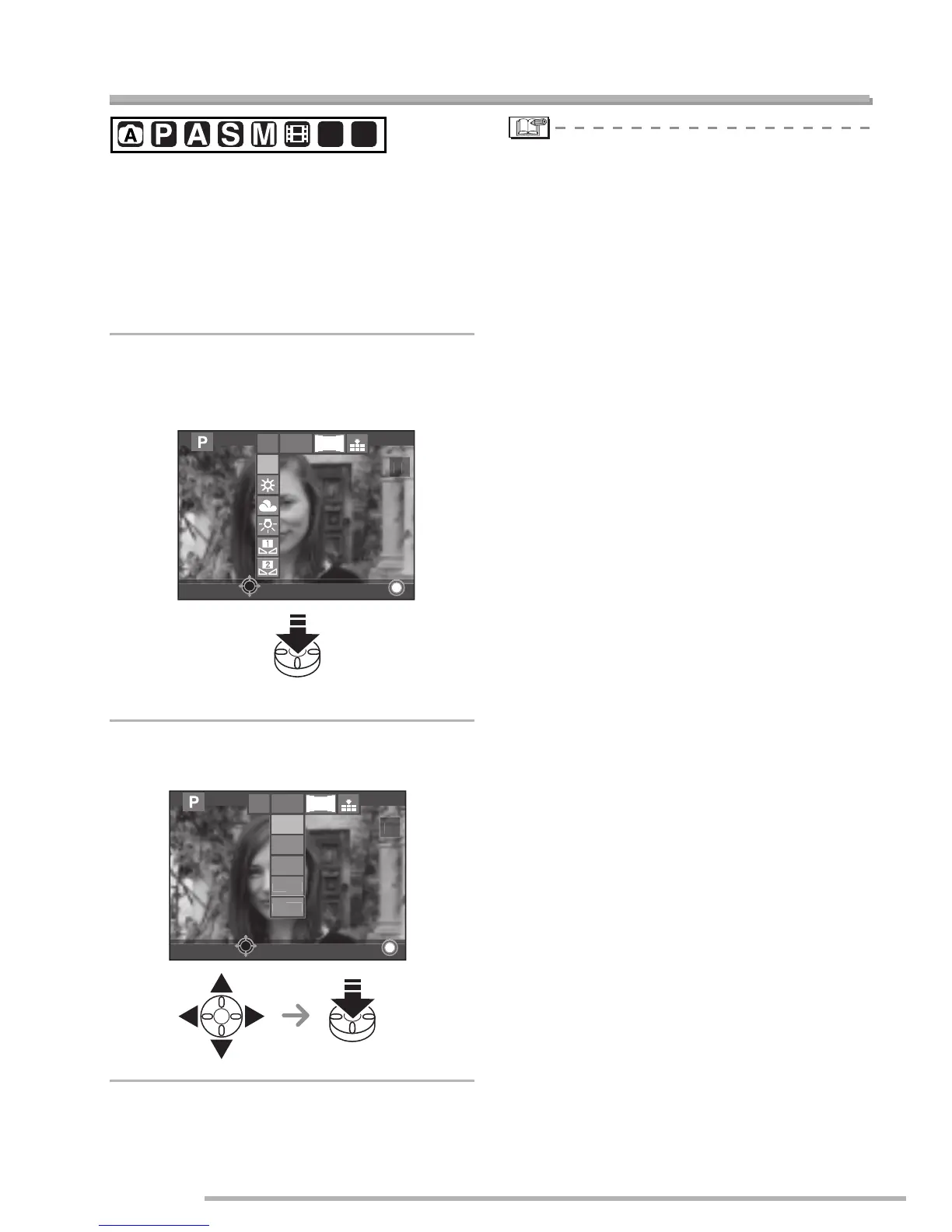Recording pictures (advanced)
82
VQT0S19
Using the Quick setting
You can change the following with the
joystick when recording.
• [W.BALANCE] (P71)
• [SENSITIVITY] (P73)
• [PICT.SIZE] (P73)
• [QUALITY] (P74)
• [PICT.MODE] (P59)
1
Press and hold the joystick to
show the shortcut menu in
recording mode.
• The Quick setting menu appears.
2
Select the menu and press to
enter.
• The menu items depend on the selected
recording mode.
SCN
1
SCN
2
EXITSELECT
AUTO
AUTO
AUTO
8
M