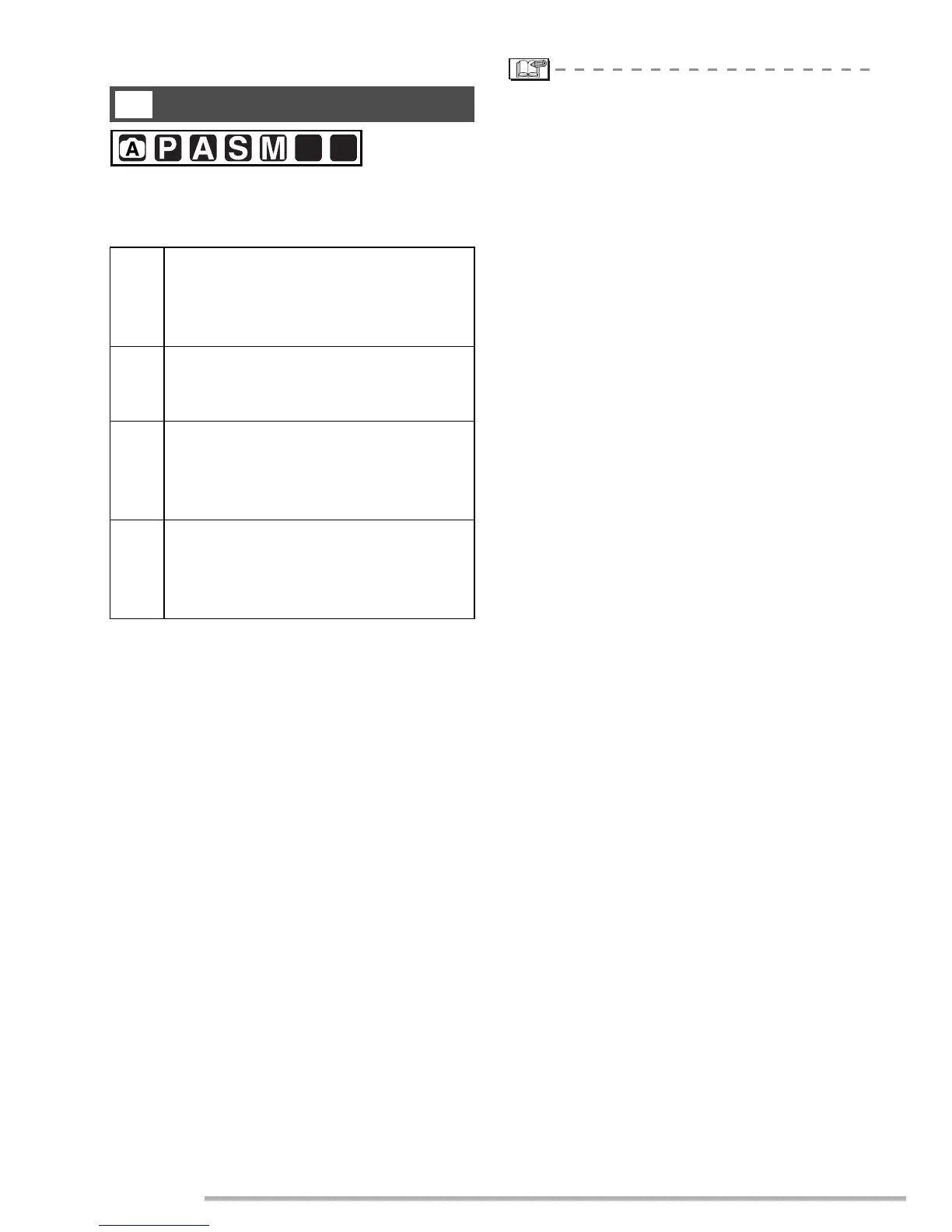Recording pictures (advanced)
74
VQT0S19
For setting, see page 70.
You can select 4 types of quality
(compression rate) according to the usage
of the picture.
• When the quality is set to [TIFF] or [RAW],
a JPEG picture with the quality equal to
the Standard [H] is created at the same
time. The JPEG file is also erased if you
erase the associated TIFF/RAW file.
• The maximum resolution (P73) for each
aspect ratio is fixed if you select [RAW].
• You cannot use the digital zoom if you
have selected [RAW].
• Pictures may have a mosaic-like
appearance depending on the subject or
the recording condition.
• The number of recordable pictures
depends on the subject.
• The number of remaining pictures may
not correspond with recorded frames.
• The following functions cannot be used for
pictures recorded in [TIFF] or [RAW].
–Auto bracket
–Burst mode
–[AUDIO REC.]
–[AUDIO DUB.]
–[RESIZE]
–[TRIMMING]
• Refer to P18 to 20 for the number of
recordable pictures.
• You can process [RAW] format files with
either [PHOTOfunSTUDIO] (on the
included CD-ROM) or ArcSoft
[PhotoImpression]. Use your computer to
do processing beyond what this camera is
able.
• For advanced photograph processing,
use software compatible with Panasonic’s
RAW format, such as Adobe Photoshop
CS (with RAW plugin). For more
information about Adobe products, visit
http://www.adobe.com/.
Quality [QUALITY]
TIFF TIFF (Uncompressed):
This type is suitable when editing
and processing pictures with
retouch software.
G
Fine (Low compression):
This type gives priority to picture
quality. Picture quality will be high.
H
Standard (High compression):
This type gives priority to the
number of recordable pictures and
records standard quality pictures.
RAW RAW (Uncompressed):
This type is suitable when editing
and processing pictures with a
computer.
Q
SCN
1
SCN
2