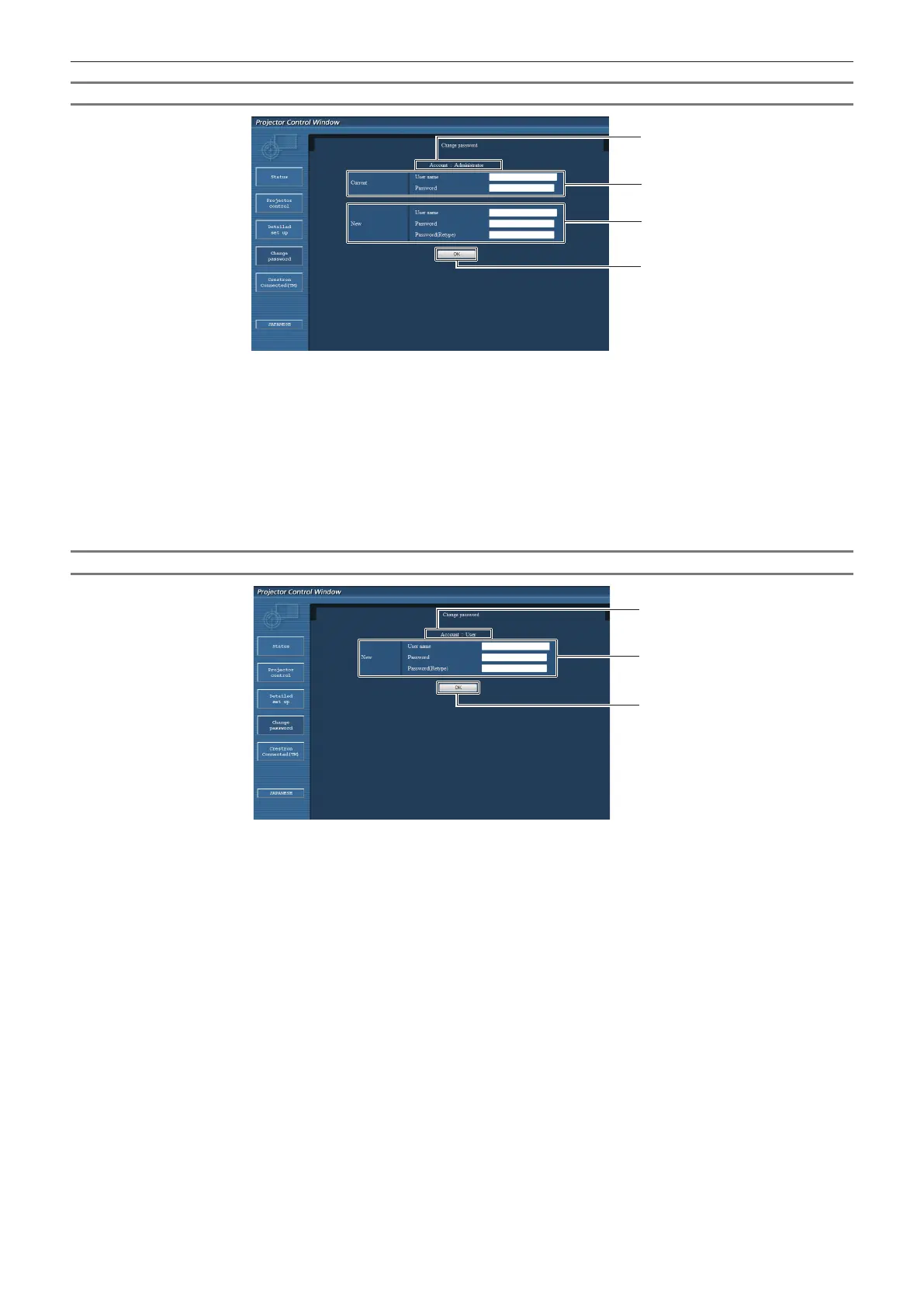Chapter 4 Settings — [NETWORK] menu
120 - ENGLISH
[Administrator] account
1
2
3
4
1 [Account]
Displays the account to change.
2 [Current]
[User name]:
Enter the user name before the change.
[Password]:
Enter the current password.
3 [New]
[User name]:
Enter the desired new user name. (Up to 16 characters in single
byte)
[Password]:
Enter the desired new password. (Up to 16 characters in single
byte)
[Password(Retype)]:
Enter the desired new password again.
4 [OK]
Determines the change of password.
[User] account
1
2
3
1 [Account]
Displays the account to change.
2 [New]
[User name]:
Enter the desired new user name. (Up to 16 characters in single
byte)
[Password]:
Enter the desired new password. (Up to 16 characters in single
byte)
[Password(Retype)]:
Enter the desired new password again.
3 [OK]
Determines the change of password.
